Forum rules - please read before posting.
Conversation UI - Long Lines
Hi
We have variable line lengths for our conversations (of course).
And then we foresee that - when localized - the lengths will change again.
It appears the Conversation UI for the dialog options does not resize to the size of the line.
- Is there a way to dynamically adjust/resize to the size the dialog to the length of the text?
- If not, what is the preferred solution? Make the dialog as big as the longest line?
Notes
- https://adventurecreator.org/forum/discussion/1946/multiline-dialogue-options seems to indicate just make it bigger
- That link also says their is a size option in the AC Game Editor -> Menu -> Conversation UI -> DialogList screen. I dont see it there.
- We are using UnityUI prefabs option for AC menus.
- I see a "sldrTimer" control in the Panel of the ConversationUI but it never appears. What triggers this?
Thanks!
Howdy, Stranger!
It looks like you're new here. If you want to get involved, click one of these buttons!
Quick Links
Categories
Welcome to the official forum for Adventure Creator.

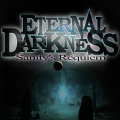
Comments
The "Size" option is only available for AC Menus - i.e. those that have their Source set to Adventure Creator. You can ignore it - as I recommend the use of Unity UI anyway.
With Unity UI-based Menus, styling/layout control is handled by the UI prefab itself. Dynamically adjusting the size of a Text box is a case of using Unity's Content Size Fitter component.
These aren't AC-related - AC will simply update the Text component with the text it needs to display. However, an example usage of this component can be found in the default SubtitlesUI prefab, as it is used to dynamically alter the size of the txtSubtitles text box.
This is used to display the remaining duration of the Conversation, if Is timed? is checked in the Conversation's Inspector. It will be hidden otherwise, and can be removed if you have no need of this feature.
This all makes sense. Happy to use the UnityUI version of this. I mostly wanted to confirm that there wasnt a AC "way" to do this.
Thank you.