Forum rules - please read before posting.
(Solved)Popup inventory object
I want to make a popup show inventory object that i have just picked up. Its not the inventory its only when i picked up an object show in the middle of the screen the object pic and then went off. So only for show purpose and for you know you have a new object in your inventory.
thanks
sorry my bad explanation is something like this:
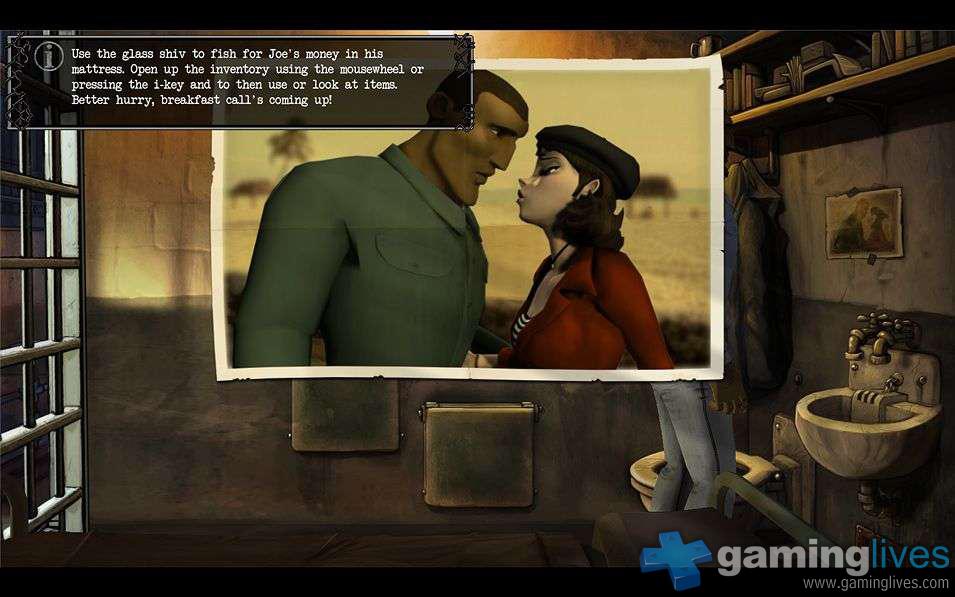
thanks
sorry my bad explanation is something like this:
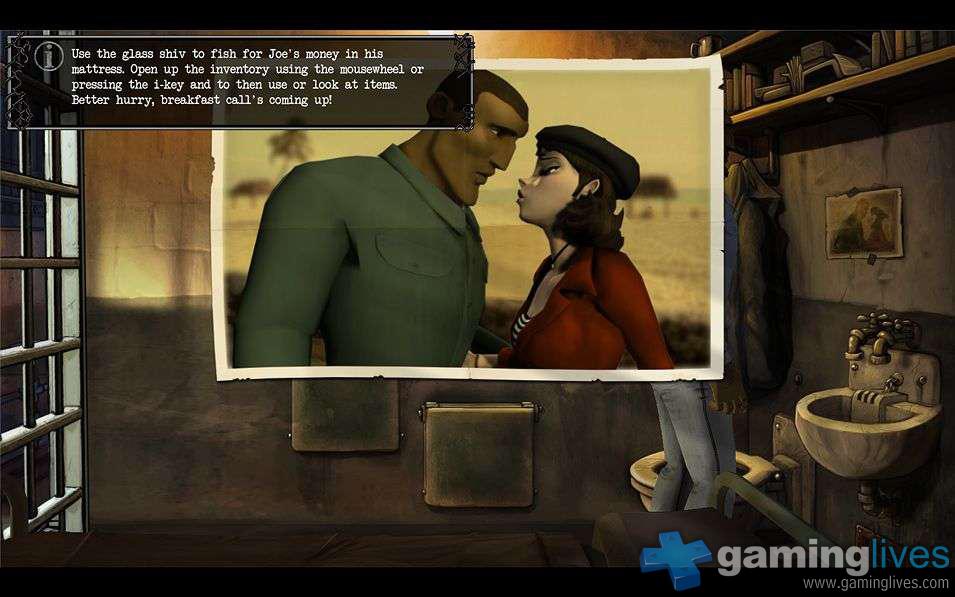
Howdy, Stranger!
It looks like you're new here. If you want to get involved, click one of these buttons!
Quick Links
Categories
Welcome to the official forum for Adventure Creator.


Comments
The menu would have each possible graphic inside it by making Label elements with a texture. When you pick up an item, you could then run the ActionList asset, telling it which element to show.
Parameters have come a long way since this thread was started, and you can now set and check individual parameter values through Actions. You can also set the ActionList: Run Action's ActionList to run field dynamically with the new GameObject parameter type, meaning you can change which ActionList gets run after clicking on the Button (have a single ActionList: Run Action in your Button's Asset that then goes to a new asset)
You can create ActionLists than lock and unlock your Pause Menu, and them assign them to your "Inventory viewer" Menu so that they run when the Menu is turned on and off respectively.