 |
Adventure Creator
1.79.1
An adventure game toolkit for Unity, by Chris Burton, ICEBOX Studios 2013-2022
|
 |
Adventure Creator
1.79.1
An adventure game toolkit for Unity, by Chris Burton, ICEBOX Studios 2013-2022
|
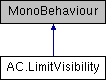
Public Member Functions | |
| void | Upgrade () |
Public Attributes | |
| _Camera | limitToCamera |
| List< _Camera > | limitToCameras = new List<_Camera>() |
| bool | affectChildren = false |
| bool | negateEffect = false |
Protected Member Functions | |
| void | Awake () |
| void | OnEnable () |
| void | OnDisable () |
| void | SetVisibility (bool state) |
| IEnumerator | SetVisibilityAfterDelay (bool state, float delayDuration) |
Protected Attributes | |
| bool | isLockedOff = false |
| bool | isVisible = false |
| Renderer | _renderer |
| SpriteRenderer | spriteRenderer |
| Renderer[] | childRenderers |
| SpriteRenderer[] | childSprites |
| VideoPlayer | videoPlayer |
Properties | |
| bool | IsLockedOff [get, set] |
This component limits the visibility of a GameObject so that it can only be viewed through a specific _Camera.
| void AC.LimitVisibility.Upgrade | ( | ) |
Upgrades the component to make use of the limitToCameras List, rather than the singular limitToCamera variable.
| bool AC.LimitVisibility.affectChildren = false |
If True, then child GameObjects will be affected in the same way
| _Camera AC.LimitVisibility.limitToCamera |
The _Camera to limit the GameObject's visibility to (deprecated)
The _Cameras to limit the GameObject's visibility to
| bool AC.LimitVisibility.negateEffect = false |
If True, then the GameObject will only be visible when the Cameras defined in limitToCameras are not active
|
getset |
If True, then the object will not be visible even if the correct _Camera is active