 |
Adventure Creator
1.79.1
An adventure game toolkit for Unity, by Chris Burton, ICEBOX Studios 2013-2022
|
 |
Adventure Creator
1.79.1
An adventure game toolkit for Unity, by Chris Burton, ICEBOX Studios 2013-2022
|
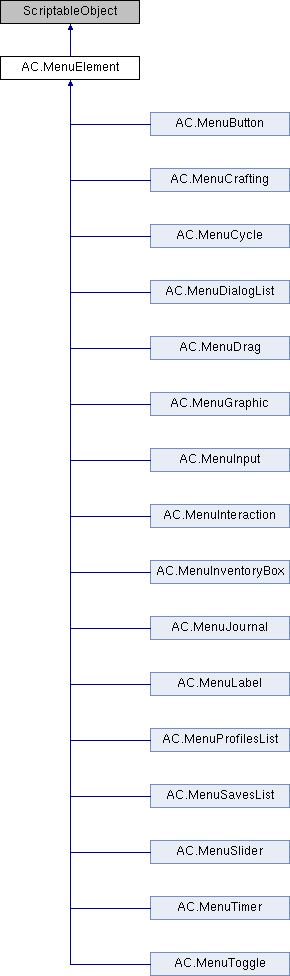
Public Member Functions | |
| virtual void | Declare () |
| virtual MenuElement | DuplicateSelf (bool fromEditor, bool ignoreUnityUI) |
| Creates and returns a new MenuElement that has the same values as itself. More... | |
| virtual void | Copy (MenuElement _element) |
| Copies the values of another MenuElement onto itself. More... | |
| virtual void | Initialise (AC.Menu _menu) |
| Performs any initialisation that can only be done once the element has been instantiated at runtime. More... | |
| virtual void | LoadUnityUI (AC.Menu _menu, Canvas canvas, bool addEventListeners=true) |
| Initialises the linked Unity UI GameObject. More... | |
| virtual bool | ProcessClick (AC.Menu _menu, int _slot, MouseState _mouseState) |
| Performs what should happen when the element is clicked on. More... | |
| virtual bool | ProcessContinuousClick (AC.Menu _menu, MouseState _mouseState) |
| Performs what should happen when the element is clicked on continuously. More... | |
| virtual GameObject | GetObjectToSelect (int slotIndex=0) |
| Gets the linked Unity UI GameObject associated with this element. More... | |
| virtual RectTransform | GetRectTransform (int _slot) |
| Gets the boundary of the element, or a slot within it. More... | |
| virtual void | SetSpeech (Speech _speech) |
| Assigns the element to a specific Speech line. More... | |
| virtual void | ClearSpeech () |
| void | UpdateID (int[] idArray) |
| Updates the ID number to something unique. More... | |
| virtual void | OverrideLabel (string newLabel, int _lineID=-1) |
| void | UpdateLabel (int languageNumber) |
| virtual string | GetLabel (int slot, int languageNumber) |
| Gets the display text of the element, or a slot within it. More... | |
| virtual bool | IsSelectedByEventSystem (int slotIndex) |
| Checks if the element is selected by Unity UI's EventSystem (if the Menu is Unity UI-based). More... | |
| virtual bool | IsSelectableInteractable (int slotIndex) |
| Checks if the element's linked Selectable is currently Interactable (if the Menu is Unity UI-based). More... | |
| void | ShowGUIStart (Menu menu) |
| virtual void | ShowGUI (Menu menu) |
| virtual bool | CheckConvertGlobalVariableToLocal (int oldGlobalID, int newLocalID) |
| Checks if the Element makes references from a given global variable to a given local variable More... | |
| virtual int | GetVariableReferences (int varID) |
| Gets the number of references the MenuElement makes to a global variable More... | |
| virtual int | UpdateVariableReferences (int oldVarID, int newVarID) |
| Updates references the MenuElement makes to a global variable More... | |
| virtual bool | ReferencesAsset (ActionListAsset actionListAsset) |
| Checks if the Menu makes reference to a particular ActionList asset More... | |
| virtual bool | ReferencesObjectOrID (GameObject gameObject, int id) |
| Checks if the Element makes reference to a particular GameObject More... | |
| virtual int | GetSlotIndex (GameObject gameObject) |
| Gets the slot index that reference a particular GameObject More... | |
| virtual void | HideAllUISlots () |
| virtual string | GetHotspotLabelOverride (int _slot, int _language) |
| Gets a string that overrides the default 'hotspot label'. More... | |
| virtual void | PreDisplay (int _slot, int languageNumber, bool isActive) |
| Performs all calculations necessary to display the element. More... | |
| virtual void | Display (GUIStyle _style, int _slot, float zoom, bool isActive) |
| Draws the element using OnGUI. More... | |
| virtual void | DrawOutline (bool isSelected, AC.Menu _menu) |
| Draws an outline around the element. More... | |
| Vector2[] | GetSlotCentres (AC.Menu _menu) |
| Gets the element's slot centres, as an array of Vector2s. This is used when keyboard-navigating menus More... | |
| virtual void | Shift (AC_ShiftInventory shiftType, int amount) |
| Shifts which slots are on display, if the number of slots the element has exceeds the number of slots it can show at once. More... | |
| virtual bool | CanBeShifted (AC_ShiftInventory shiftType) |
| Checks if the element's slots can be shifted in a particular direction. More... | |
| Vector2 | GetSize () |
| Gets the size of the whole element. More... | |
| Vector2 | GetSizeFromCorner () |
| Gets the Vector2 from the top-left corner of the parent Menu to the bottom-right corner of the element. More... | |
| void | SetSize (Vector2 _size) |
| Sets the size of an individual slot. More... | |
| int | GetNumSlots () |
| Gets the number of display slots the element has. This is not the maximum number of slots that can be shown by shifting - it is the number of slots that are shown at any one time. More... | |
| Rect | GetSlotRectRelative (int _slot) |
| Gets the boundary of a slot, as a proportion of the screen size. More... | |
| virtual void | RecalculateSize (MenuSource source) |
| Recalculates the element's size. This should be called whenever a Menu's shape is changed. More... | |
| int | GetFontSize () |
| Gets the size of the font. More... | |
| void | SetPosition (Vector2 _position) |
| Sets the element's position. More... | |
| void | SetRelativePosition (Vector2 _size) |
| void | ResetDragOffset () |
| void | SetDragOffset (Vector2 pos, Rect dragRect) |
| Offsets an OnGUI MenuElement's position when dragged by a MenuDrag element. More... | |
| Vector2 | GetDragStart () |
| Gets the drag offset. More... | |
| void | AutoSetVisibility () |
| virtual void | SetUIInteractableState (bool state) |
| Sets the interactive state of any linked Unity UI gameobjects. More... | |
| virtual AudioClip | GetHoverSound (int slot) |
| Gets the hover sound for the element slot. More... | |
| int | GetOffset () |
| Gets the amount by which the slots have been offset, if the number that can be shown exceeds the number that can be display at once. More... | |
| void | SetOffset (int value) |
| Sets the amount by which the slots have been offset, if the number that can be shown exceeds the number that can be display at once. More... | |
| virtual void | OnMenuTurnOn (Menu menu) |
| Called whenever the Menu this is attached to is turned on. More... | |
| string | GetVisibilitySaveData () |
| override string | ToString () |
Public Attributes | |
| int | ID |
| string | title = "Element" |
| Vector2 | slotSize |
| AC_SizeType | sizeType |
| AC_PositionType2 | positionType |
| float | slotSpacing = 0f |
| int | lineID = -1 |
| string | alternativeInputButton = "" |
| Font | font |
| float | fontScaleFactor = 60f |
| Color | fontColor = Color.white |
| Color | fontHighlightColor = Color.white |
| bool | isClickable |
| ElementOrientation | orientation = ElementOrientation.Vertical |
| int | gridWidth = 3 |
| Texture2D | backgroundTexture |
| bool | singleSlotBackgrounds = false |
| Texture2D | highlightTexture |
| AudioClip | hoverSound |
| AudioClip | clickSound |
| bool | changeCursor = false |
| int | cursorID = 0 |
| int | linkedUiID |
| float | maxAutoWidthFactor = 0.5f |
Protected Member Functions | |
| void | CreateUIEvent (UnityEngine.UI.Button uiButton, AC.Menu _menu, UIPointerState uiPointerState=UIPointerState.PointerClick, int _slotIndex=0, bool liveState=true) |
| void | CreateHoverSoundHandler (Selectable selectable, AC.Menu _menu, int _slotIndex=0) |
| virtual void | ProcessClickUI (AC.Menu _menu, int _slot, MouseState _mouseState) |
| virtual string | GetLabelToTranslate () |
| void | ClearCache () |
| string | TranslateLabel (int languageNumber) |
| virtual void | ShowTextGUI (string apiPrefix) |
| virtual void | ShowTextureGUI (string apiPrefix) |
| void | EndGUI (string apiPrefix) |
| void | ShowClipHelp () |
| T | LinkedUiGUI< T > (T field, string label, MenuSource source, string tooltip="") |
| UISlot[] | ResizeUISlots (UISlot[] uiSlots, int maxSlots) |
| void | ChangeCursorGUI (Menu menu) |
| void | LimitUISlotVisibility (UISlot[] uiSlots, int _numSlots, UIHideStyle uiHideStyle, Texture emptyTexture=null) |
| void | LimitUISlotVisibility (UISlot[] uiSlots, int _numSlots, UISelectableHideStyle uiHideStyle) |
| Rect | ZoomRect (Rect rect, float zoom) |
| void | LimitOffset () |
| void | Shift (AC_ShiftInventory shiftType, int maxSlots, int arraySize, int amount) |
| void | SetAbsoluteSize (Vector2 _size) |
| void | AutoSize (GUIContent content) |
| virtual void | AutoSize () |
| void | LinkUIElement< T > (Canvas canvas, ref T existingField) |
| void | UpdateUISelectable< T > (T field, UISelectableHideStyle uiSelectableHideStyle) |
| void | UpdateUIElement< T > (T field) |
| void | ClearSpriteCache (UISlot[] uiSlots) |
| void | SetUISlotsInteractableState (UISlot[] uiSlots, bool state) |
Protected Attributes | |
| bool | isVisible = true |
| int | offset = 0 |
| Menu | parentMenu |
| Rect | relativeRect |
| Vector2 | relativePosition |
| int | numSlots |
Properties | |
| virtual bool | IsVisible [get, set] |
| virtual int | MaxSlotsForOffset [get] |
| Menu | ParentMenu [get] |
The base class for all elements that sit inside a Menu. It should never be added itself to a menu, as it is only a container of shared data. Like Menus, MenuElements can be drawn either through OnGUI calls, or with Unity's UI system. Elements can consist multiple "slots" that are arranged together. If an element has only one slot, then the slot and element are interchangeable so far as display goes.
| void AC.MenuElement.AutoSetVisibility | ( | ) |
Hides any elements that have zero slots.
|
virtual |
Checks if the element's slots can be shifted in a particular direction.
| shiftType | The direction to shift slots in (Left, Right) |
Reimplemented in AC.MenuInventoryBox, AC.MenuSavesList, AC.MenuJournal, AC.MenuDialogList, AC.MenuInteraction, and AC.MenuProfilesList.
|
virtual |
Checks if the Element makes references from a given global variable to a given local variable
| oldGlobalID | The ID number of the old global variable |
| newLocalID | The ID number of the new local variable |
Reimplemented in AC.MenuCycle, AC.MenuJournal, AC.MenuButton, AC.MenuSlider, AC.MenuLabel, and AC.MenuToggle.
|
virtual |
Clears any speech text on display.
Reimplemented in AC.MenuLabel, and AC.MenuGraphic.
|
virtual |
Copies the values of another MenuElement onto itself.
| _element | The MenuElement to copy values from |
|
virtual |
Initialises the MenuElement when it is created within MenuManager.
Reimplemented in AC.MenuInventoryBox, AC.MenuButton, AC.MenuSavesList, AC.MenuCycle, AC.MenuLabel, AC.MenuToggle, AC.MenuInteraction, AC.MenuSlider, AC.MenuDialogList, AC.MenuJournal, AC.MenuCrafting, AC.MenuInput, AC.MenuProfilesList, AC.MenuGraphic, AC.MenuTimer, and AC.MenuDrag.
|
virtual |
Draws the element using OnGUI.
| _style | The GUIStyle to draw with |
| _slot | The index number of the slot to display |
| zoom | The zoom factor |
| isActive | If True, then the element will be drawn as though highlighted |
Reimplemented in AC.MenuInventoryBox, AC.MenuSavesList, AC.MenuLabel, AC.MenuCycle, AC.MenuJournal, AC.MenuDialogList, AC.MenuButton, AC.MenuInteraction, AC.MenuCrafting, AC.MenuProfilesList, AC.MenuSlider, AC.MenuToggle, AC.MenuGraphic, AC.MenuTimer, AC.MenuInput, and AC.MenuDrag.
|
virtual |
Draws an outline around the element.
| isSelected | If True, a different-coloured outline will be used to differentiate it from others |
| _menu | The element's parent Menu |
Reimplemented in AC.MenuDrag.
|
virtual |
Creates and returns a new MenuElement that has the same values as itself.
| fromEditor | If True, the duplication was done within the Menu Manager and not as part of the gameplay initialisation. |
| ignoreUnityUI | If True, variables associated with Unity UI will not be transferred |
Reimplemented in AC.MenuInventoryBox, AC.MenuButton, AC.MenuSavesList, AC.MenuCycle, AC.MenuLabel, AC.MenuToggle, AC.MenuDialogList, AC.MenuSlider, AC.MenuInteraction, AC.MenuJournal, AC.MenuCrafting, AC.MenuInput, AC.MenuProfilesList, AC.MenuGraphic, AC.MenuTimer, and AC.MenuDrag.
| Vector2 AC.MenuElement.GetDragStart | ( | ) |
Gets the drag offset.
| int AC.MenuElement.GetFontSize | ( | ) |
Gets the size of the font.
|
virtual |
Gets a string that overrides the default 'hotspot label'.
| _slot | The index number of the slot to get an override label for |
| _language | The index number of the language to display text in |
Reimplemented in AC.MenuInteraction, AC.MenuInventoryBox, AC.MenuButton, AC.MenuCrafting, and AC.MenuDialogList.
|
virtual |
Gets the hover sound for the element slot.
| slot | The slots index number |
Reimplemented in AC.MenuInventoryBox.
|
virtual |
Gets the display text of the element, or a slot within it.
| slot | The index number of the slot to get text for |
| languageNumber | The index number of the language number to get the text in |
Reimplemented in AC.MenuDialogList, AC.MenuLabel, AC.MenuCycle, AC.MenuInteraction, AC.MenuJournal, AC.MenuSlider, AC.MenuButton, AC.MenuToggle, AC.MenuProfilesList, AC.MenuInput, AC.MenuDrag, AC.MenuInventoryBox, AC.MenuCrafting, and AC.MenuSavesList.
| int AC.MenuElement.GetNumSlots | ( | ) |
Gets the number of display slots the element has. This is not the maximum number of slots that can be shown by shifting - it is the number of slots that are shown at any one time.
|
virtual |
Gets the linked Unity UI GameObject associated with this element.
| slotIndex | The slot index, if the element has multiple slots |
Reimplemented in AC.MenuInventoryBox, AC.MenuCycle, AC.MenuButton, AC.MenuSavesList, AC.MenuDialogList, AC.MenuInteraction, AC.MenuToggle, AC.MenuSlider, AC.MenuCrafting, AC.MenuInput, and AC.MenuProfilesList.
| int AC.MenuElement.GetOffset | ( | ) |
Gets the amount by which the slots have been offset, if the number that can be shown exceeds the number that can be display at once.
|
virtual |
Gets the boundary of the element, or a slot within it.
| _slot | The index number of the slot to get the boundary of |
Reimplemented in AC.MenuInventoryBox, AC.MenuCycle, AC.MenuButton, AC.MenuInteraction, AC.MenuSavesList, AC.MenuDialogList, AC.MenuToggle, AC.MenuSlider, AC.MenuCrafting, AC.MenuJournal, AC.MenuProfilesList, AC.MenuLabel, AC.MenuInput, AC.MenuGraphic, and AC.MenuTimer.
| Vector2 AC.MenuElement.GetSize | ( | ) |
Gets the size of the whole element.
| Vector2 AC.MenuElement.GetSizeFromCorner | ( | ) |
| Vector2 [] AC.MenuElement.GetSlotCentres | ( | AC.Menu | _menu | ) |
Gets the element's slot centres, as an array of Vector2s. This is used when keyboard-navigating menus
| _menu | The parent Menu |
|
virtual |
Gets the slot index that reference a particular GameObject
| gameObject | The GameObject to check for |
Reimplemented in AC.MenuInventoryBox, AC.MenuSavesList, AC.MenuCycle, AC.MenuJournal, AC.MenuButton, AC.MenuInteraction, AC.MenuSlider, AC.MenuLabel, AC.MenuDialogList, AC.MenuCrafting, AC.MenuToggle, AC.MenuProfilesList, AC.MenuInput, AC.MenuTimer, and AC.MenuGraphic.
| Rect AC.MenuElement.GetSlotRectRelative | ( | int | _slot | ) |
Gets the boundary of a slot, as a proportion of the screen size.
| _slot | The slot to get the boundary for |
|
virtual |
Gets the number of references the MenuElement makes to a global variable
| varID | The global variable's ID number |
Reimplemented in AC.MenuButton, AC.MenuSavesList, AC.MenuCycle, AC.MenuJournal, AC.MenuSlider, AC.MenuLabel, and AC.MenuToggle.
| string AC.MenuElement.GetVisibilitySaveData | ( | ) |
Gets the data related to the element's visiblity as a serialized string
|
virtual |
Hides all linked Unity UI GameObjects associated with the element.
Reimplemented in AC.MenuSavesList, AC.MenuInventoryBox, AC.MenuCrafting, AC.MenuDialogList, and AC.MenuProfilesList.
|
virtual |
Performs any initialisation that can only be done once the element has been instantiated at runtime.
| _menu | The Menu that the elemnt is a part of. |
Reimplemented in AC.MenuButton, and AC.MenuJournal.
|
virtual |
Checks if the element's linked Selectable is currently Interactable (if the Menu is Unity UI-based).
| slotIndex | The element's slot index, if it has multiple slots |
Reimplemented in AC.MenuInventoryBox, AC.MenuCrafting, AC.MenuDialogList, AC.MenuCycle, AC.MenuInteraction, AC.MenuSavesList, AC.MenuSlider, AC.MenuButton, AC.MenuToggle, AC.MenuProfilesList, and AC.MenuInput.
|
virtual |
Checks if the element is selected by Unity UI's EventSystem (if the Menu is Unity UI-based).
| slotIndex | The element's slot index, if it has multiple slots |
Reimplemented in AC.MenuInventoryBox, AC.MenuCrafting, AC.MenuDialogList, AC.MenuCycle, AC.MenuInteraction, AC.MenuSavesList, AC.MenuSlider, AC.MenuButton, AC.MenuToggle, AC.MenuProfilesList, and AC.MenuInput.
|
virtual |
Initialises the linked Unity UI GameObject.
| _menu | The element's parent Menu |
| canvas | The runtime Canvas associated with the Menu |
| addEventListeners | If True, then event listeners should be added to the UI's Interactive component(s) |
Reimplemented in AC.MenuInventoryBox, AC.MenuButton, AC.MenuSavesList, AC.MenuDialogList, AC.MenuCycle, AC.MenuJournal, AC.MenuLabel, AC.MenuInteraction, AC.MenuToggle, AC.MenuCrafting, AC.MenuSlider, AC.MenuProfilesList, AC.MenuInput, AC.MenuGraphic, and AC.MenuTimer.
|
virtual |
Called whenever the Menu this is attached to is turned on.
| menu | The Menu this is attached to |
Reimplemented in AC.MenuInventoryBox, AC.MenuCycle, AC.MenuDialogList, AC.MenuInteraction, AC.MenuJournal, AC.MenuLabel, AC.MenuGraphic, and AC.MenuTimer.
|
virtual |
Performs all calculations necessary to display the element.
| _slot | The index number of the slot to display |
| languageNumber | The index number of the language to display text in |
| isActive | If True, then the element will be drawn as though highlighted |
Reimplemented in AC.MenuInventoryBox, AC.MenuSavesList, AC.MenuCycle, AC.MenuJournal, AC.MenuButton, AC.MenuInteraction, AC.MenuProfilesList, AC.MenuLabel, AC.MenuSlider, AC.MenuCrafting, AC.MenuDialogList, AC.MenuToggle, AC.MenuInput, AC.MenuGraphic, AC.MenuTimer, and AC.MenuDrag.
|
virtual |
Performs what should happen when the element is clicked on.
| _menu | The element's parent Menu |
| _slot | The index number of the slot that was clicked on |
| _mouseState | The state of the mouse button |
Reimplemented in AC.MenuInventoryBox, AC.MenuCrafting, AC.MenuSavesList, AC.MenuInteraction, AC.MenuDialogList, AC.MenuCycle, AC.MenuSlider, AC.MenuButton, AC.MenuToggle, AC.MenuInput, AC.MenuProfilesList, and AC.MenuDrag.
|
virtual |
Performs what should happen when the element is clicked on continuously.
| _menu | The element's parent Menu |
| _mouseState | The state of the mouse button |
Reimplemented in AC.MenuSlider, and AC.MenuButton.
|
virtual |
Recalculates the element's size. This should be called whenever a Menu's shape is changed.
| source | How the parent Menu is displayed (AdventureCreator, UnityUiPrefab, UnityUiInScene) |
Reimplemented in AC.MenuInventoryBox, AC.MenuSavesList, AC.MenuCycle, AC.MenuInteraction, AC.MenuCrafting, AC.MenuDialogList, AC.MenuButton, AC.MenuProfilesList, AC.MenuInput, and AC.MenuGraphic.
|
virtual |
Checks if the Menu makes reference to a particular ActionList asset
| actionListAsset | The ActionList to check for |
Reimplemented in AC.MenuInventoryBox, AC.MenuSavesList, AC.MenuCycle, AC.MenuJournal, AC.MenuButton, AC.MenuSlider, AC.MenuToggle, AC.MenuCrafting, and AC.MenuProfilesList.
|
virtual |
Checks if the Element makes reference to a particular GameObject
| gameObject | The GameObject to check for |
| id | The GameObject's associated ConstantID value |
Reimplemented in AC.MenuInventoryBox, AC.MenuSavesList, AC.MenuCycle, AC.MenuJournal, AC.MenuButton, AC.MenuSlider, AC.MenuLabel, AC.MenuInteraction, AC.MenuDialogList, AC.MenuCrafting, AC.MenuToggle, AC.MenuProfilesList, AC.MenuInput, AC.MenuTimer, and AC.MenuGraphic.
| void AC.MenuElement.ResetDragOffset | ( | ) |
Resets the offset by which an element has been moved by dragging.
| void AC.MenuElement.SetDragOffset | ( | Vector2 | pos, |
| Rect | dragRect | ||
| ) |
Offsets an OnGUI MenuElement's position when dragged by a MenuDrag element.
| pos | The amoung to offset the position by |
| dragRect | The boundary limit to keep the MenuElement within |
| void AC.MenuElement.SetOffset | ( | int | value | ) |
Sets the amount by which the slots have been offset, if the number that can be shown exceeds the number that can be display at once.
| value | The amount by which the slots have been offset |
| void AC.MenuElement.SetPosition | ( | Vector2 | _position | ) |
Sets the element's position.
| _position | The new position |
| void AC.MenuElement.SetRelativePosition | ( | Vector2 | _size | ) |
Sets the element's position, if positionType = AC_PositionType2.RelativeToMenuSize.
| _size | The size of the parent Menu |
| void AC.MenuElement.SetSize | ( | Vector2 | _size | ) |
Sets the size of an individual slot.
| _size | The new size of an individual slot |
|
virtual |
Assigns the element to a specific Speech line.
| _speech | The Speech line to assign the element to |
Reimplemented in AC.MenuLabel, and AC.MenuGraphic.
|
virtual |
Sets the interactive state of any linked Unity UI gameobjects.
| state | If True, linked UI gameobjects will be made interactive. If False, they will be made non-interactive |
Reimplemented in AC.MenuInventoryBox, AC.MenuCycle, AC.MenuButton, AC.MenuInteraction, AC.MenuSavesList, AC.MenuDialogList, AC.MenuToggle, AC.MenuSlider, AC.MenuCrafting, AC.MenuProfilesList, and AC.MenuInput.
|
virtual |
Shifts which slots are on display, if the number of slots the element has exceeds the number of slots it can show at once.
| shiftType | The direction to shift slots in (Left, Right) |
| amount | The amount to shift slots by |
Reimplemented in AC.MenuInventoryBox, AC.MenuSavesList, AC.MenuDialogList, AC.MenuInteraction, and AC.MenuProfilesList.
| void AC.MenuElement.UpdateID | ( | int[] | idArray | ) |
Updates the ID number to something unique.
| idArray | An array of existing ID numbers, used to determine a new unique one |
|
virtual |
Updates references the MenuElement makes to a global variable
| varID | The global variable's original ID number |
| varID | The global variable's new ID number |
Reimplemented in AC.MenuSavesList, AC.MenuCycle, AC.MenuJournal, AC.MenuButton, AC.MenuSlider, AC.MenuLabel, and AC.MenuToggle.
| string AC.MenuElement.alternativeInputButton = "" |
The name of the input button that triggers the element when pressed
| Texture2D AC.MenuElement.backgroundTexture |
A texture to display underneath the element text
| bool AC.MenuElement.changeCursor = false |
If True, then the mouse cursor will change when it hovers over the element
| AudioClip AC.MenuElement.clickSound |
The sound to play when the element is clicked on
| int AC.MenuElement.cursorID = 0 |
The ID number of the cursor (in CursorManager's cursorIcons) to display when the mouse hovers of the element, if changeCursor = True
| Font AC.MenuElement.font |
The text font (OnGUI only)
| Color AC.MenuElement.fontColor = Color.white |
The font colour (OnGUI only)
| Color AC.MenuElement.fontHighlightColor = Color.white |
The font colour when the element is highlighted (OnGUI only)
| float AC.MenuElement.fontScaleFactor = 60f |
The font size (OnGUI only)
| int AC.MenuElement.gridWidth = 3 |
The number of columns in a grid, if orientation = ElementOrientation.Grid
| Texture2D AC.MenuElement.highlightTexture |
The texture to overlay when the element is highlighted (OnGUI only)
| AudioClip AC.MenuElement.hoverSound |
The sound to play when the mouse cursor hovers over the element
| int AC.MenuElement.ID |
A unique identifier
| bool AC.MenuElement.isClickable |
If True, then the element is interactive
|
protected |
If True, the element is enabled and visible
| int AC.MenuElement.lineID = -1 |
The translation ID, as set within SpeechManager
| int AC.MenuElement.linkedUiID |
The ConstantID number of its GameObject counterpart (Unity UI only)
| float AC.MenuElement.maxAutoWidthFactor = 0.5f |
If an AC element and set to scale automatically, how much of the width of the screen it can cover
| ElementOrientation AC.MenuElement.orientation = ElementOrientation.Vertical |
How slots are arranged, if there are multiple (Horizontal, Vertical, Grid)
| AC_PositionType2 AC.MenuElement.positionType |
How an OnGUI element is positioned (AbsolutePixels, Aligned, RelativeToMenuSize)
| bool AC.MenuElement.singleSlotBackgrounds = false |
If True, and the element has more than one slot, then each slot will have its own background texture - as opposed to a single background texture that spans the whole element
| AC_SizeType AC.MenuElement.sizeType |
How an OnGUI element is scaled (AbsolutePixels, Automatic, Manual)
| Vector2 AC.MenuElement.slotSize |
The size of a single OnGUI slot
| float AC.MenuElement.slotSpacing = 0f |
The spacing between slots (OnGUI only)
| string AC.MenuElement.title = "Element" |
A text identifier, used by PlayerMenus
|
getset |
If True, then the element is visible