 |
Adventure Creator
1.79.1
An adventure game toolkit for Unity, by Chris Burton, ICEBOX Studios 2013-2022
|
 |
Adventure Creator
1.79.1
An adventure game toolkit for Unity, by Chris Burton, ICEBOX Studios 2013-2022
|
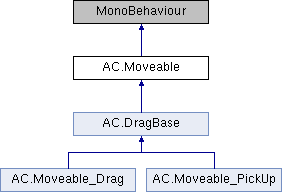
Public Member Functions | |
| void | StopMoving () |
| bool | IsMoving (TransformType transformType) |
| bool | IsMoving () |
| void | EndMovement () |
| void | Move (Vector3 _newVector, MoveMethod _moveMethod, bool _inWorldSpace, float _transitionTime, TransformType _transformType, bool _doEulerRotation, AnimationCurve _timeCurve, bool clearExisting) |
| Moves the GameObject by referencing a Vector3 as its target Transform. More... | |
| void | Move (Marker _marker, MoveMethod _moveMethod, bool _inWorldSpace, float _transitionTime, AnimationCurve _timeCurve) |
| Moves the GameObject by referencing a Marker component as its target Transform. More... | |
| MoveableData | SaveData (MoveableData saveData) |
| Updates a MoveableData class with its own variables that need saving. More... | |
| void | LoadData (MoveableData saveData) |
| Updates its own variables from a MoveableData class. More... | |
| Vector3 | GetTargetPosition () |
Public Attributes | |
| bool | predictCollisions |
Protected Member Functions | |
| virtual void | Awake () |
| virtual void | OnEnable () |
| virtual void | OnDisable () |
| void | Update () |
| void | Kill () |
Protected Attributes | |
| float | positionChangeTime |
| float | positionStartTime |
| AnimationCurve | positionTimeCurve |
| MoveMethod | positionMethod |
| Vector3 | startPosition |
| Vector3 | endPosition |
| bool | inWorldSpace |
| float | rotateChangeTime |
| float | rotateStartTime |
| AnimationCurve | rotateTimeCurve |
| MoveMethod | rotateMethod |
| bool | doEulerRotation = false |
| Vector3 | startEulerRotation |
| Vector3 | endEulerRotation |
| Quaternion | startRotation |
| Quaternion | endRotation |
| float | scaleChangeTime |
| float | scaleStartTime |
| AnimationCurve | scaleTimeCurve |
| MoveMethod | scaleMethod |
| Vector3 | startScale |
| Vector3 | endScale |
| Char | character |
| Rigidbody | _rigidbody |
| Rigidbody2D | _rigidbody2D |
Properties | |
| Rigidbody | Rigidbody [get] |
| Transform | Transform [get] |
This script provides functions to move or transform the GameObject it is attached to. It is used by the "Object: Transform" Action to move objects without scripting.
| void AC.Moveable.EndMovement | ( | ) |
Halts the GameObject, and sets its Transform to its target values, if it is being moved by this script.
| void AC.Moveable.LoadData | ( | MoveableData | saveData | ) |
Updates its own variables from a MoveableData class.
| saveData | The MoveableData class to load from |
| void AC.Moveable.Move | ( | Marker | _marker, |
| MoveMethod | _moveMethod, | ||
| bool | _inWorldSpace, | ||
| float | _transitionTime, | ||
| AnimationCurve | _timeCurve | ||
| ) |
Moves the GameObject by referencing a Marker component as its target Transform.
| _marker | A Marker whose position, rotation and scale will be the target values of the GameObject |
| _moveMethod | The interpolation method by which the GameObject moves (Linear, Smooth, Curved, EaseIn, EaseOut, CustomCurve) |
| _inWorldSpace | If True, the movement will use world-space co-ordinates |
| _transitionTime | The time, in seconds, that the movement should take place over |
| _timeCurve | If _moveMethod = MoveMethod.CustomCurve, then the movement speed will follow the shape of the supplied AnimationCurve. This curve can exceed "1" in the Y-scale, allowing for overshoot effects. |
| void AC.Moveable.Move | ( | Vector3 | _newVector, |
| MoveMethod | _moveMethod, | ||
| bool | _inWorldSpace, | ||
| float | _transitionTime, | ||
| TransformType | _transformType, | ||
| bool | _doEulerRotation, | ||
| AnimationCurve | _timeCurve, | ||
| bool | clearExisting | ||
| ) |
Moves the GameObject by referencing a Vector3 as its target Transform.
| _newVector | The target values of either the GameObject's position, rotation or scale |
| _moveMethod | The interpolation method by which the GameObject moves (Linear, Smooth, Curved, EaseIn, EaseOut, CustomCurve) |
| _inWorldSpace | If True, the movement will use world-space co-ordinates |
| _transitionTime | The time, in seconds, that the movement should take place over |
| _transformType | The way in which the GameObject should be transformed (Translate, Rotate, Scale) |
| _doEulerRotation | If True, then the GameObject's eulerAngles will be directly manipulated. Otherwise, the rotation as a Quaternion will be affected. |
| _timeCurve | If _moveMethod = MoveMethod.CustomCurve, then the movement speed will follow the shape of the supplied AnimationCurve. This curve can exceed "1" in the Y-scale, allowing for overshoot effects. |
| clearExisting | If True, then existing transforms will be stopped before new transforms will be made |
| MoveableData AC.Moveable.SaveData | ( | MoveableData | saveData | ) |
Updates a MoveableData class with its own variables that need saving.
| saveData | The original MoveableData class |
| void AC.Moveable.StopMoving | ( | ) |
Halts the GameObject, if it is being moved by this script.
| bool AC.Moveable.predictCollisions |
If True, then movement will not occur if it results in a collision
|
get |
The attached Rigidbody
|
get |
A cache of the Hotspot's transform component