 |
Adventure Creator
1.79.1
An adventure game toolkit for Unity, by Chris Burton, ICEBOX Studios 2013-2022
|
 |
Adventure Creator
1.79.1
An adventure game toolkit for Unity, by Chris Burton, ICEBOX Studios 2013-2022
|
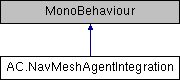
Public Attributes | |
| bool | useACForSpeedValues |
| float | runSpeedFactor = 2f |
| bool | useACForTurning = true |
| bool | autoSetAvoidanceFromSpeed = false |
This script serves as a bridge between Adventure Creator and Unity's NavMeshAgent component. To use it, add it to your Player / NPC, as well as the NavMeshAgent component. You can then use the fields in the NavMeshAgent Inspector to control the character's movement.
You will also need to make sure your scene's 'Pathfinding method' is set to 'Unity Navigation'.
This script will override AC's movement code with that in the NavMeshAgent. While it is good for most purposes, it is more intended to demonstrate how such a bridge can be built. If you wish to build upon it for more custom gameplay, duplicate the script and make such changes to the copy. You can then add your new script to the character instead.
| bool AC.NavMeshAgentIntegration.autoSetAvoidanceFromSpeed = false |
If True, the NavMeshAgent's avoidance priority will be set automatically based on its current speed, so that it has more priority the faster it moves
| float AC.NavMeshAgentIntegration.runSpeedFactor = 2f |
If useACForSpeedValues is False, the factor to apply to the character's regular speed when running
| bool AC.NavMeshAgentIntegration.useACForSpeedValues |
If True, the AC character's walk and run speed values will be used to set the speed of the NavMeshAgent
| bool AC.NavMeshAgentIntegration.useACForTurning = true |
If True, the AC character's motion control field will be set to Just Turning, as opposed to Manual