 |
Adventure Creator
1.69.3
An adventure game toolkit for Unity, by Chris Burton, ICEBOX Studios 2013-2019
|
 |
Adventure Creator
1.69.3
An adventure game toolkit for Unity, by Chris Burton, ICEBOX Studios 2013-2019
|
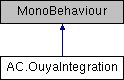
This script serves as a bridge between Adventure Creator and the OUYA platform. To use it, add it to a GameObject in your scene, and make sure that 'Assume inputs are defined?' is UNCHECKED in the Settings Manager.
You must then add the 'OUYAISPresent' preprocessor to your game. This can be done from 'Edit -> Project Settings -> Player', and entering 'OUYAIsPresent' into the Scripting Define Symbols text box for your game's build platform.
This bridge script provides a robust integration for controlling AC using an OUYA controller. If you wish to build upon it for more custom gameplay, duplicate the script and make such changes to the copy. You can then add your new script to the scene instead.