Forum rules - please read before posting.
Vertical slider bar
Hello!
I need a certain kind of UI element for my game. A urn, which fills up after certain scenes by adding to the value of a variable. Is it possible to do this kind of menu with Adventure Creator, or do I have to dig in to the Unity's own UI solution?
Howdy, Stranger!
It looks like you're new here. If you want to get involved, click one of these buttons!
Quick Links
Categories
Welcome to the official forum for Adventure Creator.

Comments
AC's Slider element can be used to visually display a Global Float variable, so yes - you can use this for visual feedback about the state of a variable.
However, when the "Source" is set to "Adventure Creator", it can only be horizontal. See, for example, the 3D Demo game's Options menu.
(Though, adding an option to change the orientation might be a nice addition - I'll look into this).
To make it vertical in the meantime, you'll have to switch the Menu's Source to Unity UI - so that it relies on a Unity UI Slider for its display. A tutorial on switching to Unity UI can be found here, but I'd recommend getting the functionality working (albeit horizontally) with an AC-based menu first.
When you get used to Unity UI, I'll just place this here. It was a great help to me with adding scrollbars and such, and there's a series of 4 videos:
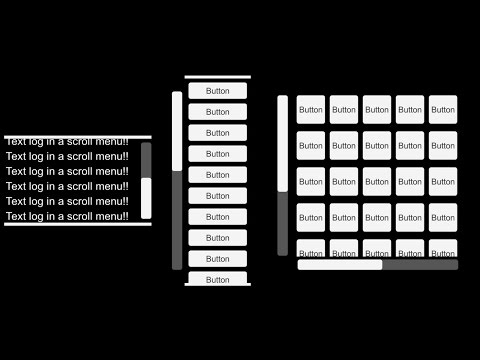
I can confirm that the next AC update will provide a "Vertical" option for AC-based Slider elements.