Forum rules - please read before posting.
Mouse wheel zoom function like in the 3rd person cam for standard game camera
Is it possible to add a mouse wheel zoom function to the standard game camera such as in the 3rd person cam?
Howdy, Stranger!
It looks like you're new here. If you want to get involved, click one of these buttons!
Quick Links
Categories
Welcome to the official forum for Adventure Creator.

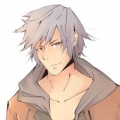
Comments
Are you looking to move the camera, or change its FOV? The 3rd person camera works by changing the distance to the target.
The standard GameCamera camera type doesn't accept input, so you'd need to rely on a custom script to have it react to mousewheel input.
However, since the GameCamera itself positions itself based on other factors, you may find a conflict if you try to also position it with a custom script. What may be the better option would be to instead move the GameCamera's actual Camera component to a child object, and then have a custom script move the child instead - so that the GameCamera can still move freely.
For example, something like this attached to the child would move it in the x-axis:
Thank you very much for the input Chris... I played a little with the values and tried all axis, unfortunately, the Z axis is kind of locked while x and y working fine. I will try the FOV approach now.
My mistake - that should have been GetComponentInParent:
Thank you very much for the effort Chris. I tried it now in the last days... somehow the Z-Axis Zoom is still not working... It feels like it gets reset each frame to its initial or actual z-position
Would be really great if you could one day implement inside the Game Camera under Z-Axis_movement an Option called something like Set Influence via Mouse Wheel where it modifies the "Influence" when scrolling the mouse wheel... because when I set the "Affected by:" to "Target Z" and then changing the "Influence" inside the inspector during game play then it is like the zoom I want to achieve.
I edited then your script and attached it directly to an AC Game Camera:
I thought this would make it possible to change the Influence via Mouse Wheel like when I change the "Influence" inside the inspector during game play. But unfortunately, it resets also the float value of "Influence" back to 0 after I scrolled the mouse wheel.
Did you use parenting in the way I suggested when using the script? Bear in mind that it also depends on the orientation.
If you can share screenshots showing the way you've arranged your camera setup (the Hierarchy and Inspectors of both the camera and its parent), I'll recreate it and see what the issue is.
Yes I did as you recommended but it does not work, please see below my issue:
In the video, you can see that it works fine in the X-Axis (same accounts for the Y-Axis) but as soon as I change the script to zoom in the Z-Axis then the AC Camera is clamped in its Z-Axis position.
Change this:
to this:
I feel so stupid haha... Thank you very much Chris!
Hello Ac Community;
I'm trying to achieve something similar with a 2D camera (specifically a DragCamera2D), and I've been trying to manipulate the camera's Size variable with a variation this script - of course, in 2D, the z transform moving doesn't actually zoom the camera in and out - but I'm having some difficulty finding the exact variable I need to change.
Any hints from users who've got a mousewheel zoom working in 2D? Am I barking ip the wrong tree with this approach?
Cheers,
-Martyn-
By "Size", you mean orthographicSize?
If the Camera is Orthographic, you should be able to update it just fine - but you may need to do so in LateUpdate rather than Update, to avoid conflict with AC.
Hello again!
Yes, I do believe I mean orthographicSize.
I've been trying to manipulate it with this version of the script you prepared for Vacerias, as a child object of an AC DragCamera2D:
`
using UnityEngine;
using AC;
public class ZoomCamera : MonoBehaviour
{
private void Awake()
{
associatedCamera = GetComponentInParent<_Camera>();
}
}
`
As I suspect you might have clocked, this gives a console error:
using Camera (without the underscore), since its the camera component not the AC _Camera script I want to affect remedies the error, but doesn't work in terms of any zooming happening, when childed to either the drag camera or the main camera itself.
I've a suspicion I'm going about this all wrong, but I'm sure it's educational on some level...
-M-
_Camera is the base class for all AC GameCameras that the MainCamera can attach itself to.
To get the Unity Camera component for a given _Camera, read its Camera property: