Forum rules - please read before posting.
3d demo broken with 1.71 and 2019.4.9?
I just got AC and ran the 2d demo -- it worked fine.
The 3d demo, though, seems totally broken. The POV is off, after the intro cutscene the director sits in the air instead of his chair, and none of the hotspots are interactable -- clicks don't do anything. It's not playable at all. Is it just me?
Thanks!
Howdy, Stranger!
It looks like you're new here. If you want to get involved, click one of these buttons!
Quick Links
Categories
Welcome to the official forum for Adventure Creator.

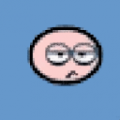
Comments
No, I don't think you are alone. I guess Unity messed up some things with UI and Animation, as I too noticed some strange behaviour after updating.
UI:
Suddenly my Start Game Menu (Unity UI) from another scene was blocking my whole Interface in the game scene, including Hotspots and Interactions Menus from AC. I had to switch it to "Start game locked off?" in the Menu Manager to be able to play the game, which wasn't necessary before. Although I don't think the demo uses Unity UI.
My Unity UI Inventory still does not work, which it did before. Mouse hovers work, but clicks won't... But the AC one does work perfectly.
Animations:
When I wanted to import the "Female Movement AnimSet" from the Asset Store, I noticed that all Pose Baking Options are gone. So my character pretty much does what you noticed in the intro cutscene: while walking, she lifts up into the air more and more.
As I have imported the demo with an earlier version of Unity, I don't have that problem in the intro scene, and when I check the Brain Model, I can see that "Bake into pose" is checked on the Root Transform Position (Y) to prevent Y-Movement.
I don't have these options any more on Animations I want to import with the new version, so I guess you did not have them on AC and the demo, and so the baking is missing.
Animations I imported before the update still work ok, it seems.
So it looks like this was not the best update Unity made, and I hope they fix this soon.
Welcome to the community, @RealHandy.
Apologies for the trouble. Can you share some screenshots to show exactly what's going on? I'm not sure what you mean by the POV being off.
I take it you've got the 3D Demo's Managers assigned in the AC Game Editor - this should be done automatically if you opted to load the demo via the link in the top toolbar. Just in case, check that e.g. the Settings Manager's asset file is set to Demo_SettingsManager.
I will attempt a recreation in the same Unity version. Is this the same version of Unity you imported the Adventure Creator package into? And what platform are you working on?
While we sort things out, you can play the 3D Demo here in the meantime.
I'm afraid I find no issue when running things in 2019.4.9 myself.
Check the correct Managers are loaded - and let me know what messages are appearing in the Console.
Sorry I didn't respond to your follow-up -- I moved on to the 3D demo that's a recreation of the Unity demo, and it works fine. I've just been using it instead. I'm on Windows, so unless platform is the issue, my problem with this demo is all mine.