Remember Animator Warning Message
I am using the current version of AC and Unity 2020.1.7f1and I get the following error message:
Animator is not playing an AnimatorController
UnityEngine.Animator:get_parameters()
AC.RememberAnimator:ShowGUI() (at Assets/AdventureCreator/Scripts/Save system/RememberAnimator.cs:136)
AC.RememberAnimatorEditor:OnInspectorGUI() (at Assets/AdventureCreator/Scripts/Save system/Editor/RememberAnimatorEditor.cs:14)
UnityEngine.GUIUtility:ProcessEvent(Int32, IntPtr, Boolean&)
I made a video about the issue, where I go through all the attached components and how to make it that the warning message disappears. I don't know why this happens but if I uncheck Set default parameters or minimize the Remember Animator Component in the Inspector solves the issue.
Link to the video:
Edit: The warning messages appear only when I move the mouse while having the game object with the remember animator component selected in the hierarchy window.
Howdy, Stranger!
It looks like you're new here. If you want to get involved, click one of these buttons!

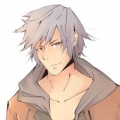

Comments
The problematic code is related to the display of the Inspector, which is why the warning only shows when selected.
It may be a Unity issue - your Animator has a Controller assigned, so the message itself isn't quite true.
You have a lot of non-AC/Unity components on the object, though, If you duplicate the objects and remove all expect the Animator and Remember Animator, does the warning persist?
A moment after my post I noticed that Unity 2020.1.8f1 was released. I updated and recreated the situation in my video. Seems the bug was Unity related as the warning messages are now gone.