Hiding Menu> journal offset button doesn't hide
Hi guys!
I am trying to make a Menu with multiple functions. The Menu has tab-like buttons along the bottom to swap between menus in the top section.
The first menu is a journal style section with multiple pages and page advancement buttons (next/previous) to flip between them.
The second menu is a list of Contact with some phone numbers on a single page.
Swapping between menus currently uses Menu> Show/Hide elements in ActionList. However, I am finding some inconsistencies with behaviour.
When switching from the journal menu to the Contacts menu the offset journal buttons will not hide, even I set it to invisible in the Menu manager, it will still show.
I have tried multiple set ups with no success. Are there limitations with the journal menu that mean the page buttons can’t be hidden/shown?
Here I attached a couple of screens please let me know if I have missed something.
Thank you!
J
https://drive.google.com/open?id=1DqMiTep7Fmvo6ggwUweRPi4QxByKgtzq
https://drive.google.com/open?id=1Mh225Ioangs20qOpFvHRkBewmes-Oamu
https://drive.google.com/open?id=1OvVI7b9KMbL5noVNyl2xRms6GA1A4fVA
Howdy, Stranger!
It looks like you're new here. If you want to get involved, click one of these buttons!

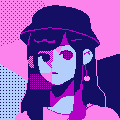
Comments
Welcome to the community, @Joyadventure.
If a Button element's Click type is set to either Offset Element Slot or Offset Journal, it'll have another checkbox named Only show when effective?.
If this is checked, then its visibility state will be controlled automatically by AC - it'll be hidden if clicking it has no effect (i.e. the end of the journal's already been reached), and be shown at all times otherwise.
Unchecking this option should prevent this overriding on AC's part - though I shall look to see if it can be made to still respect the Menu: Change state Action's command as part of the next update.
It works!
Thanks for your reply Chris!
You're welcome!
I've looked into the issue further, and can confirm that this behaviour will be corrected in the next release - thanks for bringing it to my attention.