Forum rules - please read before posting.
Move to Point Glitch
Problem
We are having performance problems in the Unity Editor although we are not dealing with any kind of heavy processes. The glitch causes characters to flip like crazy while they are trying to find their designated markers and it is most visible when we use the move to point Action. As you can see in the video that we share, especially in scenes that require precise monitoring of the action such as chases, this creates a slowdown in the production
Movement Settings
Unity Version: 2020.1.2f1
AC Version: 1.73.0
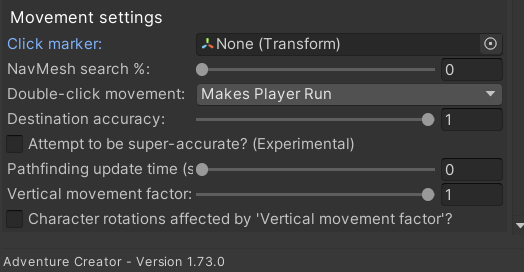
Howdy, Stranger!
It looks like you're new here. If you want to get involved, click one of these buttons!
Quick Links
Categories
Welcome to the official forum for Adventure Creator.


Comments
I'm not seeing a performance issue in the video - only the glitch. If you are experiencing performance problems, the first port of call should always be a Deep Profile using the Profiler.
If you want perfect accuracy, enable "Retro-mode movement?" in your character's Inspector. This is especially suited to games with pixel art styles.
Everything is perfect and clear thank you