Forum rules - please read before posting.
Label Text is blurry in Unity 5.2.0
As already reported here, in Unity 5.2.0f3 the label texts are blurry: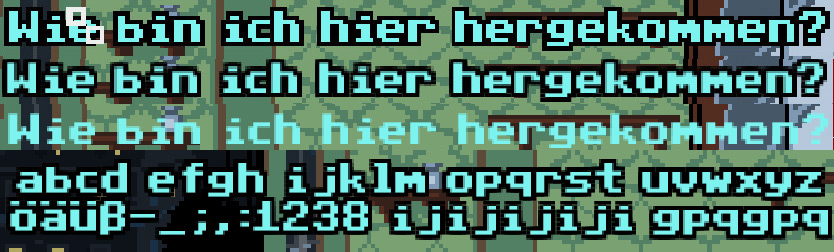
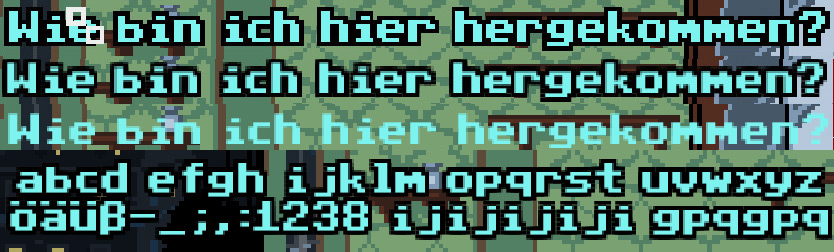
(first is Unity 5.1, second and third are Unity 5.2)
Chaning the Render Mode (Fonts import settings) to "OS default" seems to fix this on MacOSX, but has no effect on Window 7.
Howdy, Stranger!
It looks like you're new here. If you want to get involved, click one of these buttons!
Quick Links
Categories
Welcome to the official forum for Adventure Creator.


Comments
http://answers.unity3d.com/questions/476659/i-want-pixelated-unicode-text-need-suggestions.html