Forum rules - please read before posting.
[Custom Action] Variables: MultiBoolCheck
Hi,
after not coding in C# for at least 10 years I sat myself down yesterday to code my first custom action. I call it "MultiBoolCheck" and it is used to check a unlimited number of global boolean variables if they meet given conditions. I need this to clean up my action lists if there are to many variable state checks.
Or simply said, it can turn this:
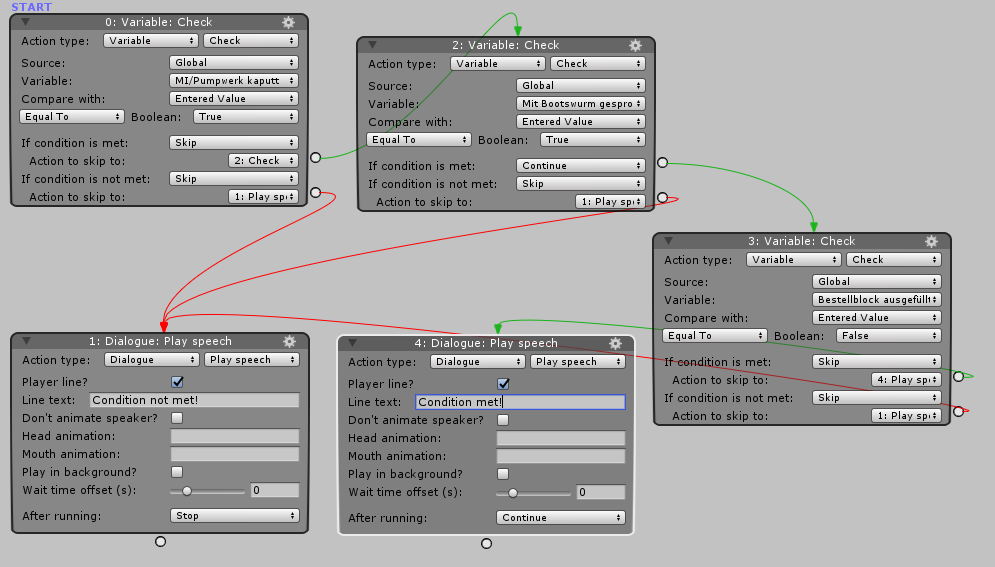
into this:

The Action is based on the "Variable: Check" Action. It only works with global boolean variables and does not support ActionList parameters. Maybe someone else has a use for it.
after not coding in C# for at least 10 years I sat myself down yesterday to code my first custom action. I call it "MultiBoolCheck" and it is used to check a unlimited number of global boolean variables if they meet given conditions. I need this to clean up my action lists if there are to many variable state checks.
Or simply said, it can turn this:
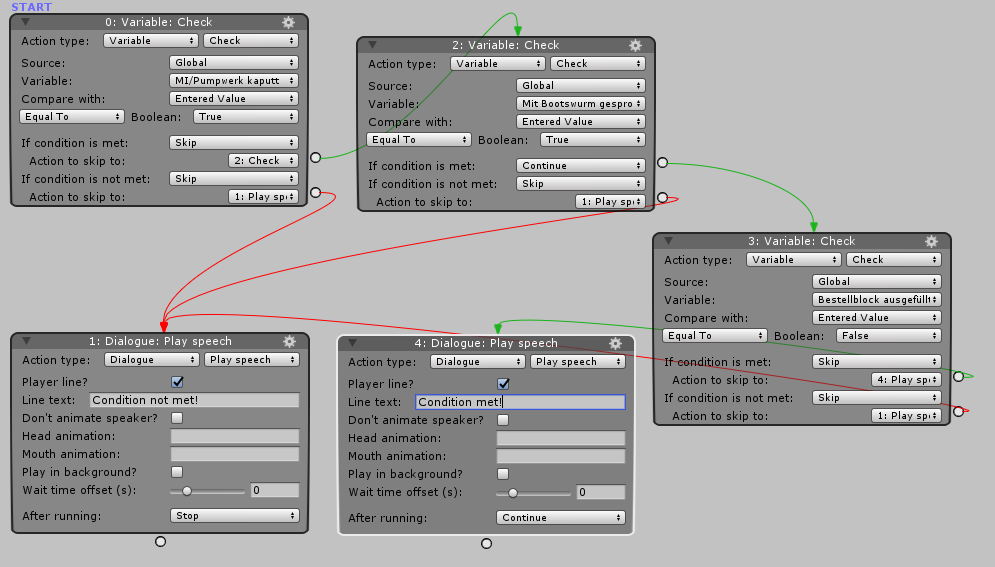
into this:

The Action is based on the "Variable: Check" Action. It only works with global boolean variables and does not support ActionList parameters. Maybe someone else has a use for it.
Howdy, Stranger!
It looks like you're new here. If you want to get involved, click one of these buttons!
Quick Links
Categories
Welcome to the official forum for Adventure Creator.


Comments
This does not work for me in Unity 2018.2
I put the MultiBoolCheck.cs where the AC scripts are and nothing ...
Anything changed in scripting for 2018 this file ?
2. "Within the Custom Action scripts panel, click Set directory." checked
I do not think it is something I did wrong. What else should I check ?
I know it's been a while, but this is extremely useful... but I can't get it to work. It's telling me there's an error on line 97: ActionMultiBoolCheck.cs(97,35): error CS0115: 'ActionMultiBoolCheck.End(List)': no suitable method found to override
Any ideas?
Welcome to the community, @midnightdojo.
It's an old Action that uses the old Action API, deprecated with AC v1.73.
A guide to changes made to the API can be found here, but I've attempted to update the wiki page with the corrections - have a try now and see if it works.
Thanks @ChrisIceBox. You're epic! I got it to work, there were only two minor issues that I fixed. Maybe you can update the wiki with them.
line 51 we have:
Hits++:
I changed it to
Hits++;
Then on line 61 we have
{
ACDebug.LogWarning("The 'Variable: MultiBoolCheck' Action halted the ActionList because it cannot find the Global Variable with an ID of " + _multiBool.variableID);
return GenerateStopActionEnd();
}
I changed it to:
{
ACDebug.LogWarning($"The 'Variable: MultiBoolCheck' Action halted the ActionList because it cannot find the Global Variable with an ID of {_multiBool.variableID}");
GenerateStopActionEnd();
return false;
}
It seems to be working now! Tested it out with a few variables. This is going to save me a ton of time.
Amended - thanks for the pointers.
Cheers! I'm mostly just a composer who is working on a click adventure, so I'm not that good at coding yet, but I was able to hack around until I figured out what worked. Anyway, thanks again. It's been extremely useful.
Chris any chance you could modify this for integer variables? I know you mentioned it's just a matter of renaming certain instances but I have very little experience with hunting down errors in the console. Would be amazing if we had it tested by you.
I'm not the script's original author, but an adapated "MultiIntCheck" script should be something along these lines: