Forum rules - please read before posting.
Couple UI issues: textures appearing darker, and direct control issue
Hi there! Please let me know if these issues should be in separate threads, but condensed them both into one UI issues thread.
1) Textures appear darker when using Adventure Creator UI than when I use Unity UI
Here is an example:
Notice the fish sprite appears much darker in the Container UI when using AC UI. This also happens with any Background Textures I apply to Menu elements. The issue fixes itself if I switch to Unity UI, but I would prefer to stay in AC UI for the time being. Curious if AC is darkening UI sprite elements and if I can adjust that somewhere.
2) I am using keyboard/controller controls at the moment. Is it possible to bypass certain elements of UI screens when using direct controls? For example, see this gif, I am continuously pressing the down input.
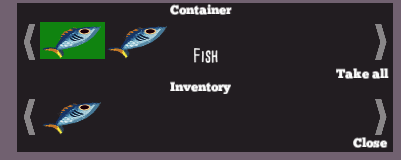
You see it is cycling through all the elements in an odd order. What I would ideally like for it to do is only cycle horizontally (items in a row) when using left and right inputs, and only have the highlight move down to the Inventory row when selecting the down input. And ignore certain label elements. Is this possible?
Thank you!
1) Textures appear darker when using Adventure Creator UI than when I use Unity UI
Here is an example:

Notice the fish sprite appears much darker in the Container UI when using AC UI. This also happens with any Background Textures I apply to Menu elements. The issue fixes itself if I switch to Unity UI, but I would prefer to stay in AC UI for the time being. Curious if AC is darkening UI sprite elements and if I can adjust that somewhere.
2) I am using keyboard/controller controls at the moment. Is it possible to bypass certain elements of UI screens when using direct controls? For example, see this gif, I am continuously pressing the down input.
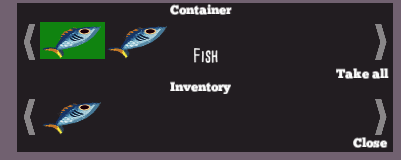
You see it is cycling through all the elements in an odd order. What I would ideally like for it to do is only cycle horizontally (items in a row) when using left and right inputs, and only have the highlight move down to the Inventory row when selecting the down input. And ignore certain label elements. Is this possible?
Thank you!
Howdy, Stranger!
It looks like you're new here. If you want to get involved, click one of these buttons!
Quick Links
Categories
Welcome to the official forum for Adventure Creator.

Comments
Check that there aren't any other textures, background or otherwise, getting in the way - and also try changing the Texture type in the graphic's Inspector. It may be that using the wrong texture type is causing the colour difference. Try either Texture or Legacy GUI.
However, this is really one of the main reasons you'll want to eventually switch to Unity UI: AC's element-scrolling feature is quite basic, and Unity UI is so much better equipped to handle that, that you're encouraged to switch to Unity UI once you've prototyped your Menu with AC.
This did the trick
2) you're encouraged to switch to Unity UI once you've prototyped your Menu with AC
Ah cool, understanding the limitations and now seems a good a time as any to fully dive into Unity UI.
As always, the quick support is MUCH appreciated.