Speech text has stopped playing properly.
I'm have a feeling I'm going to have to do a series of images to illustrate this... But here's what's happening in text.
If I hit play on a scene that has the line:
"Reaching the end of the trail you stand in front of the mountain's edge. A two-story tower with a terrace stands next to a switch back trail.
A wolf stands between you and the tower."
while the variable = true (it starts as true) and switches to false after the line is played. It's a Play once line of text. This will display the text properly, first stating the part before the carriage return and then the 2nd line after you click. However, if I move from a different scene into this scene (first time entering the scene) and while the variable still equals true like it's suppose to, it completely skips the 1st line and just reads "A wolf stands between you and the tower."
To make matters worse if I delete the 2nd line it displays nothing. If I were to remove the dialogue completely and replace it with just the text TEST, it worked, but when I changed that text to TEST 2 and came in from another scene it did not display anything. Something is seriously wrong here. Looking at the variables it is set to true so there is no reason this shouldn't be working. The fact that carriage return isn't working either is truly frustrating.
I kind of had a the perfect shit storm recently, where a hard drive crashed and my unity cloud backup was made after a previous upgrade completely messed up how the game saves object positions and I couldn't redownload an earlier build in the earlier version of unity. (The hard drive that was lost had my local iteration control). So after upgrading both AC and Unity the save feature has been restored to working, but now this bizarre speech bug has appeared and I cannot make heads nor tails of what's gone wrong. I even stripped it down to just play the dialogue before loading anything else in the scene and still it will either play the last line or nothing if coming from off scene. There is no speech audio files in my game, the entire thing is text based with a type writer noise while the text is displayed.
This isn't the only scene effected.
Scene 2
Scene 6
Scene 13
Check Scene 15
Scene 21
Scene 22
Scene 19
Scene 30
Scene 31
Scene 52
Scene 53
Scene 26 (wolf encounter too)
Scene 33
Scene 34
Scene 43
Scene 44
Scene 45
Scene 46
Scene 42
Scene 47
Scene 48
are all effected. Which is very very odd, since you think this would be universal. I've looked over EVERYTHING there is nothing special about these scenes.
If I have to take pictures of what's going on to make it more clear I will, but it will take time. Then again I've been slamming my head into this for over 3 hours now and have made zero progress. So whatever would help me get this up and running so I will be able to push a working patch prior to September 1st would be great.
Howdy, Stranger!
It looks like you're new here. If you want to get involved, click one of these buttons!


Comments
Did something change with how speech is handled or something? Or did I get too new of a version of Unity for this current build... If that's the case, I'm not sure what to do as I've already committed the build to Unity cloud and rolling back to an earlier version of Unity with the cloud iteration control seems impossible. I committed because I tested the save feature in every room and it appeared that bug was gone, so I was like "great it's fixed" until I played through it and realized a lot of description text was not popping up.
While I do not yet understand while the entire line is not playing I think I figured out why the text is not displaying at all... Ok. So I have to add a wait 1 second after the dialogue? WHY? Well that seems to have fixed it not displaying anything, however it still only shows the 2nd line of dialogue. This applies for Scene 2 as well:
"You follow the deer tracks, they lead to a small clearing. You hear the cries of wolves, in the distance.
In this area you see a series of paw prints trailing off in every direction. A thicket of briar is to the right, blocking the entrance to the forest canopy."
Displays:
"In this area you see a series of paw prints trailing off in every direction. A thicket of briar is to the right, blocking the entrance to the forest canopy."
WTH is going on? Oh and if I delete the 2nd part but leave the first part it shows NOTHING again. OMFG. This has to be a bug.
it's just crazy because if I hit play while on the scene it all displays fine. Ugh. This is insanely maddening.
Ohhh boy, well I found a workaround, but I think this clearly illustrates it as a bug.
If I add an empty speech box ahead of the speech box with the carriage return, it works... To be clear here is a screen cap of the area in question inn the actionlist editor:
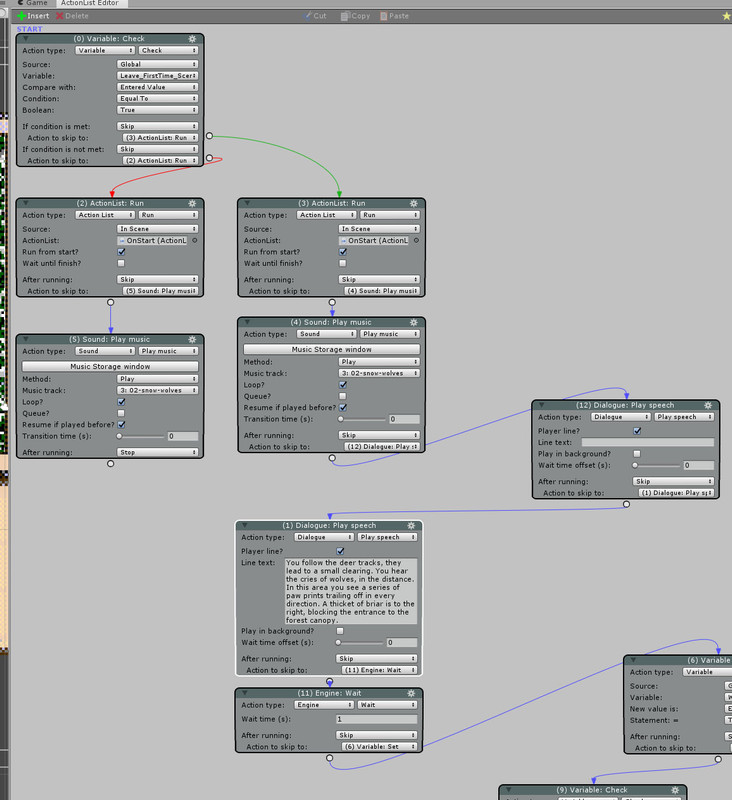
I am 100% certain this is not intended behavior, the previous version of AC would have popped up an empty dialogue box have it exit the screen and pop up the 2nd one with the text if I had done this. So something definitely has changed with how this is being handled. Please tell me there is an alternative or that there will be a patch addressing this or something? The idea of going through my game and adding boxes to every dialogue that has a carriage return that randomly doesn't work (while others randomly do) is not something I'm really looking forward too.
Apologies for your frustration. Rest assured that we'll get to the bottom of it and remedy it as appropriate. Don't worry about having to add empty boxes or anything like that.
I will, however, need more details about your project in order to reliably recreate the issue.
Firstly, what are your exact Unity/AC versions, and what were you using previously when this all worked?
To be clear: this only occurs if you begin the game from a previous scene? Any of the scenes listed above work OK if you start the game from them?
I suspect that the variable checking/setting may be a red-herring. As a test, please copy the ActionList you've screenshotted and remove the variable references so that the speech text alway runs. Does the issue continue to occur? What about if you also remove the other Actions (e.g. "ActionList: Run") that precede it?
So that we can rule out this being a custom interface issue, switch your Menu Manager's asset file to Default_MenuManager - does the issue persist?
Please also share full screenshots of your Speech and Settings Managers.
If you can, it would be best for me to have a pair of sample scenes and your Manager asset files (as a .unitypackage file) so that I can see the same issue for myself, but I will try with the answers you can give for the above.
Firstly, what are your exact Unity/AC versions, and what were you using previously when this all worked? Currently using: Unity 2019.2.0f1 and AC 1.68.4
I'm trying to determine the last bug free version. I lost local iteration control when a hard drive crashed and Unity's Collab cloud backup doesn't seem to list the upgrade versions of either AC or Unity, I'll see if I can find it. I want to say it was
Unity 2018.3.6f1
To be clear: this only occurs if you begin the game from a previous scene? Any of the scenes listed above work OK if you start the game from them? Yes exactly.
I suspect that the variable checking/setting may be a red-herring. As a test, please copy the ActionList you've screenshotted and remove the variable references so that the speech text alway runs. Does the issue continue to occur? What about if you also remove the other Actions (e.g. "ActionList: Run") that precede it? Yes, unless I use the empty box workaround.
It's almost 3am here and I need to pass out, but I have all day tomorrow to figure this out, so I'll take the pictures and try to generate you the unity package.
Ok, I took out all of AC and just packaged my project files. It should be fine, I'll direct message you the link just in case. It's uploaded on my server and you have the only link. Err... I didn't remove the blank box fix... I'll be sure to send you some photos tomorrow morning showing you where everything is. I really need to crash right now. Thank you for the quick response btw, I appreciate it.
Just making sure you got the pics I sent. We are in completely different timezones, so I'm not even sure if you've seen my emails after I sent the package, lol.
I did, please bear with me.
This looks to be a bug with asynchronous loading. In the meantime, try unchecking Load scenes asynchronously? in the Settings Manager - does that temporarily resolve it?
No problem It's 3:30am here so I'm going to pass out for a bit, I'll be back later to see if you figured out what's going on. Thank you very much for looking into this.
It's 3:30am here so I'm going to pass out for a bit, I'll be back later to see if you figured out what's going on. Thank you very much for looking into this.
In SceneChanger.cs, remove line 450:
Wow, that worked! Now I can work on my final patch. You've really pulled my bacon out of the fire here, thank you very much!
You've really pulled my bacon out of the fire here, thank you very much!