I can't configure my character for gamepad
Hi! I'm newbie in AC but i'm trying to understand how it works. I've seen teh 2D tutorial a lot of times and I don't know what i'm doing wrong.
I setup my character to be controlled with a gamepad, but he doesn't react to the hotspots and I don't know if I broke something or I need to configure anything else.
I will show you some screenshots about that:
This is my character with the colliders (you can see a Hotspot in right)
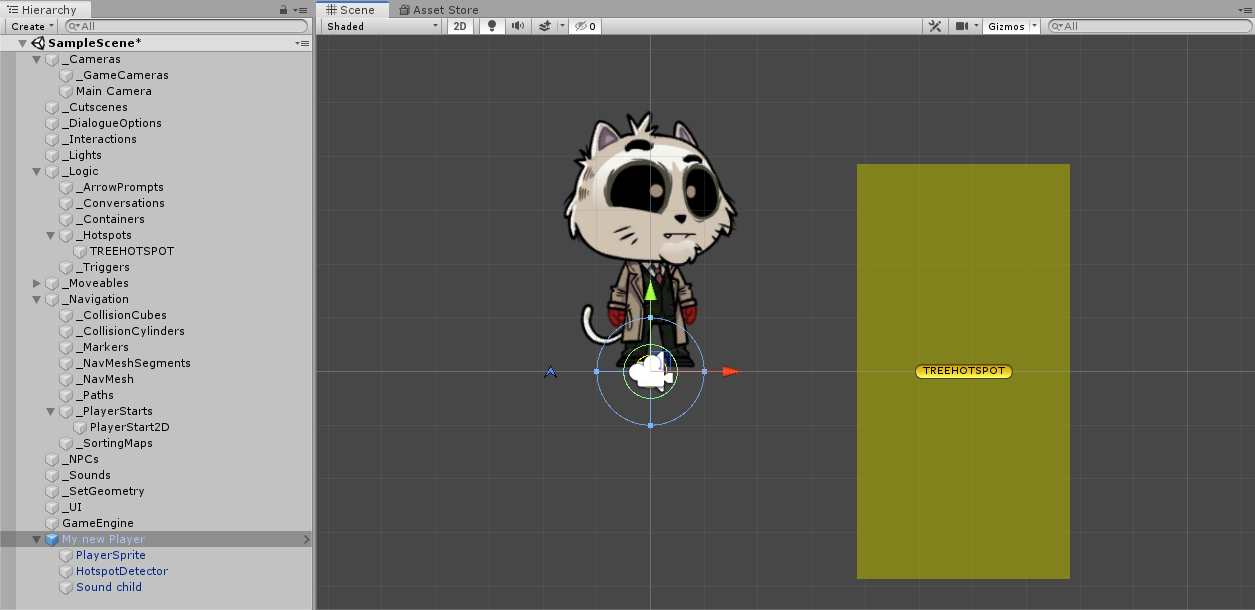
This is my settings about character:
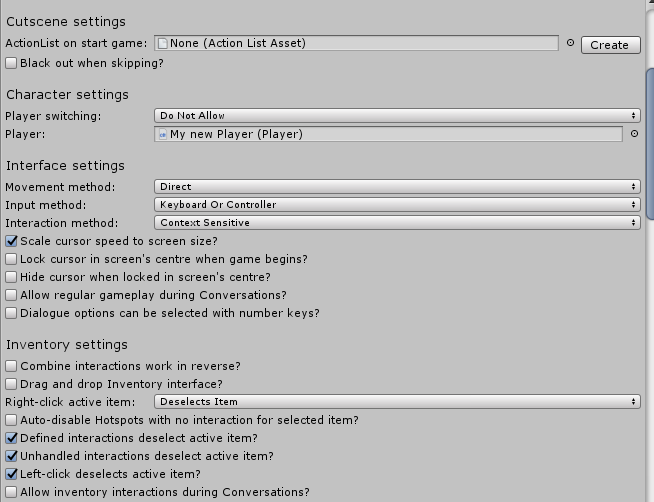
This is the cursor manager ( I don't want to use a cursor for this game, only gamepad) but just in case...
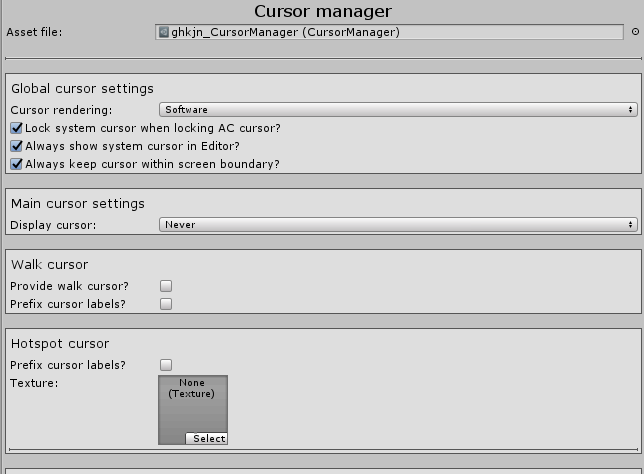
And finally this is a little video about the reaction of my character when he touches the Hotspot:
https://gyazo.com/b0dccfd89b81eb7e512ef9aa412423c9
thank you so much!
Howdy, Stranger!
It looks like you're new here. If you want to get involved, click one of these buttons!


Comments
What is supposed to happen if he walks into a hotspot? Are you confusing Hotspots with triggers maybe?
nope, i want to make a hotspot. If my character contact with collider, the hotspots have to show me the name of hotspot. If i make it with a cursor it works fine, but not with a character controlled with gamepad.
if I change the hotspot method to "mouse over" it works, but i want do the same when my character its over the hotspot:
https://gyazo.com/ecb5e992a142fd7dbbd3560447fe89b1
but I cant T__T
Oh, I see. Have you made a Hotspot Detector for your character (I have only worked in 3d though, not sure if 2d is the same)?
SOLVED! I was so stupid, i wasn't assign the hotspot child in the character field
but my problem now it's the label of hotspot its in the cursor, not in the hotspot, see. Can I change it easy?
https://gyazo.com/5e2cc30245bc3b6229f0dc8791d96fbd
Hmm, I think there is a field for you to set the transform where you want hotspot labels/icons to appear, but I can't remember where it is and I'm away from my dev machine. My guess would be a setting somewhere on the hotspot component itself.
Welcome to the community, @HectorT.
Yes, in order for the Player's Hotspot Detector to work, it needs to be assigned in the Hotspot detector child field the Player's Inspector.
As for the label's position: the default AC interface has the Hotspot menu appear at the cursor, but this can be changed by going to the Menu Manager and selecting the "Hotspot" menu from the list of menus.
Look for the Position field, which - by default - is set to Follow Cursor, and change it to On Hotspot. It should then appear over the selected Hotspot.
Thank you so much! Solved