Forum rules - please read before posting.
New ActionList editor window (preview)
After adding a node-based Converation editor, I finally figured out how to upgrade the Actionlist editor window to allow for moveable nodes:
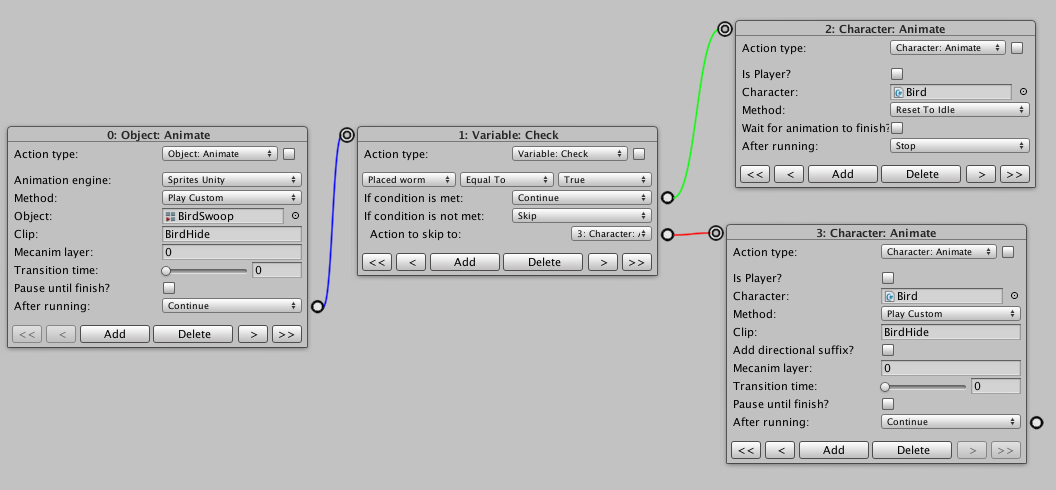
This'll take over the current editor window (note: NOT the inspector, that'll remain as it is - the editor is still optional), but since it's quite a big change I wanted to preview it beforehand in case people prefer the old system.
With this new window, each Action's GUI is in it's own draggable window, and the connections between each can be drawn by dragging the mouse from one socket to another. The intention is to make it much easier to build lists that involve branching paths (see the simple example above). I should be able to get the "currently running" action to highlight when viewing it in game, as well.
Again, I won't implement unless you guys approve, as it'll replace the current window. Looking good so far?
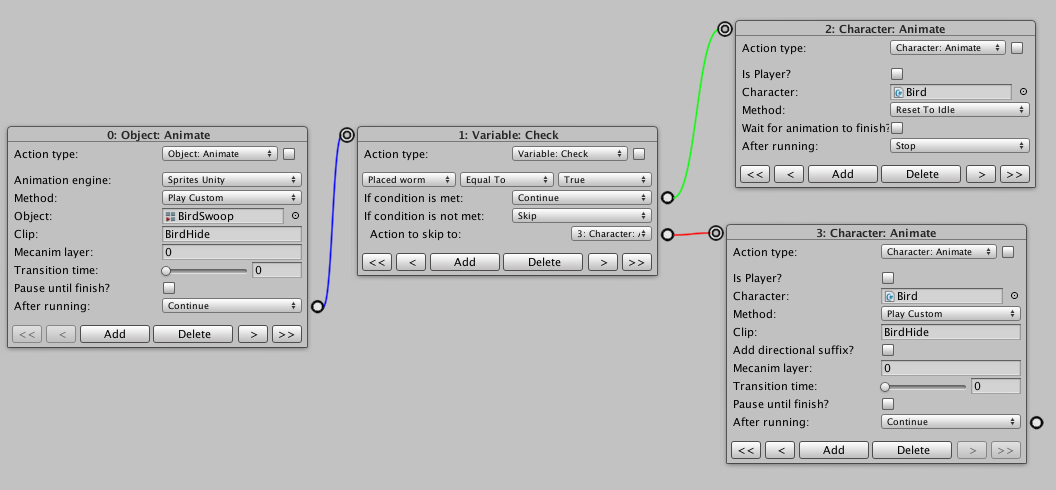
This'll take over the current editor window (note: NOT the inspector, that'll remain as it is - the editor is still optional), but since it's quite a big change I wanted to preview it beforehand in case people prefer the old system.
With this new window, each Action's GUI is in it's own draggable window, and the connections between each can be drawn by dragging the mouse from one socket to another. The intention is to make it much easier to build lists that involve branching paths (see the simple example above). I should be able to get the "currently running" action to highlight when viewing it in game, as well.
Again, I won't implement unless you guys approve, as it'll replace the current window. Looking good so far?
Howdy, Stranger!
It looks like you're new here. If you want to get involved, click one of these buttons!
Quick Links
Categories
Welcome to the official forum for Adventure Creator.


Comments
If there's the multiple copy/paste it could substitute the actual Actionlist editor in my opinion.
For a really long list this could make it easy to read.
Copy/Paste functionality will still be there, though the new node sockets are making the "shift up/down" buttons rather needless/confusing. I'll likely remove them from this view, though they'll still be present in the Inspector.
actually more important than other >>node-based details, and is what led
me to start working on my node editor. IMO visualizing state and >>general
debugging is what's most lacking when it comes to using AC day-to-day.
This...
If you peek at Playmaker, it's one of it's nicest features. Each 'node' lights up as it plays, so when something breaks, you can see where.
Thanks for the terrific package.
B.
A few showcased features: