Forum rules - please read before posting.
UFPS camera switching issue
Hi Chris,
As per our discussion and your recommendation, here's a dedicated thread to the issue I've been having.
The problem that I had was made of two parts: camera switching not working, and the mouse cursor not "re-locking" after switching back to the main GameCamera. Thanks to the new option in Player -> Constrain to lock the mouse, the second issue is now resolved, but the first issue remains.
The problem occurs while using a UFPS-based player. Using an action list to change cameras to a static camera (for a close-up, for example), either a SimpleCamera or GameCamera, results in strange behaviour: the camera transition occurs (if one is chosen), but when the transition completes, the camera returns to the UFPS camera, and not the new camera.
My ActionList is as follows:
Engine: Manage Systems - set movement method to none
Camera: Switch to static camera, with transition
Player: Constrain - all movement, free aim and cursor lock disabled.
(I've experimented with mixing up the order of Actions, but it seems to make no difference).
As far as I can tell, my UFPS player is set up correctly. I've used the latest version of the downloadable template. This behaviour doesn't occur with a standard AC first-person player (testing with Tin Pot).
Thanks!
Howdy, Stranger!
It looks like you're new here. If you want to get involved, click one of these buttons!
Quick Links
Categories
Welcome to the official forum for Adventure Creator.


Comments
This thread is a couple years old, but having similar issues. Line 143 no longer has SetCursorState - what is the new line that should be set to "true" to avoid the mouse cursor jump?
Also, when Switching camera states when using Transition time, the first transition it moves from a location that isn't where the UFPS camera is. The second time you transition, it stops using Transition time and just snaps back. Here are the ActionLists for that:
Switch to new camera:
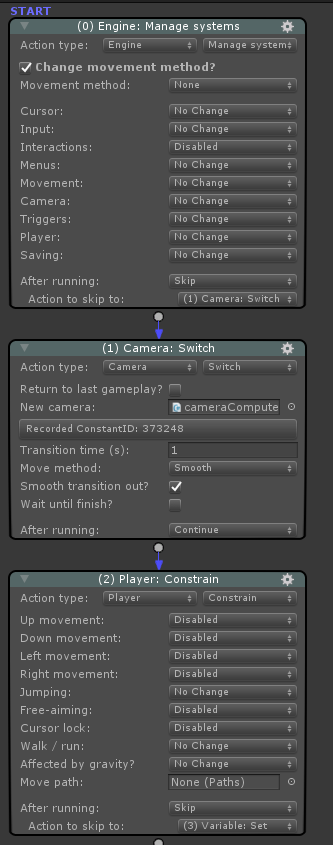
Return back to UFPS camera:
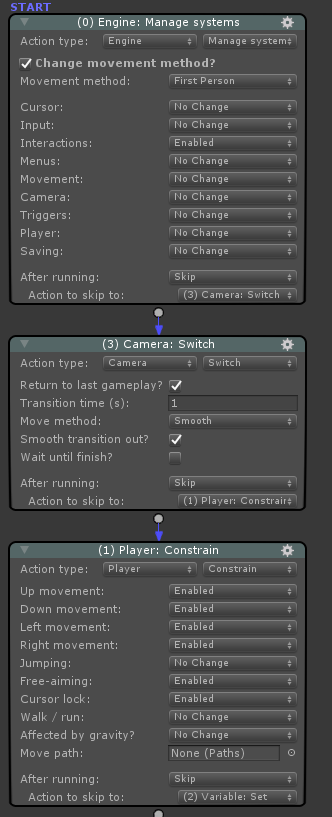
@mek: Try line 169. However, bear in mind the Player: Constrain Action's Cursor lock field is set to Enabled, so I'd expect the cursor to be in the centre.
When switching camera, the transition occurs from the MainCamera to the new GameCamera. Since you're using UFPS during gameplay, and not AC's MainCamera, the transition occurs from somewhere else.
What you need to do is attach a Simple Camera as a child object to your UFPS camera, clear its position/rotation, and give it the same FOV setting as your UFPS camera. Then, before transitioning to your other camera, snap cut to this one.
Perfect, thanks!