Easy Melee, Shooter and Magic with AC
I just wanted to share with you an asset which I discovered just today in the Unity Asset Store: https://assetstore.unity.com/packages/templates/systems/abc-ability-combat-toolkit-155168
It is called ABC - Ability & Combat Toolkit and it makes it easily possible to do melee combat, shooter, magic and combos in AC. And so far I have to say it integrates without any problems into AC. And it is quite easy to use and requires no coding!
I just made a small test video where. I created an Enemy and an NPC/Hotspot. My attack skill, in this case, a simple punch, is activated by clicking the left mouse button on the enemy, and I use the same left mouse button also for clicking on the hotspot. What I really like about this toolkit is that I do not have to fiddle around with any cameras or that I have to deactivate AC on certain events. I simply use the 3rd person cam of AC and the AC Player Controller.
Howdy, Stranger!
It looks like you're new here. If you want to get involved, click one of these buttons!

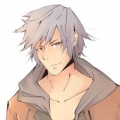

Comments
Thanks for posting this.
I have ABC in my 'Saved Items' on the asset store, I have held off buying it because I haven't had the chance to speak with somebody who's used it in anger.
I take it you would recommend this for all things shooty and zappy?
Yes, I use it in my current project and you can use the fighting/shooting/magic out of the box. But as soon as you want to sync variables then you will have to script it. I use for example Health and Mana in my game and I synced the health and mana-related ABC Variables with my AC Variables with just two lines of code.
First time using ABC toolbox can be a bit overwhelming as the current manual and guides don't go to deep into the topic. But the author of the asset is very responsive and is quite active on discord.
If you need any help just post here in this thread and I try my best to help you.
@Vacerias
Excellent, thank you for the clarification. I will be purchasing this today and taking a peek.
I'm a developer by trade so don't mind getting my hands dirty in the code.
Good stuff.
Quick note about syncing variables: it needn't be done in an Update loop - you can instead hook into the OnUploadVariable / OnDownloadVariable events to sync them whenever they're requested.
See the Manual's "Variable linking" chapter, as well as the VariableLinkingExample script for a guided example.
@ChrisIceBox Good tip, thank you.
Here is how my current fighting scene in AC looks like, with the help of ABC Toolkit And this work out of the box like that! But of course, it needs some work to fine-tune it but I am really glad and happy that I have now easily the possibility to add fighting scenes with magic, melee, and guns into AC.
And this work out of the box like that! But of course, it needs some work to fine-tune it but I am really glad and happy that I have now easily the possibility to add fighting scenes with magic, melee, and guns into AC.
Wow! That looks fantastic, very well done - good work.
If I may, I wondered what method of control are you using, point and click, direct third person etc?
Thank you very much! I am using outside of fighting scenes point and click and when I switch to fighting scenes then it is direct 3rd person.
I am using outside of fighting scenes point and click and when I switch to fighting scenes then it is direct 3rd person.
Awesome! Looks really good!
A transition from point & click to 3rd person direct control looks then like this:
@salex Thank you very much
I like the indicator too “get ready, things are about to get real”.