Forum rules - please read before posting.
User Interface: Life is Strange style.
Hey!
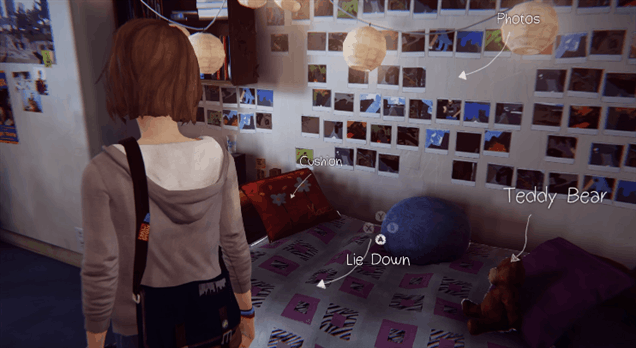
So I played Life is Strange, and I fell in love with the User Interface. Would be great if we could get a plugin version of it for Adventure Creator.
Has anyone else played Life is Strange yet? Any thoughts?
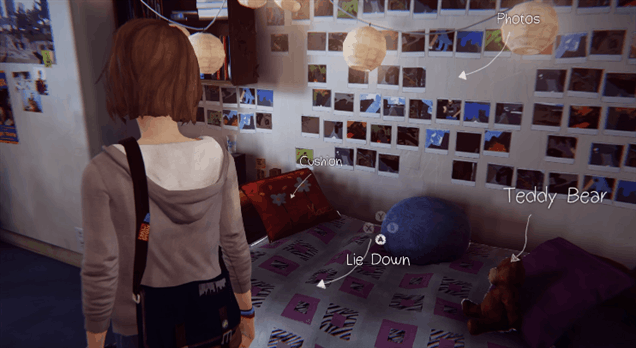
So I played Life is Strange, and I fell in love with the User Interface. Would be great if we could get a plugin version of it for Adventure Creator.
Has anyone else played Life is Strange yet? Any thoughts?
Howdy, Stranger!
It looks like you're new here. If you want to get involved, click one of these buttons!
Quick Links
Categories
Welcome to the official forum for Adventure Creator.

Comments
It shouldn't be too hard to code. Don't know if this would be the most efficient way, but it could be a script on the player that calculates how near it is to any object with the tag hotspot, and when the distance is small enough, you display the text or image or whatever above the hotspot transform.
Cheers!
To recreate a unique interaface like Life Is Strange's completely, you'd need to write a fully custom solution. Section 12.7 of the manual should provide you with the main functions and variable's you need - including a way to read the currently-active Hotspot.
To stop moving the camera, you may want to disable regular AC Input completely when the player left-clicks - you can run an Engine: Manage systems Action to do this.
To enable your Interaction menu(s) through script (assuming a Hotspot is active), use the following function:
KickStarter.playerMenus.SetInteractionMenus (true);
(And call again with *false* to turn them off again).
The Interaction menu(s) will be enabled and set with the appropriate icons according to the active Hotspot. If your game uses Unity UI, you may have to have a custom script on that as well to read button-releases as regular clicks.