Forum rules - please read before posting.
Display Variables in ActionsList.
Hello,
Is there a way that in the ActionsList when we call a variable, scrolling can be done with the mouse wheel?
And that the variable present in the ActionList is visible when the list is opened?
Because since I have a lot of variables, it's not easy.
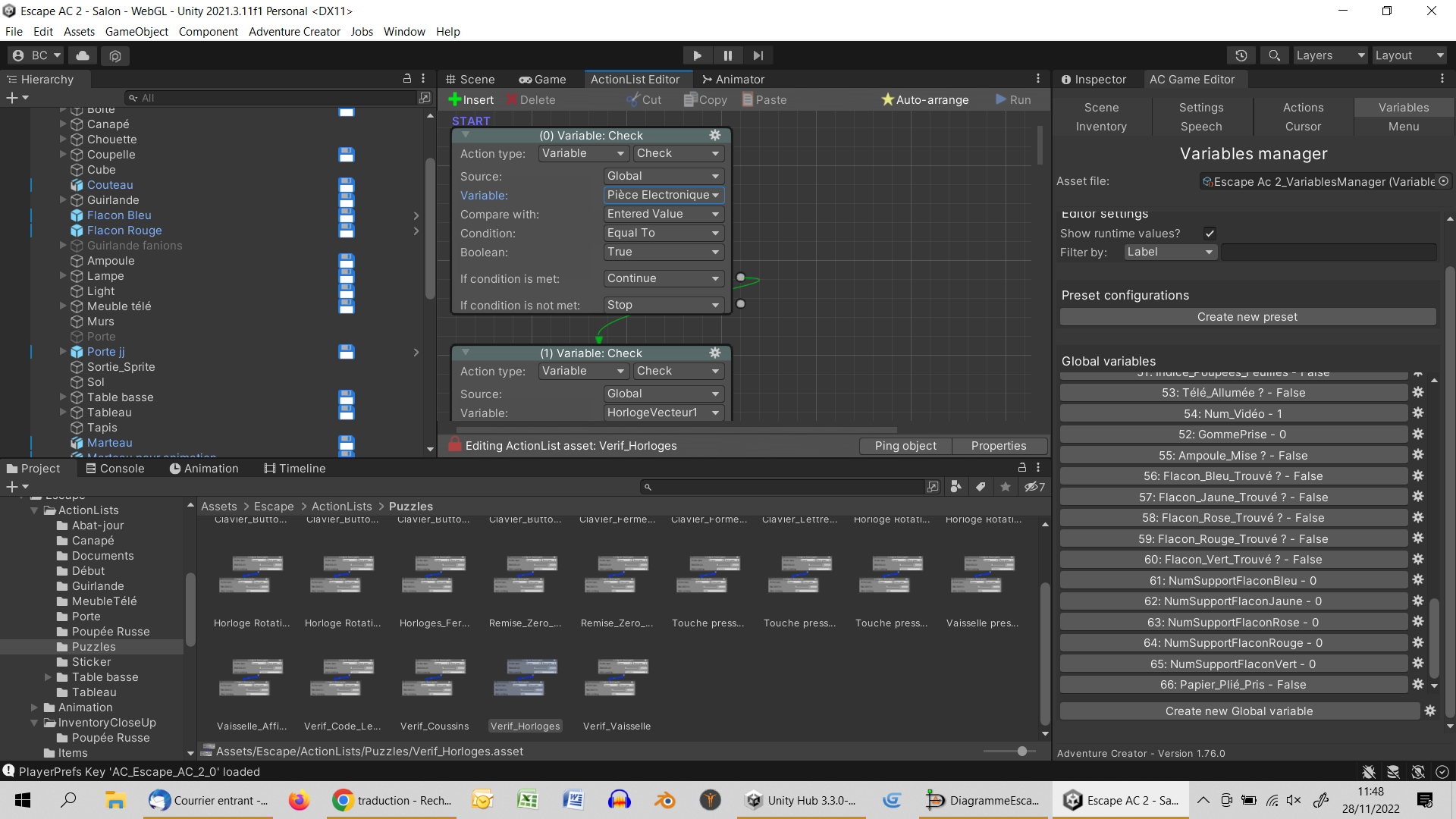
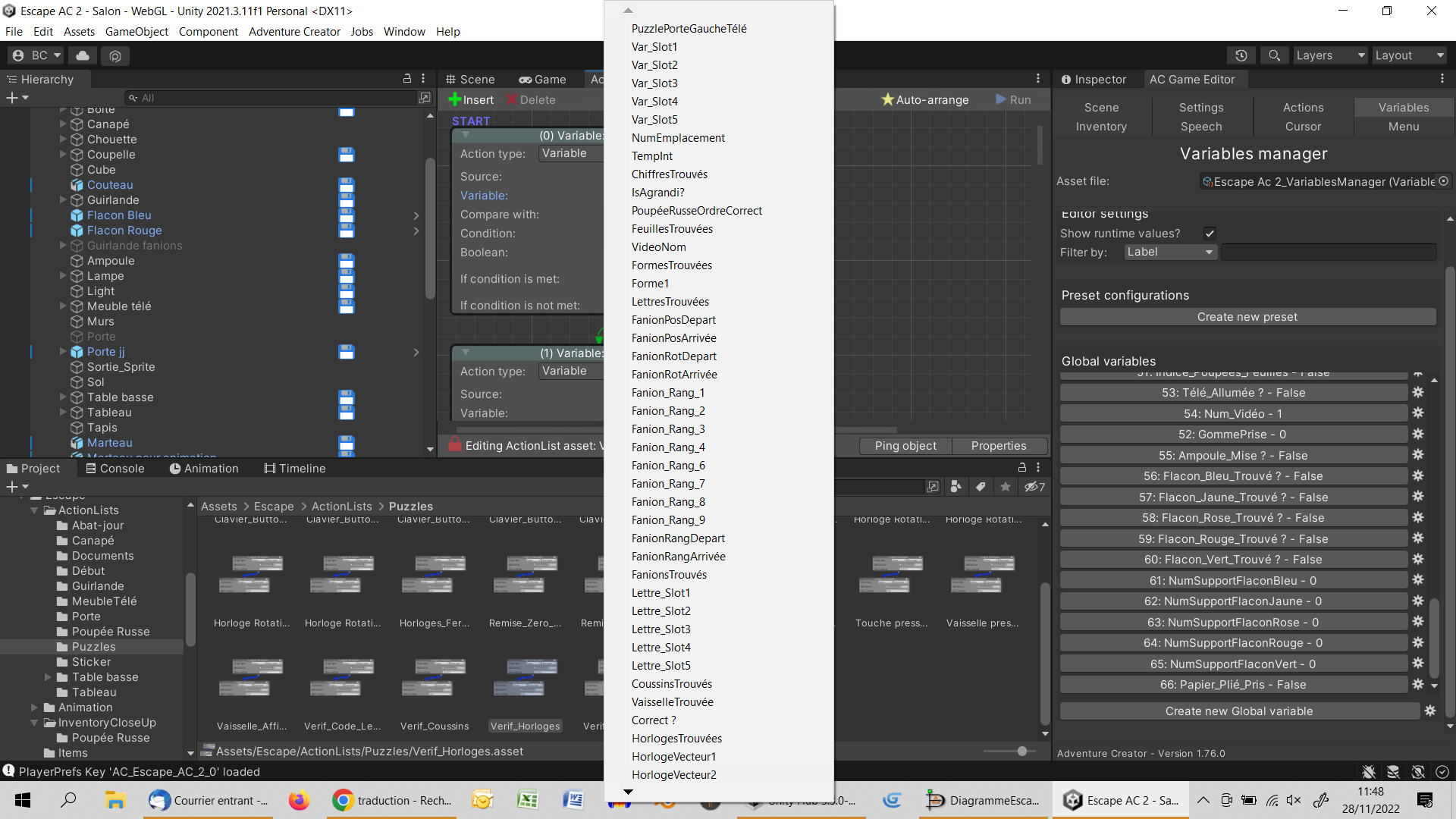
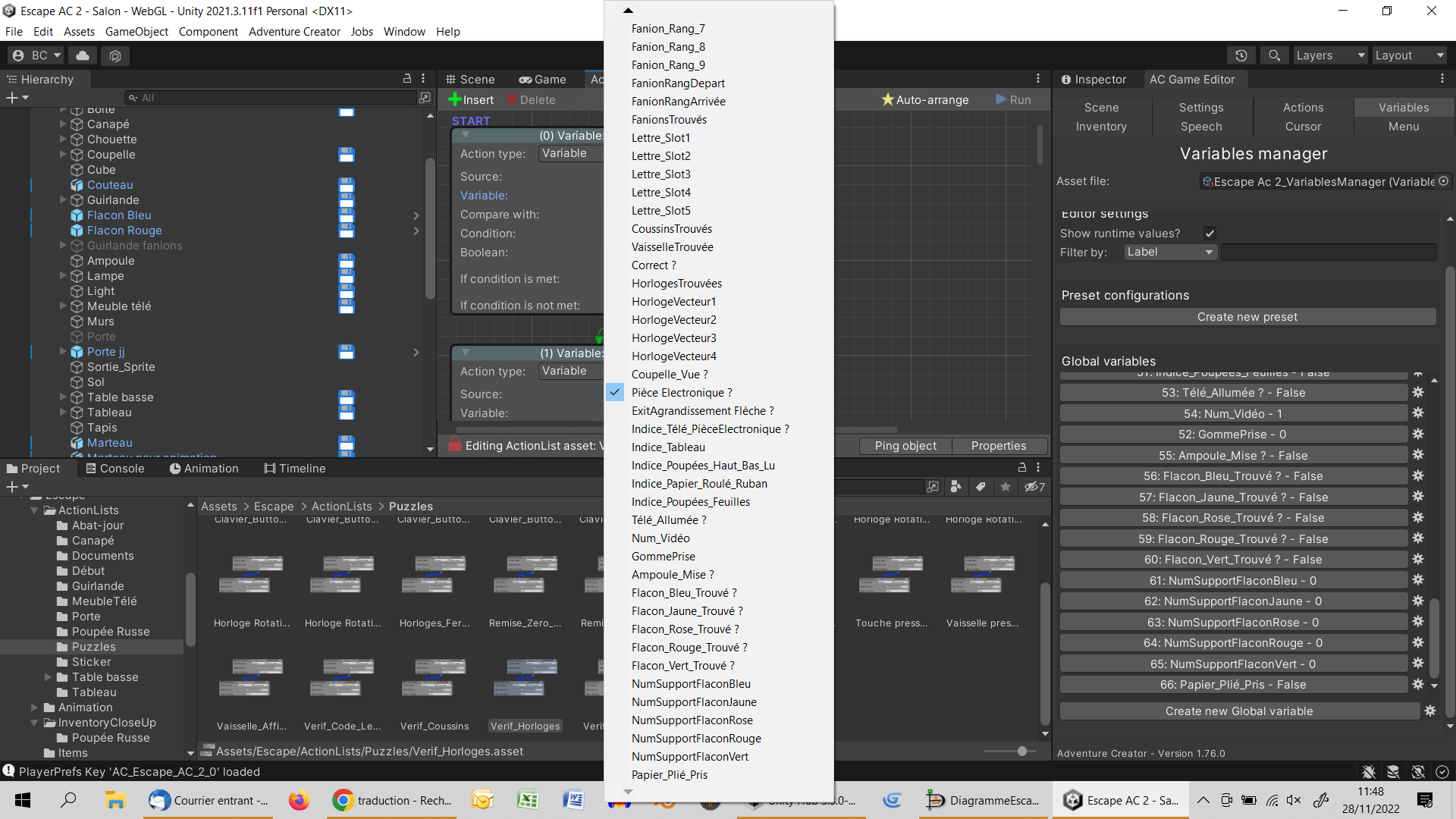
Thanks.
Howdy, Stranger!
It looks like you're new here. If you want to get involved, click one of these buttons!
Quick Links
Categories
Welcome to the official forum for Adventure Creator.

Comments
The variable selector field relies on Unity's built-in EditorPopUpField, so the behaviour is bound by that, I'm afraid.
What you can do, however, is categorise your Variables by using a forward-slash instead of an underscore in their names. For example:
Lettre/Slot1
Lettre/Slot2
Var/Slot1
Var/Slot2
Fanion/Slot1
Fanion/Slot2
When forward-slashes are used, they'll appear as sub-items in variable fields, e.g:
Lettre -> Slot1, Slot2
Var -> Slot1, Slot2
Fanion -> Slot1, Slot2
Thanks, I'll try that.