Forum rules - please read before posting.
ABABAB
About
- Username
- ABABAB
- Joined
- Visits
- 543
- Last Active
- Roles
- Member
Comments
-
@ChrisIceBox PM'd! :)
-
Looks like that worked, thank you!
-
Yes that is correct! Ah good to know! I may do that just in case as a fix -- thank you!
-
It's only when using the necklace on the gloves! Both the necklace and the gloves have slots filled. Gloves: Correct slot: GloveSlot Initial slot: NecklaceSlot Necklace: Correct slot: NecklaceSlot Initialslot: GloveSlot
-
Hm, narrowed it down -- It looks like it happens when I turn off another, unrelated light in the scene before the camera fades out. The camera fade doesn't seem to affect it. Does the scene always need one light, and if so, is there a way to bypas…
-
Awesome, thank you so much! I think that fixed the issues I was having :) Another thing is that the first time I place an object in another slot, it overlays it on the existing object in that slot -- is there a way to prevent that, and instead mak…
-
Ah gotcha, thank you! Hm I tried disabling all the objects in the scene one-by-one, and nothing seems to be affecting the lighting from what I can tell.
-
Yeah that's correct! :) Yeah that seems to be the same -- it doesn't look like it's being switched on and off based on my logging statements. So I tried pausing and playing around with the Light2D object -- it seems that the "Light2D" co…
-
My pleasure! :)
-
Thank you so much! :) In case it helps anyone else, I went ahead and modified the script that @ChrisIceBox wrote out earlier to accommodate this change: `using System.Collections; using System.Collections.Generic; using UnityEngine; using AC; usi…
-
For sure! I went ahead and included the relevant portions in this video! @ChrisIceBox https://drive.google.com/file/d/1Ez4E6mHCsaA_1zdf1yd9u0K8RorXvKDf/view?usp=sharing
-
Ah by the way -- for the second issue where the global light turns on -- I tried doing a debug for the light switch in the TurnOn and TurnOff functions -- it doesn't look like that global light is even being controlled by it, which is quite strange.…
-
Thank you so much! This worked perfectly! :) Also just another minor thing -- is there a way I could show the names of all the hotspots above them when they are flashing? I tried looking in the manual, but I'm guessing this may require some custom…
-
ah thank you so much! So I guess I was wondering -- is it possible for me to do it such that it doesn't highlight over when selected, but it does highlight when the "h" is pressed? For some reason mapping the "FlashInputs" to h…
-
Ah that was it! Completely forgot Unity's Start function name there haha -- thank you!
-
Ah actually I was hoping to us this shader as the outline: https://assetstore.unity.com/packages/vfx/shaders/all-in-1-sprite-shader-156513 Here is a screenshot, along with the highlighted field. I'm kind of confused as to how to get this outline to…
-
Also DM'd you a link to my repo as a collaborator just in case that would help @ChrisIceBox (for a different issue, but thought of asking regarding this one too!) The object in question is the ice pick in the forest2 scene. It's at the very left o…
-
Yeah for sure! Went ahead and DM'd :)
-
Ah thank you so much! I looked at that section in the manual as well -- it seems like the actionlist is null. I'm adding the component in the onstart function, and I made sure to drag and drop the instance of my player into the component script fi…
-
Sounds good, thanks for the heads up! I went ahead and stuck with the current changes then for the script -- for safety, I'll see if I can duplicate it later and use the duplicate just in case. This is the video showing the light and character pos…
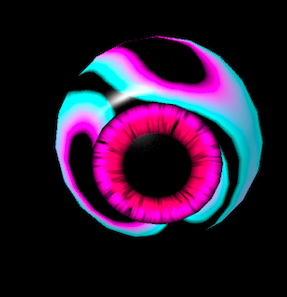
Howdy, Stranger!
It looks like you're new here. If you want to get involved, click one of these buttons!
Welcome to the official forum for Adventure Creator.
