 |
Adventure Creator
1.79.1
An adventure game toolkit for Unity, by Chris Burton, ICEBOX Studios 2013-2022
|
 |
Adventure Creator
1.79.1
An adventure game toolkit for Unity, by Chris Burton, ICEBOX Studios 2013-2022
|
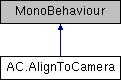
Public Member Functions | |
| void | CentreToCamera () |
Public Attributes | |
| _Camera | cameraToAlignTo |
| bool | lockDistance = true |
| float | distanceToCamera |
| bool | lockScale |
| Vector2 | scaleFactor = Vector2.zero |
| AlignType | alignType = AlignType.YAxisOnly |
Protected Member Functions | |
| void | Awake () |
| void | Update () |
| void | Align () |
| void | CalculateScale () |
Aligns an object to a camera's viewport. This is intended for sprites being used as foreground objects in 2.5D games.
| void AC.AlignToCamera.CentreToCamera | ( | ) |
Attempts to place the GameObject in the centre of cameraToAlignTo's view.
| AlignType AC.AlignToCamera.alignType = AlignType.YAxisOnly |
How the object is aligned (YAxisOnly, CopyFullRotation)
| float AC.AlignToCamera.distanceToCamera |
How far to place the GameObject away from the cameraToAlignTo, once set
| bool AC.AlignToCamera.lockDistance = true |
If True, the distance from the camera will be fixed (though adjustable in the Inspector)
| bool AC.AlignToCamera.lockScale |
If True, the percieved scale of the GameObject, as seen through the cameraToAlignTo, will be fixed even if the distance between the two changes
| Vector2 AC.AlignToCamera.scaleFactor = Vector2.zero |
If lockScale is True, this GameObject's scale will be multiplied by this value