 |
Adventure Creator
1.79.1
An adventure game toolkit for Unity, by Chris Burton, ICEBOX Studios 2013-2022
|
 |
Adventure Creator
1.79.1
An adventure game toolkit for Unity, by Chris Burton, ICEBOX Studios 2013-2022
|
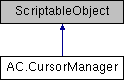
Public Member Functions | |
| void | ShowGUI () |
| bool | AllowUnhandledIcons () |
| Checks if the current settings allow for unhandled variants of each cursor icon to be available. More... | |
| string[] | GetLabelsArray (bool includeNone=false) |
| Gets an array of the CursorIcon labels defined in cursorIcons. More... | |
| string | GetLabelFromID (int _ID, int languageNumber) |
| Gets a label of the CursorIcon defined in cursorIcons. More... | |
| CursorIcon | GetCursorIconFromID (int _ID) |
| Gets a CursorIcon defined in cursorIcons. More... | |
| int | GetIntFromID (int _ID) |
| Gets the index number (in cursorIcons) of a CursorIcon. More... | |
| ActionListAsset | GetUnhandledInteraction (int _ID) |
| Gets the ActionListAsset that is used as a CursorIcon's unhandled event. More... | |
| GUIStyle | GetDisplayCountStyle () |
Handles the "Cursor" tab of the Game Editor window. All possible cursors that the mouse can have (excluding inventory items) are defined here, as are the various ways in which these cursors are displayed.
| bool AC.CursorManager.AllowUnhandledIcons | ( | ) |
Checks if the current settings allow for unhandled variants of each cursor icon to be available.
| CursorIcon AC.CursorManager.GetCursorIconFromID | ( | int | _ID | ) |
Gets a CursorIcon defined in cursorIcons.
| _ID | The ID number of the CursorIcon to find |
| int AC.CursorManager.GetIntFromID | ( | int | _ID | ) |
Gets the index number (in cursorIcons) of a CursorIcon.
| _ID | The ID number of the CursorIcon to find |
| string AC.CursorManager.GetLabelFromID | ( | int | _ID, |
| int | languageNumber | ||
| ) |
Gets a label of the CursorIcon defined in cursorIcons.
| _ID | The ID number of the CursorIcon to find |
| languageNumber | The index number of the language to get the label in |
| string [] AC.CursorManager.GetLabelsArray | ( | bool | includeNone = false | ) |
Gets an array of the CursorIcon labels defined in cursorIcons.
| includeNone | If True, then the array will begin with a (none) option. |
| ActionListAsset AC.CursorManager.GetUnhandledInteraction | ( | int | _ID | ) |
Gets the ActionListAsset that is used as a CursorIcon's unhandled event.
| _ID | The ID number of the CursorIcon to find |
| void AC.CursorManager.ShowGUI | ( | ) |
Shows the GUI.
| bool AC.CursorManager.addHotspotPrefix = false |
If True, then the Cursor's interaction verb will prefix the Hotspot label when hovering over Hotspots
| bool AC.CursorManager.addWalkPrefix = false |
If True, then a prefix can be added to the Hotspot label when in "walk mode"
| bool AC.CursorManager.allowCursorCyclingWhenPaused = false |
If True, then the cursor can be cycled while the game is paused, if the current interaction method supports it
| bool AC.CursorManager.allowIconInput = true |
If True, and interactionMethod = AC_InteractionMethod.ChooseInteractionThenHotspot in SettingsManager, then the player can switch the active "interaction" icon by invoking a specific input
| bool AC.CursorManager.allowInteractionCursor = false |
If True, then the cursor will be controlled by the current Interaction when hovering over a Hotspot
| bool AC.CursorManager.allowInteractionCursorForInventory = false |
If True, then the cursor will be controlled by the current Interaction when hovering over an inventory item (see InvItem)
| bool AC.CursorManager.allowMainCursor = false |
If True, then the system's default hardware cursor will replaced with a custom one
| bool AC.CursorManager.allowWalkCursor = false |
If True, then a separate cursor will display when in "walk mode"
| CursorIconBase AC.CursorManager.cameraDragIcon = new CursorIcon () |
The cursor while the cursor is being used to manipulate a drag-controlled camera
| CursorDisplay AC.CursorManager.cursorDisplay = CursorDisplay.Always |
The rule that defines when the main cursor is shown (Always, Never, OnlyWhenPaused)
| List<CursorIcon> AC.CursorManager.cursorIcons = new List<CursorIcon>() |
A List of all CursorIcon instances that represent the various Interaction types
| CursorMode AC.CursorManager.cursorMode = CursorMode.Auto |
The mode to use cursorRendering = CursorRendering.Hardware
| CursorRendering AC.CursorManager.cursorRendering = CursorRendering.Software |
The rendering method of all cursors (Software, Hardware, UnityUI)
| bool AC.CursorManager.cycleCursors = false |
If True, then cursor modes can by clicked by right-clicking, if interactionMethod = AC_InteractionMethod.ChooseInteractionThenHotspot in SettingsManager
| Color AC.CursorManager.displayCountColor = Color.white |
The colour to use when displaying the count of the selected item instance
| Font AC.CursorManager.displayCountFont = null |
The font when displaying the count of the selected item instance
| float AC.CursorManager.displayCountSize = 1.6f |
How large to display the count of the selected item instance
| TextEffects AC.CursorManager.displayCountTextEffects = TextEffects.None |
The text effects when displaying the count of the selected item instance
| bool AC.CursorManager.hideCursorWhenDraggingMoveables = true |
If True, the cursor will be hidden when manipulating draggable objects
| HotspotPrefix AC.CursorManager.hotspotPrefix1 = new HotspotPrefix ("Use") |
The "Use" in the syntax "Use item on Hotspot"
| HotspotPrefix AC.CursorManager.hotspotPrefix2 = new HotspotPrefix ("on") |
The "on" in the syntax "Use item on Hotspot"
| HotspotPrefix AC.CursorManager.hotspotPrefix3 = new HotspotPrefix ("Give") |
The "Give" in the syntax "Give item to NPC"
| HotspotPrefix AC.CursorManager.hotspotPrefix4 = new HotspotPrefix ("to") |
The "to" in the syntax "Give item to NPC"
| Vector2 AC.CursorManager.inventoryCursorOffset = new Vector2 (0f, 0f) |
The default offset to apply to inventory cursors, when using Software rendering, and not overridden by an Inventory Item's Cursor texture
| float AC.CursorManager.inventoryCursorSize = 0.06f |
The size of selected inventory item graphics when used as a cursor
| InventoryHandling AC.CursorManager.inventoryHandling = InventoryHandling.ChangeCursor |
What happens to the cursor when an inventory item is selected (ChangeCursor, ChangeHotspotLabel, ChangeCursorAndHotspotLabel)
| bool AC.CursorManager.keepCursorWithinScreen = true |
If True, then the cursor will always be kept within the boundary of the game window
| bool AC.CursorManager.leftClickExamine = false |
If True, then left-clicking a Hotspot will examine it if no "use" Interaction exists (if interactionMethod = AC_InteractionMethod.ContextSensitive in SettingsManager)
| bool AC.CursorManager.lockSystemCursor = true |
If True, and cursorRendering = CursorRendering.Software, the system cursor will be locked when the AC cursor is (this is always true when using Hardware cursor rendering)
| int AC.CursorManager.lookCursor_ID = 0 |
The ID number of the CursorIcon (in cursorIcons) that represents the "Examine" Interaction
| LookUseCursorAction AC.CursorManager.lookUseCursorAction = LookUseCursorAction.DisplayBothSideBySide |
What happens when hovering over a Hotspot that has both a Use and Examine Interaction (DisplayUseIcon, DisplayBothSideBySide, RightClickCyclesModes)
| CursorIconBase AC.CursorManager.mouseOverIcon = new CursorIcon () |
The cursor when hovering over a Hotspot
| bool AC.CursorManager.onlyAnimateOverHotspots = false |
If True, and interactionMethod = AC_InteractionMethod.ChooseInteractionThenHotspot in SettingsManager, then animated cursors will only animate if the cursor is over a Hotspot
| bool AC.CursorManager.onlyShowCursorLabelOverHotspots = false |
| bool AC.CursorManager.onlyShowInventoryLabelOverHotspots = false |
| bool AC.CursorManager.onlyWalkWhenOverNavMesh = false |
If True, and allowWalkCursor = True, then the walk cursor will only show when the cursor is hovering over a NavMesh
| bool AC.CursorManager.passUnhandledHotspotAsParameter |
If True, the Hotspot clicked on to initiate unhandledCursorInteractions will be sent as a parameter to the ActionListAsset
| CursorIconBase AC.CursorManager.pointerIcon = new CursorIcon () |
The game's default cursor
| GameObject AC.CursorManager.uiCursorPrefab = null |
The cursor prefab to spawn if cursorRendering = CursorRendering.Hardware
| List<ActionListAsset> AC.CursorManager.unhandledCursorInteractions = new List<ActionListAsset>() |
A List of ActionListAsset files that get run when an unhandled Interaction is triggered
| CursorIconBase AC.CursorManager.waitIcon = new CursorIcon () |
The cursor while the game is running a gameplay-blocking cutscene
| CursorIconBase AC.CursorManager.walkIcon = new CursorIcon () |
The cursor when in "walk mode", if allowWalkCursor = True
| HotspotPrefix AC.CursorManager.walkPrefix = new HotspotPrefix ("Walk to") |
The prefix to add to the Hotspot label when in "walk mode", if addWalkPrefix = True