 |
Adventure Creator
1.79.1
An adventure game toolkit for Unity, by Chris Burton, ICEBOX Studios 2013-2022
|
 |
Adventure Creator
1.79.1
An adventure game toolkit for Unity, by Chris Burton, ICEBOX Studios 2013-2022
|
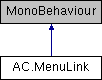
Public Member Functions | |
| string | GetLabel (int languageNumber) |
| Gets the associated MenuElement's label. More... | |
| bool | IsVisible () |
| Checks if the associated MenuElement is currently visible. More... | |
| void | Interact () |
Public Attributes | |
| string | menuName = "" |
| string | elementName = "" |
| int | slot = 0 |
| bool | setTextLabels = false |
Protected Member Functions | |
| void | Start () |
| void | FixedUpdate () |
| void | OnDestroy () |
Protected Attributes | |
| AC.Menu | menu |
| MenuElement | element |
| TextMesh | textMesh |
Before Unity's UI system was introduced, this component was used to link GameObjects to Menu elements defined in the MenuManager, allowing for 3D menus. This is now considered outdated, as Unity UIs that render in World Space can now be linked to the MenuManager instead.
| string AC.MenuLink.GetLabel | ( | int | languageNumber | ) |
Gets the associated MenuElement's label.
| languageNumber | The language index to get the label for. |
| void AC.MenuLink.Interact | ( | ) |
Simulates the clicking of the associated MenuElement.
| bool AC.MenuLink.IsVisible | ( | ) |
Checks if the associated MenuElement is currently visible.
| string AC.MenuLink.elementName = "" |
The name of the associated MenuElement
| string AC.MenuLink.menuName = "" |
The name of the associated Menu
| bool AC.MenuLink.setTextLabels = false |
If True, then any GUIText or TextMesh components will have their text values overridden by that of the associated MenuElement
| int AC.MenuLink.slot = 0 |
The slot index of the associated MenuElement