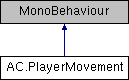|
|
void | UpdateMoveStraightToCursorTime () |
| |
|
void | MoveStraightToCursor () |
| |
|
Vector3 | GetStraightToCursorClickPoint () |
| |
|
void | DragPlayer (bool doRotation, Vector2 moveKeys) |
| |
|
void | DragPlayerTouch (Vector2 moveKeys) |
| |
|
void | DirectControlPlayer (bool isFirstPerson, Vector2 moveKeys) |
| |
|
void | DirectControlPlayerPath (Vector2 moveKeys) |
| |
|
void | PointControlPlayer () |
| |
|
bool | ProcessHit (Vector3 hitPoint, GameObject hitObject, bool run) |
| |
|
void | PointMovePlayer (Vector3[] pointArray, bool run) |
| |
|
bool | SearchForNavMesh2D (Vector2 mousePosition, Vector2 direction, bool run) |
| |
|
bool | RaycastNavMesh (Vector3 mousePosition, bool run) |
| |
|
void | ShowClick (Vector3 clickPoint) |
| |
|
void | FirstPersonControlPlayer () |
| |
|
void | DragPlayerLook () |
| |
|
virtual bool | UnityUIBlocksClick () |
| |
|
|
float | moveStraightToCursorUpdateTime |
| |
|
GameObject | clickPrefabInstance |
| |
|
float | destinationThresholdOverride = -1f |
| |
|
bool | doubleClickRan |
| |
|
float | moveStraightToCursorHoldTime |
| |
|
bool | movingFromHold |
| |
This script analyses the variables in PlayerInput, and moves the character based on the control style, defined in the SettingsManager. It should be placed on the GameEngine prefab.
◆ ClickPoint()
| Vector3 AC.PlayerMovement.ClickPoint |
( |
Vector2 |
screenPosition, |
|
|
bool |
onNavMesh = false |
|
) |
| |
Gets the point in world space that a point in screen space is above.
- Parameters
-
| screenPosition | The position in screen space- Parameters
-
| onNavMesh | If True, then only objects placed on the NavMesh layer will be detected. |
- Returns
- The point in world space that a point in screen space is above
|
◆ UpdatePlayerMovement()
| void AC.PlayerMovement.UpdatePlayerMovement |
( |
| ) |
|
Updates the movement handler. This is called every frame by StateHandler.
◆ pointClickLayerMask
| LayerMask AC.PlayerMovement.pointClickLayerMask = -1 |
The LayerMask used when raycasting for point-and-click movement
◆ DestinationThreshold
| float AC.PlayerMovement.DestinationThreshold |
|
getset |
The minimum distance between the Player and their destination considered to be "close enough". This is normally set by the Settings Manager's "Destination accuracy" slider, but can be overridden here if set to a non-negative value.