 |
Adventure Creator
1.79.1
An adventure game toolkit for Unity, by Chris Burton, ICEBOX Studios 2013-2022
|
 |
Adventure Creator
1.79.1
An adventure game toolkit for Unity, by Chris Burton, ICEBOX Studios 2013-2022
|
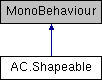
Public Member Functions | |
| void | DisableAllKeys (int _groupID, float _deltaTime, MoveMethod _moveMethod, AnimationCurve _timeCurve) |
| Disables all blendshapes within a ShapeGroup. More... | |
| void | DisableAllKeys (string _groupLabel, float _deltaTime, MoveMethod _moveMethod, AnimationCurve _timeCurve) |
| Disables all blendshapes within a ShapeGroup. More... | |
| void | SetActiveKey (int _groupID, int _keyID, float _value, float _deltaTime, MoveMethod _moveMethod, AnimationCurve _timeCurve) |
| Sets a blendshape within a ShapeGroup as the "active" one, causing all others to be disabled. More... | |
| void | SetActiveKey (int _groupID, string _keyLabel, float _value, float _deltaTime, MoveMethod _moveMethod, AnimationCurve _timeCurve) |
| Sets a blendshape within a ShapeGroup as the "active" one, causing all others to be disabled. More... | |
| void | SetActiveKey (string _groupLabel, string _keyLabel, float _value, float _deltaTime, MoveMethod _moveMethod, AnimationCurve _timeCurve) |
| Sets a blendshape within a ShapeGroup as the "active" one, causing all others to be disabled. More... | |
| ShapeGroup | GetGroup (int ID) |
| Gets the ShapeGroup associated with an ID number. More... | |
| ShapeGroup | GetGroup (string label) |
| Gets the ShapeGroup associated with an ID number. More... | |
| void | Change (int _shapeKey, float _targetShape, float _deltaTime) |
| Sets the value of a specific blendshape on the SkinnedMeshRenderer. More... | |
| void | SetTimelineOverride (int groupID, int keyID, int intensity) |
| void | SetTimelineOverride (int groupID, int keyID_A, int intensityA, int keyID_B, int intensityB) |
Public Attributes | |
| List< ShapeGroup > | shapeGroups = new List<ShapeGroup>() |
Protected Member Functions | |
| void | Awake () |
| void | Update () |
| void | LateUpdate () |
Protected Attributes | |
| SkinnedMeshRenderer | skinnedMeshRenderer |
Properties | |
| SkinnedMeshRenderer | SkinnedMeshRenderer [get] |
This script can sort blendshapes on a SkinnedMeshRenderer into groups, and provides functions to easily interpolate their values - affecting all blendshapes within a group. If LipSyncing is set to affect GameObjects, then this componentt is necessary to animate phoneme shapes.
| void AC.Shapeable.Change | ( | int | _shapeKey, |
| float | _targetShape, | ||
| float | _deltaTime | ||
| ) |
Sets the value of a specific blendshape on the SkinnedMeshRenderer.
| _shapeKey | The index number of the blendshape to affect |
| _targetShape | The target intensity of the blendshape |
| _deltaTime | The duration of the transition effect |
| void AC.Shapeable.DisableAllKeys | ( | int | _groupID, |
| float | _deltaTime, | ||
| MoveMethod | _moveMethod, | ||
| AnimationCurve | _timeCurve | ||
| ) |
Disables all blendshapes within a ShapeGroup.
| _groupID | The unique identifier of the ShapeGroup to affect |
| _deltaTime | The duration, in seconds, that the group's blendshapes should be disabled |
| _moveMethod | The interpolation method by which the blendshapes are affected (Linear, Smooth, Curved, EaseIn, EaseOut, CustomCurve) |
| _timeCurve | If _moveMethod = MoveMethod.CustomCurve, then the transition speed will be follow the shape of the supplied AnimationCurve. This curve can exceed "1" in the Y-scale, allowing for overshoot effects. |
| void AC.Shapeable.DisableAllKeys | ( | string | _groupLabel, |
| float | _deltaTime, | ||
| MoveMethod | _moveMethod, | ||
| AnimationCurve | _timeCurve | ||
| ) |
Disables all blendshapes within a ShapeGroup.
| _groupID | The unique identifier of the ShapeGroup to affect |
| _deltaTime | The duration, in seconds, that the group's blendshapes should be disabled |
| _moveMethod | The interpolation method by which the blendshapes are affected (Linear, Smooth, Curved, EaseIn, EaseOut, CustomCurve) |
| _timeCurve | If _moveMethod = MoveMethod.CustomCurve, then the transition speed will be follow the shape of the supplied AnimationCurve. This curve can exceed "1" in the Y-scale, allowing for overshoot effects. |
| ShapeGroup AC.Shapeable.GetGroup | ( | int | ID | ) |
Gets the ShapeGroup associated with an ID number.
| ID | A unique identifier for the ShapeGroup |
| ShapeGroup AC.Shapeable.GetGroup | ( | string | label | ) |
Gets the ShapeGroup associated with an ID number.
| label | The ShapeGroup's label |
| void AC.Shapeable.SetActiveKey | ( | int | _groupID, |
| int | _keyID, | ||
| float | _value, | ||
| float | _deltaTime, | ||
| MoveMethod | _moveMethod, | ||
| AnimationCurve | _timeCurve | ||
| ) |
Sets a blendshape within a ShapeGroup as the "active" one, causing all others to be disabled.
| _groupID | The unique identifier of the ShapeGroup to affect | ||||||||
| _keyID | The unique identifier of the blendshape to affect</param?
|
| void AC.Shapeable.SetActiveKey | ( | int | _groupID, |
| string | _keyLabel, | ||
| float | _value, | ||
| float | _deltaTime, | ||
| MoveMethod | _moveMethod, | ||
| AnimationCurve | _timeCurve | ||
| ) |
Sets a blendshape within a ShapeGroup as the "active" one, causing all others to be disabled.
| _groupID | The unique identifier of the ShapeGroup to affect | ||||||||
| _keyLabel | The name of the blendshape to affect</param?
|
| void AC.Shapeable.SetActiveKey | ( | string | _groupLabel, |
| string | _keyLabel, | ||
| float | _value, | ||
| float | _deltaTime, | ||
| MoveMethod | _moveMethod, | ||
| AnimationCurve | _timeCurve | ||
| ) |
Sets a blendshape within a ShapeGroup as the "active" one, causing all others to be disabled.
| _groupLabel | The name of the ShapeGroup to affect | ||||||||
| _keyLabel | The name of the blendshape to affect</param?
|
| List<ShapeGroup> AC.Shapeable.shapeGroups = new List<ShapeGroup>() |
A List of user-defined ShapeGroup instances, that define how the blendshapes are sorted
|
getprotected |
The SkinnedMeshRenderer that this component controls