Forum rules - please read before posting.
Xan
About
- Username
- Xan
- Joined
- Visits
- 205
- Last Active
- Roles
- Member
Comments
-
You are a legend
-
I'm using version 1.56d and yep same thing happens when I use the demo speech manager. (My speech manager doesn't use anything different to the demo except I have scroll narration on and set to 150). They both work fine when I don't have "Disp…
-
Ok, I seem to have worked it out. I checked out conversations and they work just fine (hadn't even thought of that). By looking at the conversations I seemed to have worked out what I was doing wrong with the speech too. Sigh. So sorry about that.
-
Hmm, maybe I'm using journals the wrong way. I'm currently using it like I would for a narrator's speech, but the journal text currently works better for me than the narrator's speech. Perhaps a simpler solution would be to add an option to make t…
-
I noticed it's been implemented in the 1.5 update. Thanks so very much!!! This is awesome! (along with a bunch of other cool stuff that's been incorporated).
-
For anyone else who might be having this problem: I played with the destination accuracy and there wasn't a lot of difference between .9 and 1, but when I ticked the experimental "Attempt to be super-accurate" this seemed to work well. …
-
Yep, the menu is set to pause game when enabled. Nope, doesn't work when I set the actionlist back to Pause Gameplay and unfreeze 'pause' Menus. Still plays after the menu closes
-
Hmm, I turned off root motion and yep, he hits his marks, but he doesn't move as well. Do you know of some trick to work around this issue? (other than moving all my marks further back and shrinking all my navmeshes--which I can do, just wanted to …
-
Nope. When I put Tin Pot back in, he stands correctly on the marks according to where his pivot point is. Would Tin Pot (The AC Demo character) being Legacy make any difference, since my character is Mecanim? Actually no, it doesn't. I did a test an…
-
As I mentioned, his pivot point is centred in the 3d software. I doubled checked and his pivot point in Unity, both the model and the prefab, are also correctly centred.
-
oh sigh... nevermind. I just closed it and opened it again and now it works... so fail of me not to try that before posting. Soz.
-
Ahhhhh, you are correct. I checked it to 'run in background' and that fixed it. Thank you so much! (I hadn't even thought to look up there, lol.)
-
No extra ActionLists are running. When I take away my homemade back button actionlist (described above and pictured below) and replace it with Click Type: Crossfade and Menu to Switch to: Pause (in the back button properties), then the save button …
-
hmm, doesn't seem to want to post a pic. What I did was a Menu: Set Journal (to set it back to First Page) Then, Menu: Change State. Turn off Menu: Achievements Then, Menu: Change state. Turn On Menu: Pause That's it.
-
-
I did another test, because I'll admit I just created a new scene in my old project to do the test. So I created a new project and a new scene to do another test and I discovered what was happening. It looked like the door was opening and not closin…
-
I've updated to Unity 5, using AC 1.43a and still get the problem. Attached is my simple actionlist for the test. No error is detected in the console or when I use "List active actionlists in game window". The door opens and stays open. I …
-
You're awesome!!!!!!!!
-
Correct me if I'm wrong, but wouldn't animating it only send it to a precise location, rather than moving it a precise distance? I need the latter for this particular puzzle because I want the object/s to move around a fair bit. eg objects move a pr…
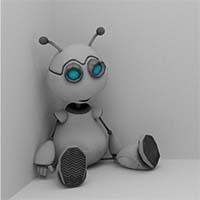
Howdy, Stranger!
It looks like you're new here. If you want to get involved, click one of these buttons!
Welcome to the official forum for Adventure Creator.
