Forum rules - please read before posting.
nht
About
- Username
- nht
- Joined
- Visits
- 64
- Last Active
- Roles
- Member
Comments
-
(Quote) I had already configured in this way and it shows all the faces at the same time. I have also linked Head Angle to the field in AC. https://imgur.com/0MOJjoK Can you see it? In the screen I have the head without helmet being animated while t…
-
Ok, the thing in the video you provided me -how the game knows that "if the character is facing right then show Head R? " Because my character is showing all the faces at the same time. It just changes the body animations. -how can I turn …
-
Check your prefab. It has all the sprite faces visible. How do you make the rest of the sprites invisible? Because I'm trying to do exactly the same. https://imgur.com/5f65Hpq
-
I don't really see any relation with what I'm trying to do. In this video this explains how to make animations(tween animations) with the different parts of the body, but I am handling frame by frame animations. And my problem here is that i have al…
-
Hello. I have just watch this video, but this is not what I want to do. This video is showing how to animate the parts of the body. What I want to do is the same that the Sprite Unity Complex prefab you did. I want an animation whith several sprites…
-
Thank you, I will review all these information.
-
I do really try to follow what you say but I don't know what do you mean. How can I add weight to the layers? What is the cog menu? If you mean the line under the sublayers in Animator I'm not able to modify anything. The Animator component is in th…
-
Hello. Here I give you a link with many screenshots. https://imgur.com/a/2FtCHWd My idea was to build the character like the prefab of "Sprites Unity Complex". The character sometimes removes the helmet so the body is separated from the h…
-
Hello, I am using the "Sprites Unity Complex" one. The animation I shared is the one that comes with your prefab. I'm not able of building that from the scratch for my own prefab. The animations I create can have just one Sprite Renderer …
-
https://imgur.com/33IFCRp
-
Hello, thank you very much for this code. Now I would like to know who you create these animations in the prefab which have all the layers and it has just one of them enabled. Do you have any kind of tutotial explaining step by step? I'm trying to …
-
So the code so far is this. public class Helmet : StateMachineBehaviour { GVar CheckHelmet = GlobalVariables.GetVariable("isWearingHelmet"); public GameObject cabesa; public GameObject casco; void Start() { if (CheckHelmet…
-
Ok, I have seen that this needs to be inside of a method to work.
-
This is what I am trying to use as code, I don't know if this is going to work as the object seems not to me showing. BTW, isWearingHelmet is a boolean. using System.Collections; using System.Collections.Generic; using UnityEngine; using AC; GVar …
-
Hello, I've been working some weeks with that and I'm not getting results. This is how I organized the prefab object. One body and tgwo objects over it with the animations and everything created correctly through the BlendTrees, just like the prefab…
-
Thank you, very much. I'm trying to understand all what you are saying. I don't know how to create a new animation set, I don't know if you are talking about a new state in the animator controller. But as I need to work with Sprites Unity Complex I …
-
The character is using a frame-swapping animation. Anyway, in order to change the Standard actions, I guess I need to select the Sprites Unity Animation engine, right? I was taking as an example the prefab available for the head animator, which is S…
-
Ok, thank you
-
Finally the problem it was solved doing in this way.
-
https://imgur.com/EPn8AJM As you see in the screenshot the squere for moving is not located in its feet like 2d tutorial. How I can change it?
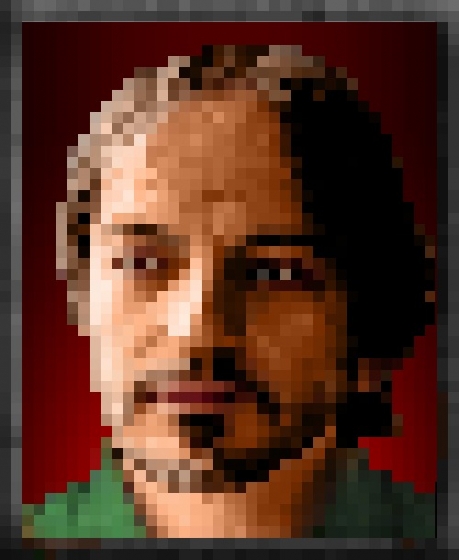
Howdy, Stranger!
It looks like you're new here. If you want to get involved, click one of these buttons!
Welcome to the official forum for Adventure Creator.
