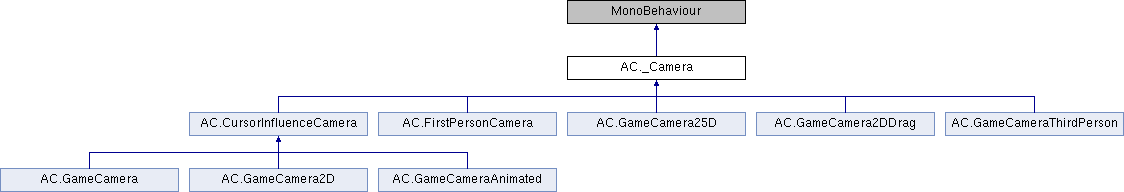
Public Member Functions | |
| virtual Vector2 | CreateRotationOffset () |
| Returns a vector by which to tweak the camera's rotation. The x-axis will control the spin, and the y-axis will control the pitch. | |
| virtual void | SwitchTarget (Transform _target) |
| Switches the camera's target. | |
| virtual bool | Is2D () |
| Checks if the camera is for 2D games. This is necessary for working out if the MainCamera needs to change its projection matrix. | |
| virtual void | _Update () |
| virtual void | ResetTarget () |
| virtual void | MoveCameraInstant () |
| void | SetSplitScreen () |
| void | RemoveSplitScreen () |
| virtual Vector2 | GetPerspectiveOffset () |
| Gets the actual horizontal and vertical panning offsets. | |
| bool | IsActive () |
| Checks if the Camera is currently the MainCamera's active camera (attachedCamera) | |
| void | MakeActive () |
Public Attributes | |
| bool | targetIsPlayer = true |
| Transform | target |
| bool | isDragControlled = false |
| float | focalDistance = 10f |
| bool | updateWhilePaused = false |
Protected Attributes | |
| Char | targetChar |
| Camera | _camera |
| Vector2 | inputMovement |
| bool | is2D = false |
Properties | |
| Transform | Target [get] |
| Transform | CameraTransform [get] |
| Transform | Transform [get] |
| Camera | Camera [get] |
| bool | isFor2D [get, set] |
| virtual TransparencySortMode | TransparencySortMode [get] |
| Vector3 | TargetForward [get] |
| virtual bool | CursorOffsetForcesTranslation [get] |
Detailed Description
The base class for all Adventure Creator cameras. To integrate a custom camera script to AC, just add this component to the same object as the Camera component, and it will be visible to AC's fields, functions and Actions.
Member Function Documentation
◆ _Update()
|
virtual |
Updates the camera. This is called every frame by StateHandler.
Reimplemented in AC.GameCamera, AC.GameCamera2D, AC.GameCamera2DDrag, AC.GameCameraAnimated, and AC.GameCameraArray.
◆ CreateRotationOffset()
|
virtual |
Returns a vector by which to tweak the camera's rotation. The x-axis will control the spin, and the y-axis will control the pitch.
<return>A vector by which to tweak the camera's rotation.
Reimplemented in AC.CursorInfluenceCamera, and AC.GameCamera2D.
◆ GetPerspectiveOffset()
|
virtual |
Gets the actual horizontal and vertical panning offsets.
- Returns
- The actual horizontal and vertical panning offsets
Reimplemented in AC.GameCamera25D, AC.GameCamera2D, and AC.GameCamera2DDrag.
◆ Is2D()
|
virtual |
Checks if the camera is for 2D games. This is necessary for working out if the MainCamera needs to change its projection matrix.
- Returns
- True if the camera is for 2D games
Reimplemented in AC.GameCamera2D, and AC.GameCamera2DDrag.
◆ IsActive()
| bool AC._Camera.IsActive | ( | ) |
Checks if the Camera is currently the MainCamera's active camera (attachedCamera)
- Returns
- True if the Camera is currently the MainCamera's active camera (attachedCamera)
◆ MakeActive()
| void AC._Camera.MakeActive | ( | ) |
Makes the Camera the MainCamera's active camera (attachedCamera)
◆ MoveCameraInstant()
|
virtual |
Moves the camera instantly to its destination.
Reimplemented in AC.GameCamera, AC.GameCamera25D, AC.GameCamera2D, AC.GameCameraAnimated, and AC.GameCameraArray.
◆ RemoveSplitScreen()
| void AC._Camera.RemoveSplitScreen | ( | ) |
Removes the split-screen effect on this camera.
◆ ResetTarget()
|
virtual |
Auto-assigns "target" as the Player prefab Transform if targetIsPlayer = True.
Reimplemented in AC.FirstPersonCamera, and AC.GameCamera25D.
◆ SetSplitScreen()
| void AC._Camera.SetSplitScreen | ( | ) |
Enables the camera for split-screen, using the MainCamera as the "main" part of the split, with all the data.
◆ SwitchTarget()
|
virtual |
Member Data Documentation
◆ focalDistance
| float AC._Camera.focalDistance = 10f |
The camera's focal distance
◆ isDragControlled
| bool AC._Camera.isDragControlled = false |
If True, then the camera can be drag-controlled (used for GameCameraThirdPerson only)
◆ target
| Transform AC._Camera.target |
The Transform that affects the camera's movement
◆ targetIsPlayer
| bool AC._Camera.targetIsPlayer = true |
If True, the camera will move according to the Player prefab
◆ updateWhilePaused
| bool AC._Camera.updateWhilePaused = false |
If True, the camera will not be frozen while the game is paused
Property Documentation
◆ Camera
|
get |
The Unity Camera component
◆ CameraTransform
|
get |
The Unity Camera's Transform
◆ CursorOffsetForcesTranslation
|
get |
If True, then the influence of the cursor (if any) will cause a change in position, rather than rotation
◆ isFor2D
|
getset |
True if the game plays in 2D, making use of 2D colliders and raycasts
◆ Target
|
get |
The Transform that affects the camera's movement. If targetIsPlayer = True, this will return the Player's Transform.
◆ Transform
|
get |
A cache of the object's transform component
◆ TransparencySortMode
|
get |
The camera's transparency sort mode. This will be copied over to the MainCamera when switched to