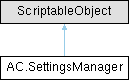
Public Member Functions | |
| void | ShowGUI (System.Action< ActionListAsset > showALAEditor) |
| ActiveInput | GetActiveInput (int ID) |
| Gets the Active Input with a given ID. | |
| Surface | GetSurface (int ID) |
| Gets the Surface with a given ID. | |
| Surface | GetSurface (string label) |
| Gets the Surface with a given label. | |
| bool | PlayerCanReverse () |
| Checks if the movement settings are such that the player character is able to reverse. | |
| bool | IsFirstPersonDragRotation () |
| Checks if the game is in first-person, on touch screen, and dragging affects only the camera rotation. | |
| bool | IsFirstPersonDragComplex () |
| Checks if the game is in first-person, on touch screen, and dragging one finger affects camera rotation, and two fingers affects player movement. | |
| bool | IsFirstPersonDragMovement () |
| Checks if the game is in first-person, on touch screen, and dragging affects player movement and camera rotation. | |
| int | GetDefaultPlayerID () |
| Gets the ID number of the default Player prefab. | |
| PlayerPrefab | GetPlayerPrefab (int ID) |
| Gets a PlayerPrefab class with a given ID number, if player-switching is allowed. Otherwise, returns the only PlayerPrefab that can be set. | |
| int | GetEmptyPlayerID () |
| Gets the ID number of the first-assigned Player prefab. | |
| Player | GetDefaultPlayer (bool showError=true) |
| Gets the default Player prefab. | |
| Player[] | GetAllPlayerPrefabs () |
| Gets an array of all defined Player prefabs. | |
| Player[] | GetAllPlayerInstances () |
| Gets an array of all scene instances of the defined Player prefabs. | |
| void | SetDefaultPlayer (Player defaultPlayer) |
| Sets the default Player prefab. | |
| bool | CanClickOffInteractionMenu () |
| Checks if the player can click off Interaction menus to disable them. | |
| bool | MouseOverForInteractionMenu () |
| Checks if the player brings up the Interaction Menu by hovering the mouse over a Hotspot. | |
| SelectInteractions | SelectInteractionMethod () |
| Gets the method of selecting Interactions, if interactionMethod = AC_InteractionMethod.ChooseHotspotThenInteraction. | |
| bool | ShowHoverInteractionInHotspotLabel () |
| Checks if the interaction method is ChooseInteractionThenHotspot, and if the Hotspot label should change when hovering over an Interaction icon. | |
| bool | IsInLoadingScene () |
| Checks if the game is currently in a "loading" scene. | |
| bool | IsInFirstPerson () |
| Checks if the game is played in first-person. | |
| bool | CanGiveItems () |
| Checks if the player is able to "give" inventory items to NPCs. | |
| bool | CanSelectItems (bool showError) |
| Checks if inventory items can be selected and then used on Hotspots or other items. | |
| bool | CanDragCursor () |
| Checks if the cursor can be dragged on a touch-screen. | |
| bool | ReleaseClickInteractions () |
| Checks if Interactions are triggered by "clicking up" over a MenuInteraction element. | |
| float | GetDestinationThreshold (float offset=0.1f) |
| Gets the minimum distance that a character can be to its target to be considered "close enough". | |
Properties | |
| SeeInteractions | SeeInteractions [get] |
| RightClickInventory | RightClickInventory [get] |
| string | SavePrefix [get] |
| float | jumpSpeed [get, set] |
| float | AspectRatio [get] |
| AspectRatioEnforcement | AspectRatioEnforcement [get] |
| bool | InventoryDragDrop [get, set] |
| bool | CanDragPlayer [get] |
| InventoryInteractions | InventoryInteractions [get] |
| bool | AutoDisableUnhandledHotspots [get] |
| Player | player [get] |
| PlayerPrefab | PlayerPrefab [get] |
Detailed Description
Handles the "Settings" tab of the Game Editor window. Most game-wide settings, including those related to control, input and interactions, are stored here.
Member Function Documentation
◆ CanClickOffInteractionMenu()
| bool AC.SettingsManager.CanClickOffInteractionMenu | ( | ) |
Checks if the player can click off Interaction menus to disable them.
- Returns
- True if the player can click off Interaction menus to disable them.
◆ CanDragCursor()
| bool AC.SettingsManager.CanDragCursor | ( | ) |
Checks if the cursor can be dragged on a touch-screen.
- Returns
- True if the cursor can be dragged on a touch-screen
◆ CanGiveItems()
| bool AC.SettingsManager.CanGiveItems | ( | ) |
Checks if the player is able to "give" inventory items to NPCs.
- Returns
- True if the player is able to "give" inventory items to NPCs.
◆ CanSelectItems()
| bool AC.SettingsManager.CanSelectItems | ( | bool | showError | ) |
Checks if inventory items can be selected and then used on Hotspots or other items.
- Parameters
-
showError If True, then a warning will be sent to the Console if this function returns False
- Returns
- Checks if inventory items can be selected and then used on Hotspots or other items
◆ GetActiveInput()
| ActiveInput AC.SettingsManager.GetActiveInput | ( | int | ID | ) |
Gets the Active Input with a given ID.
- Parameters
-
ID The ID of the Active Input to get
- Returns
- The Active Input
◆ GetAllPlayerInstances()
| Player[] AC.SettingsManager.GetAllPlayerInstances | ( | ) |
◆ GetAllPlayerPrefabs()
| Player[] AC.SettingsManager.GetAllPlayerPrefabs | ( | ) |
◆ GetDefaultPlayer()
| Player AC.SettingsManager.GetDefaultPlayer | ( | bool | showError = true | ) |
◆ GetDefaultPlayerID()
| int AC.SettingsManager.GetDefaultPlayerID | ( | ) |
◆ GetDestinationThreshold()
| float AC.SettingsManager.GetDestinationThreshold | ( | float | offset = 0::1f | ) |
Gets the minimum distance that a character can be to its target to be considered "close enough".
- Parameters
-
offset The calculation is 1 + offset - destinationAccuracy, so having a non-zero offset prevents the result ever being zero.
- Returns
- The minimum distance that a character can be to its target to be considered "close enough".
◆ GetEmptyPlayerID()
| int AC.SettingsManager.GetEmptyPlayerID | ( | ) |
◆ GetPlayerPrefab()
| PlayerPrefab AC.SettingsManager.GetPlayerPrefab | ( | int | ID | ) |
Gets a PlayerPrefab class with a given ID number, if player-switching is allowed. Otherwise, returns the only PlayerPrefab that can be set.
- Parameters
-
ID The ID number of the PlayerPrefab class to return
- Returns
- The PlayerPrefab class with the given ID number. This will return the single PlayerPrefab if playerSwitching = PlayerSwitching.DoNotAllow
◆ GetSurface() [1/2]
| Surface AC.SettingsManager.GetSurface | ( | int | ID | ) |
◆ GetSurface() [2/2]
| Surface AC.SettingsManager.GetSurface | ( | string | label | ) |
◆ IsFirstPersonDragComplex()
| bool AC.SettingsManager.IsFirstPersonDragComplex | ( | ) |
Checks if the game is in first-person, on touch screen, and dragging one finger affects camera rotation, and two fingers affects player movement.
- Returns
- True if the game is in first-person, on touch screen, and dragging one finger affects camera rotation, and two fingers affects player movement.
◆ IsFirstPersonDragMovement()
| bool AC.SettingsManager.IsFirstPersonDragMovement | ( | ) |
Checks if the game is in first-person, on touch screen, and dragging affects player movement and camera rotation.
- Returns
- True if the game is in first-person, on touch screen, and dragging affects player movement and camera rotation.
◆ IsFirstPersonDragRotation()
| bool AC.SettingsManager.IsFirstPersonDragRotation | ( | ) |
Checks if the game is in first-person, on touch screen, and dragging affects only the camera rotation.
- Returns
- True if the game is in first-person, on touch screen, and dragging affects only the camera rotation.
◆ IsInFirstPerson()
| bool AC.SettingsManager.IsInFirstPerson | ( | ) |
Checks if the game is played in first-person.
- Returns
- True if the game is played in first-person
◆ IsInLoadingScene()
| bool AC.SettingsManager.IsInLoadingScene | ( | ) |
Checks if the game is currently in a "loading" scene.
- Returns
- True it the game is currently in a "loading" scene
◆ MouseOverForInteractionMenu()
| bool AC.SettingsManager.MouseOverForInteractionMenu | ( | ) |
Checks if the player brings up the Interaction Menu by hovering the mouse over a Hotspot.
- Returns
- True if the player brings up the Interaction Menu by hovering the mouse over a Hotspot.
◆ PlayerCanReverse()
| bool AC.SettingsManager.PlayerCanReverse | ( | ) |
Checks if the movement settings are such that the player character is able to reverse.
- Returns
- True if the movement settings are such that the player character is able to reverse
◆ ReleaseClickInteractions()
| bool AC.SettingsManager.ReleaseClickInteractions | ( | ) |
Checks if Interactions are triggered by "clicking up" over a MenuInteraction element.
- Returns
- True if Interactions are triggered by "clicking up" over a MenuInteraction element
◆ SelectInteractionMethod()
| SelectInteractions AC.SettingsManager.SelectInteractionMethod | ( | ) |
Gets the method of selecting Interactions, if interactionMethod = AC_InteractionMethod.ChooseHotspotThenInteraction.
- Returns
- The method of selecting Interactions, if interactionMethod = AC_InteractionMethod.ChooseHotspotThenInteraction.
◆ SetDefaultPlayer()
| void AC.SettingsManager.SetDefaultPlayer | ( | Player | defaultPlayer | ) |
◆ ShowGUI()
| void AC.SettingsManager.ShowGUI | ( | System.Action< ActionListAsset > | showALAEditor | ) |
Shows the GUI.
◆ ShowHoverInteractionInHotspotLabel()
| bool AC.SettingsManager.ShowHoverInteractionInHotspotLabel | ( | ) |
Checks if the interaction method is ChooseInteractionThenHotspot, and if the Hotspot label should change when hovering over an Interaction icon.
- Returns
- True if the interaction method is ChooseInteractionThenHotspot, and if the Hotspot label should change when hovering over an Interaction icon.
Member Data Documentation
◆ acceptUIInputFromCursorLocked
| bool AC.SettingsManager.acceptUIInputFromCursorLocked |
If True, Unity UI objects can be interacted with by a locked cursor
◆ actionCommentLogging
| ActionCommentLogging AC.SettingsManager.actionCommentLogging = ActionCommentLogging.Never |
When comments attached to Actions should be printed in the Console when the Action is run
◆ actionListOnStart
| ActionListAsset AC.SettingsManager.actionListOnStart |
The ActionListAsset to run when the game begins
◆ activeInputs
| List<ActiveInput> AC.SettingsManager.activeInputs = new List<ActiveInput>() |
A List of active inputs that trigger ActionLists when an Input button is pressed
◆ activeWhenHover
| bool AC.SettingsManager.activeWhenHover = false |
If True, then an inventory item will show its "active" texture when the mouse hovers over it
◆ activeWhenUnhandled
| bool AC.SettingsManager.activeWhenUnhandled = true |
If True, then the inventory item will show its active effect when hovering over a Hotspot that has no matching Interaction
◆ allowDefaultinteractions
| bool AC.SettingsManager.allowDefaultinteractions = false |
If True, and interactionMethod = AC_InteractionMethod.ChooseInteractionThenHotspot, then invoking the 'DefaultInteractions' input button will run the first-enabled 'Use' interaction of the active Hotspot
◆ allowDefaultInventoryInteractions
| bool AC.SettingsManager.allowDefaultInventoryInteractions = false |
If True, interactionMethod = AC_InteractionMethod.ChooseInteractionThenHotspot and inventoryInteractions = InventoryInteractions.Multiple, then invoking the 'DefaultInteractions' input button will run the first-enabled 'Standard' interaction of the active Inventory item
◆ allowGameplayDuringConversations
| bool AC.SettingsManager.allowGameplayDuringConversations = false |
If True, then gameplay is allowed during Conversations
◆ allowInventoryInteractionsDuringConversations
| bool AC.SettingsManager.allowInventoryInteractionsDuringConversations = false |
If True, inventory can be interacted with while a Conversation is active (overridden by allowGameplayDuringConversations)
◆ alwaysPathfindInSpriteDirection
| bool AC.SettingsManager.alwaysPathfindInSpriteDirection = false |
If True, then 2D characters will move according to their sprite direction when moving along a Path / pathfinding, allowing for smooth movement at corners
◆ ambiencePrefabOverride
◆ ambienceStorages
| List<MusicStorage> AC.SettingsManager.ambienceStorages = new List<MusicStorage>() |
A list of all AudioClips that can be played as ambience using the "Sound: Play ambience" Action
◆ aspectRatioEnforcement
| AspectRatioEnforcement AC.SettingsManager.aspectRatioEnforcement = AspectRatioEnforcement.NoneEnforced |
What type of aspect ratio to enforce
◆ assumeInputsDefined
| bool AC.SettingsManager.assumeInputsDefined = false |
If True, then try/catch statements used when checking for input will be bypassed - this results in better performance, but all available inputs must be defined.
◆ autoCallUnloadUnusedAssets
| bool AC.SettingsManager.autoCallUnloadUnusedAssets = true |
If True, then AC will automatically call Resources.UnloadUnusedAssets after loading Resources data
◆ autoCycleWhenInteract
| bool AC.SettingsManager.autoCycleWhenInteract = false |
If True, then triggering an Interaction will cycle the cursor mode, if interactionMethod = AC_InteractionMethod.ChooseHotspotThenInteraction
◆ autoDisableUnhandledHotspots
| bool AC.SettingsManager.autoDisableUnhandledHotspots = false |
If True, Hotspots that have no interaction associated with a given inventory item will not be active while that item is selected
◆ autoEndOtherMusicWhenPlayed
| bool AC.SettingsManager.autoEndOtherMusicWhenPlayed = true |
◆ autoHideInteractionIcons
| bool AC.SettingsManager.autoHideInteractionIcons = true |
If True, then Interaction icons will be hidden if linked to a Hotspot or InvItem that has no interaction linked to that icon
◆ autoToggleGiveMode
| bool AC.SettingsManager.autoToggleGiveMode = true |
If True, and items can be given, then the item's selection mode will be automatically set to Use or Give depending on the Hotspot
◆ backgroundImageLayer
| string AC.SettingsManager.backgroundImageLayer = "BackgroundImage" |
The layer to place BackgroundImage prefabs on
◆ blackOutWhenInitialising
| bool AC.SettingsManager.blackOutWhenInitialising = true |
If True then the game will turn black while the scene initialises itself, which can be useful when restoring animation states
◆ blackOutWhenSkipping
| bool AC.SettingsManager.blackOutWhenSkipping = false |
If True, then the game will turn black whenever the user triggers the "EndCutscene" input to skip a cutscene
◆ cacheCameraMain
| bool AC.SettingsManager.cacheCameraMain = false |
If True, Unity's Camera.main variable will be cached for a minor performance boost
◆ cameraLockSnapAngleThreshold
| float AC.SettingsManager.cameraLockSnapAngleThreshold = 5f |
If greater than zero, player direction will be unchanged when the camera angle changes during gameplay if the input does not exceed this angle
◆ cameraPerspective
| CameraPerspective AC.SettingsManager.cameraPerspective = CameraPerspective.ThreeD |
The game's camera perspective (TwoD, TwoPointFiveD, ThreeD)
◆ cancelInteractions
| CancelInteractions AC.SettingsManager.cancelInteractions = CancelInteractions.CursorLeavesMenuOrHotspot |
The method to close Interaction menus, if interactionMethod = AC_InteractionMethod.ChooseHotspotThenInteraction (ClickOffMenu, CursorLeavesMenu, CursorLeavesMenuOrHotspot)
◆ canMoveWhenActive
| bool AC.SettingsManager.canMoveWhenActive = true |
If True, then the player can move while an inventory item is selected
◆ canReorderItems
| bool AC.SettingsManager.canReorderItems = false |
If True, then inventory items can be re-ordered in a MenuInventoryBox by the player
◆ clickHoldSeparationStraight
| float AC.SettingsManager.clickHoldSeparationStraight = 0.3f |
The duration in seconds that separates a single click/tap from a held click/tap when movementMethod = AC_MovementMethod.StraightToCursor
◆ clickMarkerPosition
| ClickMarkerPosition AC.SettingsManager.clickMarkerPosition = ClickMarkerPosition.ColliderContactPoint |
If clickPrefab != null, where the click marker is spawned
◆ clickPrefab
| Transform AC.SettingsManager.clickPrefab |
A prefab to instantiate whenever the user clicks to move the player, if movementMethod = AC_MovementMethod.PointAndClick
◆ clickUpHotspots
| bool AC.SettingsManager.clickUpHotspots = false |
◆ clickUpInteractions
| bool AC.SettingsManager.clickUpInteractions = false |
If True, then interactions can be triggered by releasing the mouse cursor over an icon, if interactionMethod = AC_InteractionMethod.ChooseHotspotThenInteraction
◆ closeInteractionMenuIfTapHotspot
| bool AC.SettingsManager.closeInteractionMenuIfTapHotspot = true |
If True, then Interaction Menus can be closed by tapping another Hotspot for which they are opened.
◆ closeInteractionMenusIfPlayerLeavesVicinity
| bool AC.SettingsManager.closeInteractionMenusIfPlayerLeavesVicinity = false |
If True, and hotspotDetection = HotspotDetection.PlayerVicinity and interactionMethod = InteractionMethod.ChooseHotspotThenInteraction, then Interaction Menus will close if the Player is no longer in the active Hotspot's vicinity
◆ crossfadeAmbienceWhenLoading
| bool AC.SettingsManager.crossfadeAmbienceWhenLoading = false |
If True, and loadAmbienceFadeTime > 0, then previously-playing ambience audio will be crossfaded out upon loading
◆ crossfadeMusicWhenLoading
| bool AC.SettingsManager.crossfadeMusicWhenLoading = false |
If True, and loadMusicFadeTime > 0, then previously-playing music audio will be crossfaded out upon loading
◆ cursorMustBeOverNearestHotspot
| bool AC.SettingsManager.cursorMustBeOverNearestHotspot = false |
If True, and hotspotDetection = HotspotDetection.PlayerVicinity, then the cursor must still be over the nearest Hotspot in order to use it
◆ customSaveFormat
| string AC.SettingsManager.customSaveFormat = "MMMM dd, yyyy" |
The format of time display for save game labels, if saveTimeDisplay = SaveTimeDisplay.CustomFormat
◆ cycleInventoryCursors
| bool AC.SettingsManager.cycleInventoryCursors = true |
If True, then inventory items will be included in Interaction menus / cursor cycles, if interactionMethod = AC_InteractionMethod.ChooseHotspotThenInteraction
◆ deactivatedLayer
| string AC.SettingsManager.deactivatedLayer = "Ignore Raycast" |
The layer to place deactivated objects on
◆ defaultLanguage
| int AC.SettingsManager.defaultLanguage = 0 |
The game's default language index
◆ defaultMouseClicks
| bool AC.SettingsManager.defaultMouseClicks = true |
If True, and inputMethod = InputMethod.MouseAndKeyboard, then left and right mouse clicks will have default behaviour
◆ defaultMusicVolume
| float AC.SettingsManager.defaultMusicVolume = 0.6f |
The game's default music audio volume
◆ defaultSfxVolume
| float AC.SettingsManager.defaultSfxVolume = 0.9f |
The game's default SFX audio volume
◆ defaultShowSubtitles
| bool AC.SettingsManager.defaultShowSubtitles = false |
The game's default subtitles state
◆ defaultSpeechVolume
| float AC.SettingsManager.defaultSpeechVolume = 1f |
The game's default speech audio volume
◆ defaultVoiceLanguage
| int AC.SettingsManager.defaultVoiceLanguage = 0 |
The game's default voice language index (if SpeechManager.separateVoiceAndTextLanguages = True)
◆ destinationAccuracy
| float AC.SettingsManager.destinationAccuracy = 0.8f |
How accurate characters will be when navigating to set points on a NavMesh
◆ directMovementPerspective
| bool AC.SettingsManager.directMovementPerspective = false |
If True, then the player's position on screen will be accounted for, if directMovementType = DirectMovementType.RelativeToCamera
◆ directMovementType
| DirectMovementType AC.SettingsManager.directMovementType = DirectMovementType.RelativeToCamera |
How the player moves, if movementMethod = AC_MovementMethod.Direct (RelativeToCamera, TankControls)
◆ directTouchScreen
| DirectTouchScreen AC.SettingsManager.directTouchScreen = DirectTouchScreen.DragBased |
How Direct movement should work when using touch-screen controls (DragBased, CustomInput)
◆ directTurnMode
| DirectTurnMode AC.SettingsManager.directTurnMode |
The method to use when turning a character under Direct control
◆ disableFreeAimWhenDragging
| bool AC.SettingsManager.disableFreeAimWhenDragging = false |
If True, and the game is in first-person, then free-aiming will be disabled while a Draggable object is manipulated
◆ disableFreeAimWhenDraggingPickUp
| bool AC.SettingsManager.disableFreeAimWhenDraggingPickUp = false |
If True, and the game is in first-person, then free-aiming will be disabled while a PickUp object is manipulated
◆ disableMovementWhenInterationMenusAreOpen
| bool AC.SettingsManager.disableMovementWhenInterationMenusAreOpen = false |
If True, and Interaction menus are used, movement will be prevented while they are on
◆ distantHotspotLayer
| string AC.SettingsManager.distantHotspotLayer = "DistantHotspot" |
The layer to place distant Hotspots on, if hotspotDetection = HotspotDetection.PlayerVicinity
◆ doubleClickMovement
| DoubleClickMovement AC.SettingsManager.doubleClickMovement = DoubleClickMovement.MakesPlayerRun |
If movementMethod = AC_MovementMethod.PointAndClick or StraightToCursor, what effect double-clicking has on player movement
◆ dragLineColor
| Color AC.SettingsManager.dragLineColor = Color.white |
The colour of the drag line, if drawDragLine = True
◆ dragLineWidth
| float AC.SettingsManager.dragLineWidth = 3f |
The width of the drag line, if drawDragLine = True
◆ dragRunThreshold
| float AC.SettingsManager.dragRunThreshold = 20f |
The minimum drag magnitude needed to make the player run, if movementMethod = AC_MovementMethod.Drag
◆ dragThreshold
| float AC.SettingsManager.dragThreshold = 0f |
The proportion of the screen that the mouse must be dragged for drag effects to kick in
◆ dragWalkThreshold
| float AC.SettingsManager.dragWalkThreshold = 5f |
If movementMethod = AC_MovementMethod.Drag, the minimum drag magnitude needed to move the player. If movementMethod = AC_MovementMethod.FirstPerson, this is the maximum free-aiming speed
◆ drawDragLine
| bool AC.SettingsManager.drawDragLine = false |
If True, then a drag line will be drawn on screen if movementMethod = AC_MovementMethod.Drag
◆ experimentalAccuracy
| bool AC.SettingsManager.experimentalAccuracy = false |
If True, and destinationAccuracy = 1, then characters will lerp to their destination when very close, to ensure they end up at exactly the intended point
◆ firstPersonTouchScreen
| FirstPersonTouchScreen AC.SettingsManager.firstPersonTouchScreen = FirstPersonTouchScreen.OneTouchToMoveAndTurn |
How First Person movement should work when using touch-screen controls (OneTouchToMoveAndTurn, OneTouchToTurnAndTwoTouchesToMove, TouchControlsTurningOnly, CustomInput)
◆ freeAimSmoothSpeed
| float AC.SettingsManager.freeAimSmoothSpeed = 50f |
The acceleration for free-aiming smoothing
◆ freeAimTouchSpeed
| float AC.SettingsManager.freeAimTouchSpeed = 0.01f |
The free-look speed when rotating a first-person camera, if inputMethod = AC_InputMethod.TouchScreen
◆ giveInvWithIconID
| int AC.SettingsManager.giveInvWithIconID = 0 |
The ID number of the CursorIcon interaction that selects the inventory item (in "give" mode) when unhandled, if selectInvWithUnhandled = True
◆ giveInvWithUnhandled
| bool AC.SettingsManager.giveInvWithUnhandled = false |
If True, and inventoryInteraction = InventoryInteractions.Multiple, then the item will be selected (in "give" mode) if a particular Interaction is unhandled
◆ hideIconUnderInteractionMenu
| bool AC.SettingsManager.hideIconUnderInteractionMenu = false |
If True, then Hotspot icons will be hidden if an Interaction Menu is visible
◆ hideLockedCursor
| bool AC.SettingsManager.hideLockedCursor = false |
If True, then the cursor will be hidden whenever it is locked
◆ hideUnhandledHotspots
| bool AC.SettingsManager.hideUnhandledHotspots = false |
If True, and interactionMethod = AC_InteractionMethod.ChooseInteractionThenHotspot, then Hotspots that do not have an interaction for the currently-selected icon will not be visible to the cursor
◆ highlightAllHotspotsInVicinity
| bool AC.SettingsManager.highlightAllHotspotsInVicinity = true |
If True, all detected Hotspots will be highlighted, not just the selected one, if hotspotDetection = HotspotDetection.PlayerVicinity
◆ highlightMaterialPropertyOverride
| string AC.SettingsManager.highlightMaterialPropertyOverride = "" |
If set, this material property will be affected by Highlight components instead of the default
◆ highlightProximityFactor
| float AC.SettingsManager.highlightProximityFactor = 4f |
The factor by which distance affects the highlighting of Hotspots, if scaleHighlightWithMouseProximity = True
◆ hotspotDetection
| HotspotDetection AC.SettingsManager.hotspotDetection = HotspotDetection.MouseOver |
How Hotspots are detected (MouseOver, PlayerVicinity, CustomScript)
◆ hotspotDrawing
| ScreenWorld AC.SettingsManager.hotspotDrawing = ScreenWorld.ScreenSpace |
How to draw Hotspot icons (ScreenSpace, WorldSpace)
◆ hotspotIcon
| HotspotIcon AC.SettingsManager.hotspotIcon |
The type of Hotspot icon to display, if hotspotIconDisplay != HotspotIconDisplay.Never (Texture, UseIcon)
◆ hotspotIconDisplay
| HotspotIconDisplay AC.SettingsManager.hotspotIconDisplay = HotspotIconDisplay.Never |
When Hotspot icons are displayed (Never, Always, OnlyWhenHighlighting, OnlyWhenFlashing)
◆ hotspotIconGraphic
| CursorIconBase AC.SettingsManager.hotspotIconGraphic = new CursorIcon () |
The icon to use for Hotspot icons, if hotspotIcon = HotspotIcon.Texture
◆ hotspotIconSize
| float AC.SettingsManager.hotspotIconSize = 0.04f |
The size of Hotspot icons
◆ hotspotIconTexture
| Texture2D AC.SettingsManager.hotspotIconTexture = null |
Deprecated
◆ hotspotLayer
| string AC.SettingsManager.hotspotLayer = "Default" |
The layer to place active Hotspots on
◆ hotspotRaycastLength
| float AC.SettingsManager.hotspotRaycastLength = 100f |
The length of rays cast to find Hotspots
◆ hotspotsInVicinity
| HotspotsInVicinity AC.SettingsManager.hotspotsInVicinity = HotspotsInVicinity.NearestOnly |
What Hotspots gets detected, if hotspotDetection = HotspotDetection.PlayerVicinity (NearestOnly, CycleMultiple, ShowAll)
◆ ignoreOffScreenNavMesh
| bool AC.SettingsManager.ignoreOffScreenNavMesh = true |
If True, and navMeshSearchDirection = NavMeshSearchDirection.RadiallyOutwardsFromCursor, then off-NavMesh clicks will not detect NavMeshes that are off-screen
◆ inputMethod
| InputMethod AC.SettingsManager.inputMethod = InputMethod.MouseAndKeyboard |
The main input method used to control the game with (MouseAndKeyboard, KeyboardOrController, TouchScreen)
◆ interactionMethod
| AC_InteractionMethod AC.SettingsManager.interactionMethod = AC_InteractionMethod.ContextSensitive |
How Hotspots are interacted with (ContextSensitive, ChooseInteractionThenHotspot, ChooseHotspotThenInteraction)
◆ inventoryActiveEffect
| InventoryActiveEffect AC.SettingsManager.inventoryActiveEffect = InventoryActiveEffect.Simple |
The effect to apply to an active inventory item's icon (None, Pulse, Simple)
◆ inventoryDisableDefined
| bool AC.SettingsManager.inventoryDisableDefined = true |
If True, then triggering a defined Inventory interaction will-deselect the active inventory item
◆ inventoryDisableLeft
| bool AC.SettingsManager.inventoryDisableLeft = true |
(DEPRECRATED - use leftClickDeselect instead)
◆ inventoryDisableUnhandled
| bool AC.SettingsManager.inventoryDisableUnhandled = true |
If True, then triggering an unhandled Inventory interaction will de-select the active inventory item
◆ inventoryDragDrop
| bool AC.SettingsManager.inventoryDragDrop = false |
If True, then inventory items can be drag-dropped (i.e. used on Hotspots and other items with a single mouse button press
◆ inventoryDropLook
| bool AC.SettingsManager.inventoryDropLook = false |
If True, then drag-dropping an inventory item on itself will trigger its Examine interaction
◆ inventoryDropLookNoDrag
| bool AC.SettingsManager.inventoryDropLookNoDrag = false |
If True, then drag-dropping an inventory item on itself will trigger its Examine interaction
◆ inventoryInteractions
| InventoryInteractions AC.SettingsManager.inventoryInteractions = InventoryInteractions.Single |
How many interactions an inventory item can have (Single, Multiple)
◆ inventoryInteractionsHaltPlayer
| bool AC.SettingsManager.inventoryInteractionsHaltPlayer = false |
If True, then the player will stop pathfinding upon interacting with an inventory item
◆ inventoryPulseSpeed
| float AC.SettingsManager.inventoryPulseSpeed = 1f |
The speed at which to pulse the active inventory item's icon, if inventoryActiveEffect = InventoryActiveEffect.Pulse
◆ landscapeModeOnly
| bool AC.SettingsManager.landscapeModeOnly = true |
If True, then the game can only be played in landscape mode (iPhone only)
◆ leftClickDeselect
| LeftClickDeselect AC.SettingsManager.leftClickDeselect = LeftClickDeselect.Always |
Determines when left-clicking will de-select an inventory item
◆ limitDirectMovement
| LimitDirectMovement AC.SettingsManager.limitDirectMovement = LimitDirectMovement.NoLimit |
How to limit the player's moement, if directMovementType = DirectMovementType.RelativeToCamera
◆ linearColorTextures
| bool AC.SettingsManager.linearColorTextures = false |
If True, then textures created for crossfading and overlays will be saved in linear color space
◆ loadAmbienceFadeTime
| float AC.SettingsManager.loadAmbienceFadeTime = 0f |
The fade-in duration when resuming ambience audio after loading a save game
◆ loadingDelay
| float AC.SettingsManager.loadingDelay = 0f |
The delay, in seconds, before and after loading, if both useLoadingScreen = True and useAsyncLoading = True
◆ loadingScene
| int AC.SettingsManager.loadingScene = 0 |
The number of the scene to act as a loading scene, if loadingScene = ChooseSceneBy.Number
◆ loadingSceneIs
| ChooseSceneBy AC.SettingsManager.loadingSceneIs = ChooseSceneBy.Number |
How the scene that acts as a loading scene is chosen (Number, Name)
◆ loadingSceneName
| string AC.SettingsManager.loadingSceneName = "" |
The name of the scene to act as a loading scene, if loadingScene = ChooseSceneBy.Name
◆ loadMusicFadeTime
| float AC.SettingsManager.loadMusicFadeTime = 0f |
The fade-in duration when resuming music audio after loading a save game
◆ loadScenesFromAddressable
| bool AC.SettingsManager.loadScenesFromAddressable = false |
If True, scenes will be loaded from Addressables, and names will be used for keys
◆ lockCursorOnStart
| bool AC.SettingsManager.lockCursorOnStart = false |
If True, then the cursor will be locked in the centre of the screen when the game begins
◆ magnitudeAffectsDirect
| bool AC.SettingsManager.magnitudeAffectsDirect = false |
If True, and movementMethod = AC_MovementMethod.Direct, then the magnitude of the input axis will affect the Player's speed
◆ manualSceneActivation
| bool AC.SettingsManager.manualSceneActivation = false |
If True, then scenes will not be automatically activated upon loading, and activation will be delayed until the SceneChanger script's ActivateLoadedScene function is called.
◆ maxAspectRatio
| float AC.SettingsManager.maxAspectRatio = 2.39f |
The maximum aspect ratio, as a decimal, to use if aspectRatioEnforcement = AspectRatioEnforcement.Range
◆ maxInventorySlots
| int AC.SettingsManager.maxInventorySlots = 0 |
If >0, the maximum number of inventory slots the Player's inventory can hold
◆ maxSaves
| int AC.SettingsManager.maxSaves = 5 |
The maximum number of save files that can be created
◆ moveableRaycastLength
| float AC.SettingsManager.moveableRaycastLength = 30f |
The length of rays cast to find moveable objects (see DragBase)
◆ movementMethod
| MovementMethod AC.SettingsManager.movementMethod = MovementMethod.PointAndClick |
How the player character is controlled (PointAndClick, Direct, FirstPerson, Drag, None, StraightToCursor)
◆ movingTurning
| MovingTurning AC.SettingsManager.movingTurning = MovingTurning.Unity2D |
The method of moving and turning in 2D games (Unity2D, TopDown, ScreenSpace, WorldSpace)
◆ musicAttentuationParameter
| string AC.SettingsManager.musicAttentuationParameter = "musicVolume" |
The name of the parameter in musicMixerGroup that controls attenuation
◆ musicMixerGroup
| AudioMixerGroup AC.SettingsManager.musicMixerGroup = null |
The AudioMixerGroup for music audio, if volumeControl = VolumeControl.AudioSources
◆ musicPrefabOverride
◆ musicStorages
| List<MusicStorage> AC.SettingsManager.musicStorages = new List<MusicStorage>() |
A list of all AudioClips that can be played as music using the "Sound: Play music" Action
◆ navMeshLayer
| string AC.SettingsManager.navMeshLayer = "NavMesh" |
The layer to place active NavMeshes on
◆ navMeshRaycastLength
| float AC.SettingsManager.navMeshRaycastLength = 100f |
The length of rays cast to find NavMeshes
◆ navMeshSearchDirection
| NavMeshSearchDirection AC.SettingsManager.navMeshSearchDirection = NavMeshSearchDirection.RadiallyOutwardsFromCursor |
How the nearest NavMesh to a cursor click is found, in screen space, if the user doesn't click directly on one
◆ occludeIcons
| bool AC.SettingsManager.occludeIcons = false |
If True, then Hotspot icons will be hidden behind colldiers placed on hotspotLayer
◆ offsetTouchCursor
| bool AC.SettingsManager.offsetTouchCursor = false |
If True, then the cursor is not set to the touch point, but instead is moved by dragging (if inputMethod = AC_InputMethod.TouchScreen)
◆ onlyFaceHotspotOnSelect
| bool AC.SettingsManager.onlyFaceHotspotOnSelect = false |
If true, and playerFacesHotspots = True, and interactionMethod = AC_InteractionMethod.ChooseHotspotThenInteraction, then players will only turn their heads once a Hotspot has been selected
◆ onlyInteractWhenCursorUnlocked
| bool AC.SettingsManager.onlyInteractWhenCursorUnlocked = false |
If True, then Hotspot interactions are only allowed if the cursor is unlocked (first person-games only)
◆ orderSavesByUpdateTime
| bool AC.SettingsManager.orderSavesByUpdateTime = false |
If True, then save files listed in MenuSaveList will be displayed in order of update time
◆ pathfindUpdateFrequency
| float AC.SettingsManager.pathfindUpdateFrequency = 0f |
If >0, the time (in seconds) between pathfinding recalculations occur
◆ placeDistantHotspotsOnSeparateLayer
| bool AC.SettingsManager.placeDistantHotspotsOnSeparateLayer = true |
If True, and hotspotDetection = HotspotDetection.PlayerVicinity, then distant Hotspots will be placed on a different layer
◆ playAmbienceWhilePaused
| bool AC.SettingsManager.playAmbienceWhilePaused = false |
If True, then ambience can play when the game is paused
◆ playerFacesHotspots
| bool AC.SettingsManager.playerFacesHotspots = false |
If True, then 3D player prefabs will turn their head towards the active Hotspot
◆ players
| List<PlayerPrefab> AC.SettingsManager.players = new List<PlayerPrefab>() |
All available player prefabs, if playerSwitching = PlayerSwitching.Allow
◆ playerSwitching
| PlayerSwitching AC.SettingsManager.playerSwitching = PlayerSwitching.DoNotAllow |
The state of player-switching (Allow, DoNotAllow)
◆ playMusicWhilePaused
| bool AC.SettingsManager.playMusicWhilePaused = false |
If True, then music can play when the game is paused
◆ printActionCommentsInConsole
| bool AC.SettingsManager.printActionCommentsInConsole = false |
(DEPRECATED)
◆ referenceScenesInSave
| ChooseSceneBy AC.SettingsManager.referenceScenesInSave = ChooseSceneBy.Number |
How to refer to scenes in save game files
◆ reloadSceneWhenLoading
| bool AC.SettingsManager.reloadSceneWhenLoading = false |
If True, then the scene will reload when loading a saved game that takes place in the same scene that the player is already in
◆ renderBorderCamera
| bool AC.SettingsManager.renderBorderCamera = true |
If True, a second camera is used to render borders due to enforced aspect ratio. This helps to prevent artefacts, but increases performance.
◆ restartAmbienceTrackWhenLoading
| bool AC.SettingsManager.restartAmbienceTrackWhenLoading = false |
If True, then the ambience track at the time of saving will be resumed from the start upon loading
◆ restartMusicTrackWhenLoading
| bool AC.SettingsManager.restartMusicTrackWhenLoading = false |
If True, then the music track at the time of saving will be resumed from the start upon loading
◆ reverseInventoryCombinations
| bool AC.SettingsManager.reverseInventoryCombinations = false |
If True, then invntory item combinations will also work in reverse
◆ rightClickInventory
| RightClickInventory AC.SettingsManager.rightClickInventory = RightClickInventory.DeselectsItem |
What happens when right-clicking while an inventory item is selected (ExaminesItem, DeselectsItem, DoesNothing)
◆ rotationsAffectedByVerticalReduction
| bool AC.SettingsManager.rotationsAffectedByVerticalReduction = true |
If True, then rotations of 2D characters will be affected by the verticalReductionFactor value
◆ runConversationsWithKeys
| bool AC.SettingsManager.runConversationsWithKeys = false |
If True, then Conversation dialogue options can be triggered with the number keys
◆ saveAssetReferencesWithAddressables
| bool AC.SettingsManager.saveAssetReferencesWithAddressables = false |
If True, then references to assets made in save game files will be based on their Addressable name, and not Resources folder presence
◆ saveCompression
| bool AC.SettingsManager.saveCompression = false |
If True, save data will be compressed for reduced file-size
◆ saveFileName
| string AC.SettingsManager.saveFileName = "" |
The name to give save game files
◆ saveLabels
| SaveLabels AC.SettingsManager.saveLabels = new SaveLabels () |
A collection of save strings (Save, Import, Autosave) that can be translated
◆ savePlayerReferencesWithAddressables
| bool AC.SettingsManager.savePlayerReferencesWithAddressables = false |
If True, then references to Player prefabs will be handled using Addressables
◆ saveScreenshots
| SaveScreenshots AC.SettingsManager.saveScreenshots = SaveScreenshots.Never |
Determines when save-game screenshots are recorded
◆ saveTimeDisplay
| SaveTimeDisplay AC.SettingsManager.saveTimeDisplay = SaveTimeDisplay.DateOnly |
How the time of a save file should be displayed (None, DateOnly, TimeAndDate, CustomFormat)
◆ saveWithThreading
| bool AC.SettingsManager.saveWithThreading = false |
If True, then save operations will occur on a separate thread
◆ scaleCursorSpeedWithScreen
| bool AC.SettingsManager.scaleCursorSpeedWithScreen = true |
If True, and inputMethod = InputMethod.KeyboardOrController, then the speed of the cursor will be proportional to the size of the screen
◆ scaleHighlightWithMouseProximity
| bool AC.SettingsManager.scaleHighlightWithMouseProximity = false |
If True, then Hotspots will highlight according to how close the cursor is to them
◆ sceneAttributes
The game's full list of inventory item properties
◆ screenshotRenderTexture
| RenderTexture AC.SettingsManager.screenshotRenderTexture |
An optional RenderTexture that, if assigned, will be used as the basis for save-game screenshots. If unassigned, the default full-screen screenshot will be taken
◆ screenshotResolutionFactor
| float AC.SettingsManager.screenshotResolutionFactor = 1f |
If takeSaveSreenshots = True, the size of save-game screenshots, relative to the game window's actual resolution
◆ seeInteractions
| SeeInteractions AC.SettingsManager.seeInteractions = SeeInteractions.ClickOnHotspot |
How Interaction menus are opened, if interactionMethod = AC_InteractionMethod.ChooseHotspotThenInteraction (ClickOnHotspot, CursorOverHotspot, ViaScriptOnly)
◆ selectInteractions
| SelectInteractions AC.SettingsManager.selectInteractions = SelectInteractions.ClickingMenu |
How Interactions are triggered, if interactionMethod = AC_InteractionMethod.ChooseHotspotThenInteraction (ClickingMenu, CyclingCursorAndClickingHotspot, CyclingMenuAndClickingHotspot)
◆ selectInventoryDisplay
| SelectInventoryDisplay AC.SettingsManager.selectInventoryDisplay = SelectInventoryDisplay.NoChange |
How the currently-selected inventory item should be displayed in InventoryBox elements
◆ selectInvWithIconID
| int AC.SettingsManager.selectInvWithIconID = 0 |
The ID number of the CursorIcon interaction that selects the inventory item (in "use" mode) when unhandled, if selectInvWithUnhandled = True
◆ selectInvWithUnhandled
| bool AC.SettingsManager.selectInvWithUnhandled = false |
If True, and inventoryInteraction = InventoryInteractions.Multiple, then the item will be selected (in "use" mode) if a particular Interaction is unhandled
◆ selectLowestOverlappingHotspot
| bool AC.SettingsManager.selectLowestOverlappingHotspot = false |
If True, and hotspotDetection = HotspotDetection.MouseOver, and the scene is in 2D, then when Hotspots overlap, the one with the lowest position on the Y-axis will be selected
◆ sfxAttentuationParameter
| string AC.SettingsManager.sfxAttentuationParameter = "sfxVolume" |
The name of the parameter in sfxMixerGroup that controls attenuation
◆ sfxMixerGroup
| AudioMixerGroup AC.SettingsManager.sfxMixerGroup = null |
The AudioMixerGroup for SF audio, if volumeControl = VolumeControl.AudioSources
◆ shareInventory
| bool AC.SettingsManager.shareInventory = false |
If True, then all player prefabs will share the same inventory, if playerSwitching = PlayerSwitching.Allow
◆ showActiveActionLists
| DebugWindowDisplays AC.SettingsManager.showActiveActionLists = DebugWindowDisplays.Never |
Used to show all currently-running ActionLists will be listed in the corner of the screen
◆ showClickPrefabWithStraightToCursorHeld
| bool AC.SettingsManager.showClickPrefabWithStraightToCursorHeld |
If True, and movementMethod = MovementMethod.StraightToCursor, then the clickPrefab will be spawned for repeated pathfinds when the mouse button is held down
◆ showDebugLogs
| ShowDebugLogs AC.SettingsManager.showDebugLogs = ShowDebugLogs.Always |
Determines when logs are written to the Console (Always, OnlyInEditor, Never)
◆ showHoverInteractionInHotspotLabel
| bool AC.SettingsManager.showHoverInteractionInHotspotLabel = false |
If True, and interactionMethod = AC_InteractionMethod.ChooseInteractionThenHotspot, then the Hotspot label will show the name of the interaction icon being hovered over
◆ simulatedCursorMoveSpeed
| float AC.SettingsManager.simulatedCursorMoveSpeed = 4f |
The movement speed of a keyboard or controller-controlled cursor
◆ singleTapStraight
| bool AC.SettingsManager.singleTapStraight = false |
If True, then single-clicking also moves the player, if movementMethod = AC_MovementMethod.StraightToCursor
◆ singleTapStraightPathfind
| bool AC.SettingsManager.singleTapStraightPathfind = false |
If True, then single-clicking will make the player pathfind, if singleTapStraight = True
◆ spawnPersistentEnginePrefab
| bool AC.SettingsManager.spawnPersistentEnginePrefab = true |
If True, the required PersistentEngine will be created by spawning the prefab from Resources, as opposed to generating it from scratch
◆ speechAttentuationParameter
| string AC.SettingsManager.speechAttentuationParameter = "speechVolume" |
The name of the parameter in speechMixerGroup that controls attenuation
◆ speechMixerGroup
| AudioMixerGroup AC.SettingsManager.speechMixerGroup = null |
The AudioMixerGroup for speech audio, if volumeControl = VolumeControl.AudioSources
◆ stopPlayerOnClickHotspot
| bool AC.SettingsManager.stopPlayerOnClickHotspot = false |
If True, then the player will stop when a Hotspot is clicked on, if interactionMethod = AC_InteractionMethod.ChooseHotspotThenInteraction
◆ stopTurningWhenReleaseInput
| bool AC.SettingsManager.stopTurningWhenReleaseInput = false |
If True, and movementMethod = AC_MovementMethod.Direct, then the Player will cease turning when input is released
◆ surfaces
A List of surfaces that characters can walk on
◆ touchScreenHotspotInput
| TouchScreenHotspotInput AC.SettingsManager.touchScreenHotspotInput = TouchScreenHotspotInput.TouchTwice |
The type of touch-screen input that registers as a Hotspot 'click'
◆ touchUpInteractScene
| bool AC.SettingsManager.touchUpInteractScene = false |
If True, then scne clicks are performed by releasing a touch, rather than beginning one
◆ touchUpWhenPaused
| bool AC.SettingsManager.touchUpWhenPaused = false |
If True, then menu clicks are performed by releasing a touch, rather than beginning one
◆ unityUIClicksAlwaysBlocks
| bool AC.SettingsManager.unityUIClicksAlwaysBlocks = false |
If True, then movement and interaction clicks will be ignored if the cursor is over a Unity UI element - even those not linked to the Menu Manager
◆ useAsyncLoading
| bool AC.SettingsManager.useAsyncLoading = false |
If True, scenes will be loaded asynchronously
◆ useFPCamDuringConversations
| bool AC.SettingsManager.useFPCamDuringConversations = true |
If True, then first-person games will use the first-person camera during conversations (overridden by allowGameplayDuringConversations)
◆ useInvariantCulture
| bool AC.SettingsManager.useInvariantCulture = true |
If True, then the main thread's culture will be set to InvariantCulture, which helps maintain save-game compatibility across different system lanaguages
◆ useLoadingScreen
| bool AC.SettingsManager.useLoadingScreen = false |
If True, then a specific scene will be loaded in-between scene transitions, to be used as a loading screen
◆ useProfiles
| bool AC.SettingsManager.useProfiles = false |
If True, then multiple save profiles - each with its own save files and options data - can be created
◆ verticalReductionFactor
| float AC.SettingsManager.verticalReductionFactor = 0.7f |
How much slower vertical movement is compared to horizontal movement, if the game is in 2D
◆ volumeControl
| VolumeControl AC.SettingsManager.volumeControl = VolumeControl.AudioSources |
How volume is controlled (AudioSources, AudioMixerGroups) (Unity 5 only)
◆ walkableClickRange
| float AC.SettingsManager.walkableClickRange = 1f |
How much of the screen will be searched for a suitable NavMesh, if the user doesn't click directly on one (it movementMethod = AC_MovementMethod.PointAndClick)
◆ walkToHotspotMarkers
| bool AC.SettingsManager.walkToHotspotMarkers = true |
If True, then walking to Hotspots without running a particular Interaction will cause the Player to walk to the Hotspot's 'Walk-to Marker'
◆ wantedAspectRatio
| float AC.SettingsManager.wantedAspectRatio = 1.5f |
The aspect ratio, as a decimal, to use if aspectRatioEnforcement = AspectRatioEnforcement.Fixed. If set to AspectRatioEnforcement.Range, this will be the minimum
◆ whenReselectHotspot
| WhenReselectHotspot AC.SettingsManager.whenReselectHotspot = WhenReselectHotspot.RestoreHotspotIcon |
What happens to the cursor icon when a hotspot (or inventory item, depending) is reselected and selectInteractions = SelectInteractions.CyclingMenuAndClickingHotspot
Property Documentation
◆ AspectRatio
|
get |
The desired aspect ratio, if forced. If not forced, -1 will be returned
◆ AutoDisableUnhandledHotspots
|
get |
If True, Hotspots that have no interaction associated with a given inventory item will not be active while that item is selected
◆ InventoryDragDrop
|
getset |
If True, then inventory items can be drag-dropped (i.e. used on Hotspots and other items with a single mouse button press
◆ RightClickInventory
|
get |
What happens when right-clicking while an inventory item is selected (ExaminesItem, DeselectsItem, DoesNothing).
◆ SavePrefix
|
get |
The prefix of the project's save-game filenames, before the save / profile ID
◆ SeeInteractions
|
get |
How Interaction menus are opened, if interactionMethod = AC_InteractionMethod.ChooseHotspotThenInteraction (ClickOnHotspot, CursorOverHotspot)