Several issues after converting the project to WebGL platform.
Hi everybody!
I've switched platform for my project (from "standalone pc, etc.", to "WebGL"), and I've hit the command "Build", and I've found a lot of issues. When running the game the following occur:
1) some animations now have some strange lines around them. Strangely, if I try to play the game from withing the Unity editor, these animations work fine, but if I run the game from the "index" html file, some of these animations have the aforementioned strange lines. I've attached an image as an example:
This is an animated mouse cursor (the arrows move slightly). On the top left and bottom right of the cursor, you can see the lines I'm talking about.
2) The white arrow pointer cursor can still be seen.
3) The opening cutscenes do not seem to work. In scenes where there's only a "Camera -> fade in" action, the fade-in does not happen. In others, where there is a "Variable -> Check", this action is not performed. (happens only by playing via the "index" file)
4) The game is silent. No music nor sound can be heard. (happens only by playing via the "index" file).
5) The graphics have a strange look. This doesn't happen only by playing via the "index" file, but also in the Unity editor. Some graphics are "badly displayed" (sorry, I don't know the exact term). I'm attaching another image as an example (this is taken directly from the editor, not from the "index" file):
As you can see in this image, the crystals in the chandelier have a strange translucent white rectangle around them. The original image doesn't have them.
Can somebody help me with these issues?
Thank you very much!
Howdy, Stranger!
It looks like you're new here. If you want to get involved, click one of these buttons!

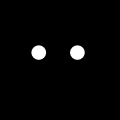
Comments
P.s.: regarding issue n.2 (the white arrow pointer), I forgot to add that it happens only when playing the game through the "index" html file. When testing the game inside the editor, the white cursor is not visible.
What are your AC and Unity version numbers?
Which animations specifically have this issue? Just the mouse cursor? This may be an issue with your cursor texture - please post screenshots of your Cursor Manager, the texture's import Inspector, as well as a link to the cursor image itself so that I can attempt a recreation. You can PM me the latter if you want to keep it private.
This is a system issue, and I'm not sure how feasible it is to remove the system cursor completely from a webpage. What you could try instead is try switch to hardware-based cursor rendering - which will cause the system cursor itself to change to your chosen textures.
There's not enough detail to go on here. Is this an issue that only occurs in builds? I may need to see things for myself to understand the cause.
What are your volume levels set to, as set in the Options menu? Let's see the import settings of a typical sound asset that doesn't play.
I don't know what would cause a graphical issue like that, but it's not going to be an AC issue if it's just a sprite you've placed in the scene. AC doesn't perform any rendering - it still uses Unity to display sprites etc. You should ask on the Unity forums for help with this specific issue.
With problems 1., 3. and 4., I suspect it'll be easier to simply see them for myself. If you can duplicate your project, and remove all except a single scene that demonstrates these issues in one go, PM it to me and I'll take a look.
Hi Chris!
My Unity version is 2018.2.18f1
My AC version is v1.65.2
I'll create a duplicate project with the same settings, and I'll send the download link to you via PM! Thank you very much!
As for the graphic issue, I'll post in the Unity forums!