Forum rules - please read before posting.
GameObject missing after save custom action
Hello,
I used ActionCheckTransform script present in this post https://adventurecreator.org/forum/discussion/9931/help-troubleshooting-a-custom-action-check-object-rotation-rounding-vector3 in my project.
Here is the ActionList:
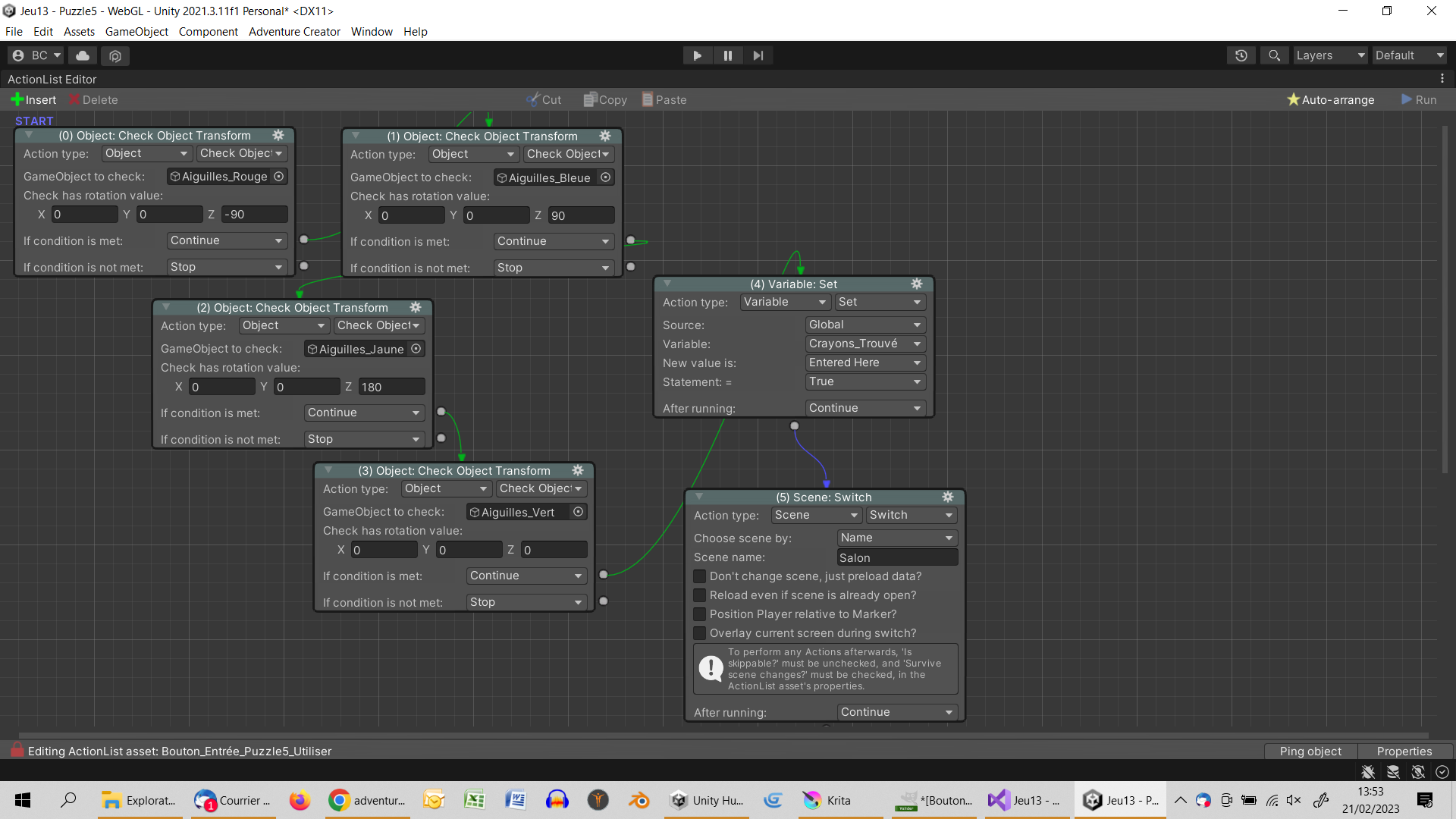
And after saving:
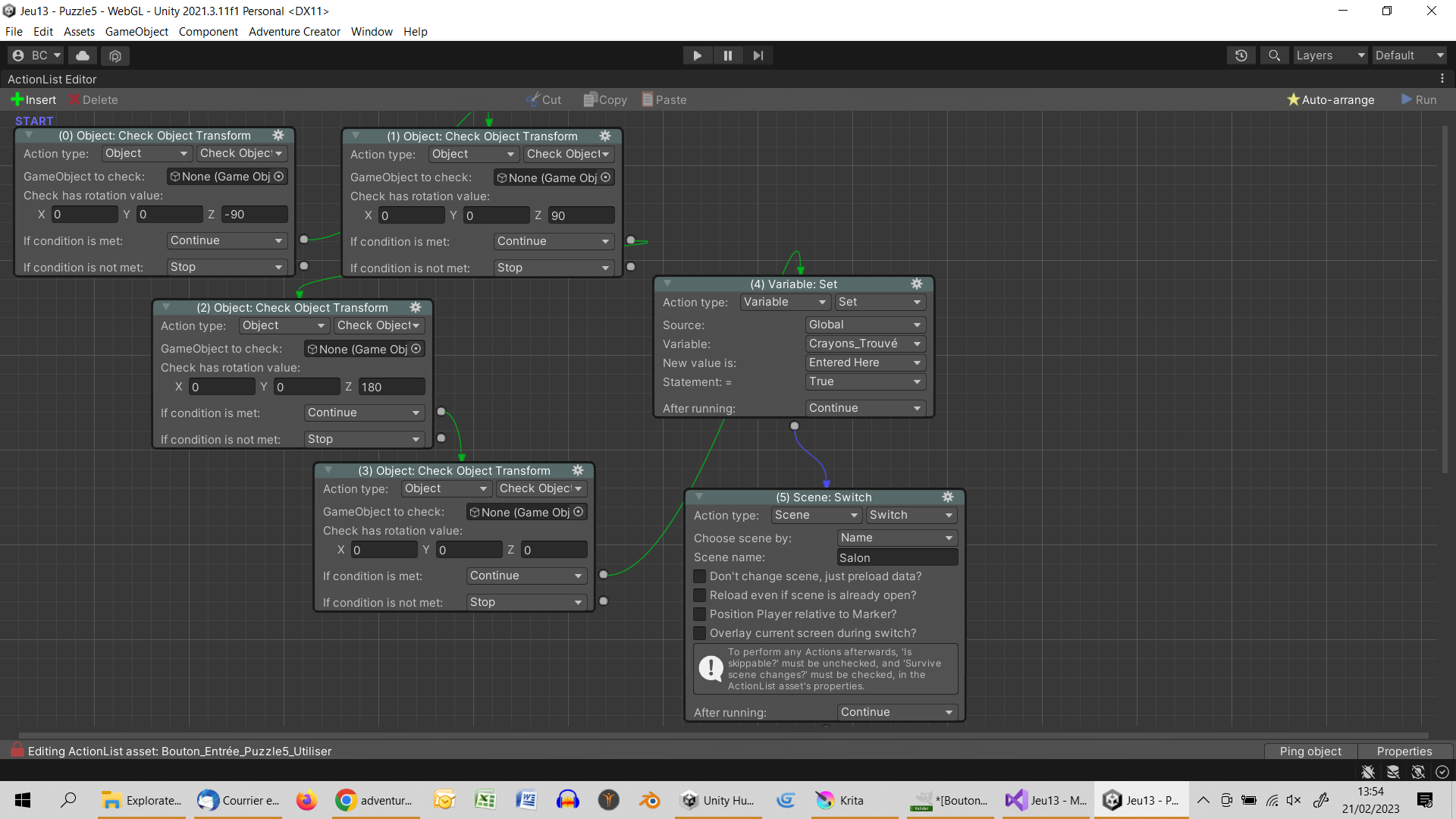
The ActionList is saved in a folder into Assets.
I use:
Unity 2021.3.11f1
AdventureCreator v1.73.3
Thanks.
Howdy, Stranger!
It looks like you're new here. If you want to get involved, click one of these buttons!
Quick Links
Categories
Welcome to the official forum for Adventure Creator.

Comments
An asset file that references a GameObject in the scene will lose the reference when that scene is closed. A means must be then made for that connection to be restored again.
AC provides a way to do this via the Constant ID system, whereby scene objects referenced by assets via a unique ID number. The Action needs to be updated to use it (see this tutorial), but once set up the re-connection process should be automatic.
The Action's system code structure has also been streamlined since the other thread. Here's an updated version of gaius' original script, which fixes the issue:
Thanks Chris,
The new script works perfectly even after reopening, and the explanations keep me going.