Add Adjustments to Item Arrangement Puzzle
Hi all,
Hope you are doing well!
I had two questions regarding the puzzle in the title -- downloaded from here: https://adventurecreator.org/downloads
1) Do you know if there is a way I can add an offset to some of the pieces in the item arrangement puzzle?
it looks like some of them are floating up in the air, so I was just wondering what / where I should add to the script so that the y-position of the piece won't always be the center of the slot.
2) Is there a way I can prevent these from being treated as inventory items, and instead be treated as regular hotspots?
I have a menu that has a "combine" statement when moving an inventory item on top of another one, and I am hoping to prevent this in the puzzle arrangement. Instead, I would just like it to display the description of the selected item.
I used the behavior from this thread for that menu: https://adventurecreator.org/forum/discussion/comment/57019 (comment from me with the script posted on Jan 10th is the latest)
Behavior attached: https://drive.google.com/file/d/1ER4ws5yPg1m-56oHx3ncoTwlXZhhKTXn/view?usp=sharing
Any help is appreciated, thank you!
Howdy, Stranger!
It looks like you're new here. If you want to get involved, click one of these buttons!

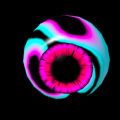
Comments
If the Arranging Puzzle Manager's Selected Piece Position is set to Follow Cursor, the selected piece's position will be based on the Sprite Renderer's Sprite Sort Point value. If you set this to Pivot, you can control where it appears relative to the cursor by affecting its Pivot position in the Sprite editor.
To prevent your custom Menu from showing in this scene, use the Menu: Change state Action in your OnStart cutscene to lock it.
Awesome, thank you so much!
I think that fixed the issues I was having
Another thing is that the first time I place an object in another slot, it overlays it on the existing object in that slot -- is there a way to prevent that, and instead make them exchange places like in subsequent tries?
Looks like it just happens for the necklace and the gloves strangely -- nothing seems to be different for those slots.
Video: https://drive.google.com/file/d/1wqdhTnfIEch5e_rBb6nrapVIpIUt7gw6/view?usp=sharing
Is it when using the necklace on the gloves, or only the other way around?
Check the "Initial slot" field in the gloves' Arranging Puzzle Piece component - is it set?
It's only when using the necklace on the gloves!
Both the necklace and the gloves have slots filled.
Gloves:
Correct slot: GloveSlot
Initial slot: NecklaceSlot
Necklace:
Correct slot: NecklaceSlot
Initialslot: GloveSlot
I can't tell from this what the issue might be. PM me the scene file, and your game's Inventory Manager, and I'll take a look.
@ChrisIceBox PM'd!