Forum rules - please read before posting.
Reflective Skeleton for Character
Hi all,
Hope you are doing well!
Might it be possible to create a reflection for a skeletal-controlled character in one of the scenes? I tried duplicating the child skeleton of the character, but it doesn't follow the same animations (it's just always in the idle position).
Thank you!
Howdy, Stranger!
It looks like you're new here. If you want to get involved, click one of these buttons!
Quick Links
Categories
Welcome to the official forum for Adventure Creator.

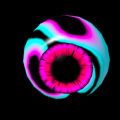
Comments
Is this with Unity's 2D skeletal system, or a third-party such as Spine?
If your character has an Animator, controlled with parameters, you can have a custom script copy the parameter values from the original to the copy in an Update loop.
Ah sorry never clarified! It is through the Unity 2D skeletal system, but I think this solution may work for all skeletal systems / regular sprites!
I was able to do it actually through shaders!
I'll go ahead and paste the steps to reproduce here:
was following this tutorial here:
I followed the chapters till / including the "reflection" section, the only differences I made were --
Place the player on a separate layer, called P as an example.
Make a new camera, C, the size of the player roughly. Set the culling mask layers to be only P.
Create a new sprite, and make sure it equal to the size of C, and place it right under the player.
Child the camera and the reflection to the player.
There is a white background texture. that will be there by default. I'm not sure if there is a way to get rid of it (see screenshot attached), so what I did was instead set the alpha value of the reflection sprite to be very low, so that the white box appears to be invisible 🙂
This is the final result: https://drive.google.com/file/d/1InBp1HBadDN7iqq_e_XTp_9CSKYgoaLI/view?usp=sharing