Forum rules - please read before posting.
Stegibel
About
- Username
- Stegibel
- Joined
- Visits
- 50
- Last Active
- Roles
- Member
Comments
-
Thanks Chris, as soon as I removed the remember transform component on the child the error is gone. I replaced it whit a remember visibility.
-
Thanks a lot Chris and sorry for my late reply. Actually I was just searching a way to change skin via Action but I'm not a real coder so I just try to copy and paste and see what happen. Anyway thanks again, you are always helpful with your answers!
-
Hey Chris, thanks a lot for the suggestion. I'll give it a try
-
I also noticed a strange effect: if I use the player without the script (to change skin) the animations are corrects, but when I use the script it seems some parts of the animations are broken such as keyframed image order and visibility keyframing.…
-
ahhhh! thanks so much and sorry... I didn't think "enter" was the problem... now it works (it worked also before but I didn't know...) There's just a thing I don't understand, if I choose #4 skin I can see 4 text field where I can write do…
-
My action: https://dropbox.com/s/e1o4f2upshoeptd/action.png?dl=0 The player prefab https://www.dropbox.com/s/z9t04cka4vav0wq/playerprefab.png?dl=0 The spine object inside the prefab https://dropbox.com/s/uuxwu4qjhlju9o8/spinegameobject.png?dl=0 T…
-
Hey Chris, thanks for the answer, I've tried but I got this message "NullReferenceException: Object reference not set to an instance of an object Spine.Skin.AddSkin (Spine.Skin skin) (at Assets/Spine/Runtime/spine-csharp/Skin.cs:67) SkinSetter.…
-
Thanks Chris, I'll try to fix it, I just uploaded the new version of AC and so I hope to manage all.
-
Hey guys, thanks for the great work, I'm trying to use the script you made but I'm a bit stuck... I successfully import the scripts, I attached the SkinSetter to the child component of the main player, I added the skins name in the array but it does…
-
Ah thanks Chris, I'm actually using the hotspot label as Unity UI. I have to figure out how to manage it.
-
Hey Chris, thanks for the answer, it's for a 2D game and I'm using the player switching. I just disabled the Auto-sync hotspot state and it's working! Thanks a lot
-
Hey Chris, thanks a lot. I wrote the code you told me and now it works properly.
-
Thanks for the answer, so I have a button to reset the game and send the player to the main scene. From the main scene I have a "new game" button to start the game. Few other details: 1. When I start the game I play a video 2. I have two k…
-
BTW I also tried to use "Dialogue: Stop speech -> Stop ALL and force off subtitles"... but I still see the cutscene dialogue
-
@ChrisIceBox thanks for the welcome!
-
Wow @ChrisIceBox ! Thanks a lot, I followed your suggestions and everything works perfectly. Arigatou!
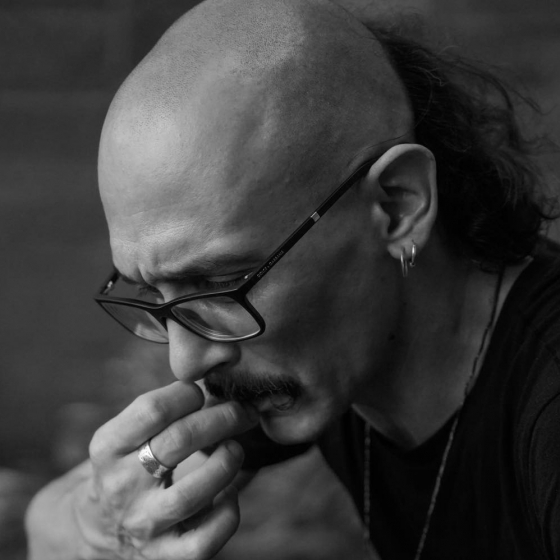
Howdy, Stranger!
It looks like you're new here. If you want to get involved, click one of these buttons!
Welcome to the official forum for Adventure Creator.
