Quick Time Event issue
I have the following problem with the QTE in AC. I set up everything like described in the tutorial and additionally I created a win and lose animation.
The win animation will show a green checkmark and the lose animation will show a red cross.
My issue is that if I run the button smash QTE and line up after it the same QTE again then it will fade in the winning animation instead of the hit animation.
I recorded a video of this:
The animation controller has been set up like described in the tutorial. What do I do wrong?
And I have one more question as I am not sure about this. How can I add more than one QTE button? Do I have to make for each QTE button another QTE Canvas prefab and AC Menu?
Howdy, Stranger!
It looks like you're new here. If you want to get involved, click one of these buttons!

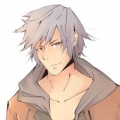
Comments
I am experimenting a little with QTE and the actionlist. And I encounter the following bug. (Unity Version 2020.1)
After a QTE the character won't walk to a specified marker. If I remove the QTE then everything works fine.
I tested it with the following Actionlist which gets started by a trigger:
EDIT: The trigger was set to Run in Background... when I changed it to Pause Gameplay then all actions worked and my player went after the QTE to the specified marker.
If you use Direct-control for movement, commands to move the Player need to be made in "Pause Gameplay" ActionLists, otherwise the Direct-control movement will override them.
Try creating transitions for each of the three required animations back to the Default animation, so that once each of them play, it returns to the Default state.
So that you can e.g. change the "V" in the middle to the right input?
You could do, but you can also hook into custom events to dynamically change the same menu's appearance based on the properties of the QTE.
For example, you can change the contents of a Text box on the UI prefab to match the "Input button" name:
(That would be added as a new C# script named DynamicQTEMenu to the Canvas's root, and the Text box assigned in its Inspector)
A similar script could be used to change a texture on an Image component instead.
First of all, thank you very much for the script! it works! I can now randomize the hit buttons easily! Awesome!
But the transitions from win/lose back to default are still not working.
This is how the animator controller looks like now.
I also noticed that when I added the QTE UI that Unity created in the same process an EventSystem in the hierachy as you can see in my screenshot of my previous post. I get now because of that a Warning Message: A local EventSystem object was found in the scene. This will override the one created by AC, and may cause problems. A custom EventSystem prefab can be assigned in the Menu Manager.
-> AC debug logger.
I don't want to break in the end my build so I better ask you first. Should I just create a prefab of this created EventSystem of Unity and assign it to the Menu manager? Or should I just delete it?
In my own testing, the transitions aren't actually necessary for things to reset in separate QTEs. But the Default animation will likely have to reset the properties that the other animations control.
If you aren't already, try adding default values to your animated properties in the Default animation - i.e. hiding the green tick etc.
Delete it if unsure - AC's own Event System should be good for most cases, so you only need to assign another one if you have a specific case.