Forum rules - please read before posting.
How to show Hotspot Label when I enter Hotspot?
I feel like this is a dumb question, but feeling a bit overwhelmed with how robust AC is.
How do you get a Hotspot Label to show when it collides with the HotspotDetector?
Like this (taken from another posters thread):
I know that the Hotspot is being activated via Player Vicinity as the inspector shows it alternating between on/off, but with the Label is set to Hotspot, not cursor, no label ever shows.
Thanks!
Howdy, Stranger!
It looks like you're new here. If you want to get involved, click one of these buttons!
Quick Links
Categories
Welcome to the official forum for Adventure Creator.

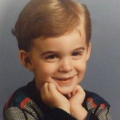
Comments
Sorry, which field exactly are you referring to here?
When a Hotspot is selected, the Hotspot label in the Hotspot menu should display its name - regardless of Hotspot detection method.
Can you share images of your Settings Manager, as well as the properties of your Hotspot menu in the Menu Manager? Let me know your AC / Unity versions as well.
Try also switching your Menu Manager's asset file (assigned at the top) to Default_MenuManager. This'll set the interface back to its default state - does the Hotspot name then show?
Sorry, sometimes I over-complicate when getting info across.
Essentially, I'm looking for the Hotspot label to pop up when the player nears it, as the game is "Keyboard and Controller" only. I've verified that the Hotspot and HotspotDetector are interacting properly, however, I feel that the Hotspot is still waiting for a mouseover to show the label.
Hopefully that makes sense, I'm sure it's just something wonky I did in the settings.
Unity Version - 2021.3.8f1
Adventure Creator - v1.75.8
Interface settings:
Hotspot settings:
Hotspot menu properties:
It's more an issue on the AC side of things, where AC is incorrectly making an assumption on the way your game is played due to the "Movement method" being set to "None".
If you set it to "Direct", it should work. Are you using a custom motion controller to move the Player?