AC Menu mapping to Unity Ui Text (Legacy) not working
Hi everyone! About a year ago, I was able to map an AC Menu Label content into a Text (Unity UI Legacy Text) object inside a Canvas on a Scene. Those scenes that were created a year ago are still working ok.
Now when I try to do it again, no text is being displayed when I run the game. And the canvas appears disabled on the scene. Thanks so much for any help you can provide!
Current AC version: 1.79.3.
Current Unity version: 2022.3.20f1 (LTS).
My OS: Mac OS Monterey (v. 12.7.3).
Also tested with:
AC version: 1.76.1.
Unity version: 2021.3.16f1 (LTS).
OS: Mac OS Monterey (v. 12.7.3).
(Same issue in both versions).
The Canvas in the scene:

The Text (Legacy) in the Scene:

The Menu in AC's editor:

The way both Canvas Text ("ORIGINAL TEXT ON SCENE", in black) and the Menu Label text ("AC MENU TEXT", in white) appears before linking:
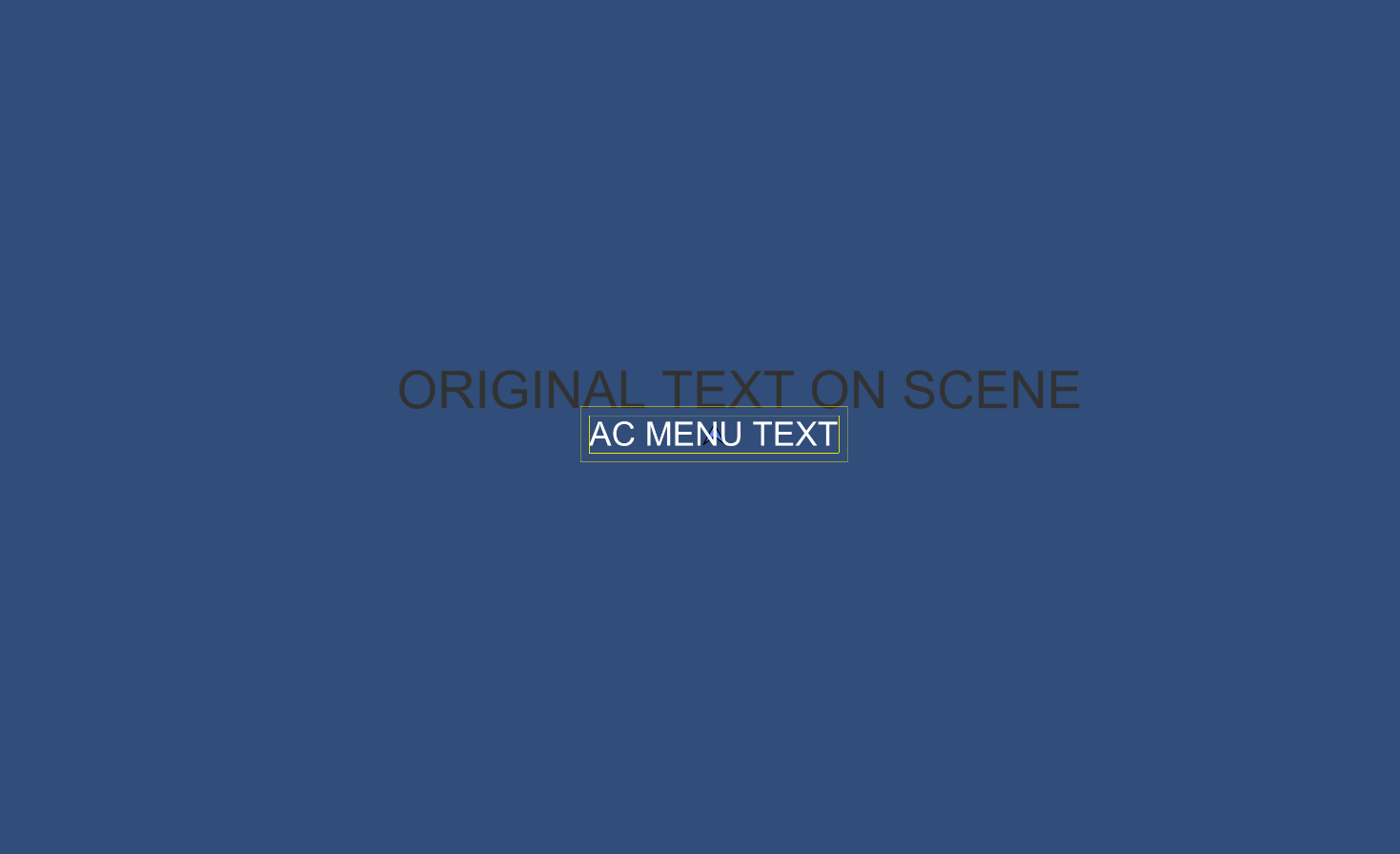
But when I click the "Play" button to run the game, it looks like this:

And the Canvas object in the Scene gets deactivated:
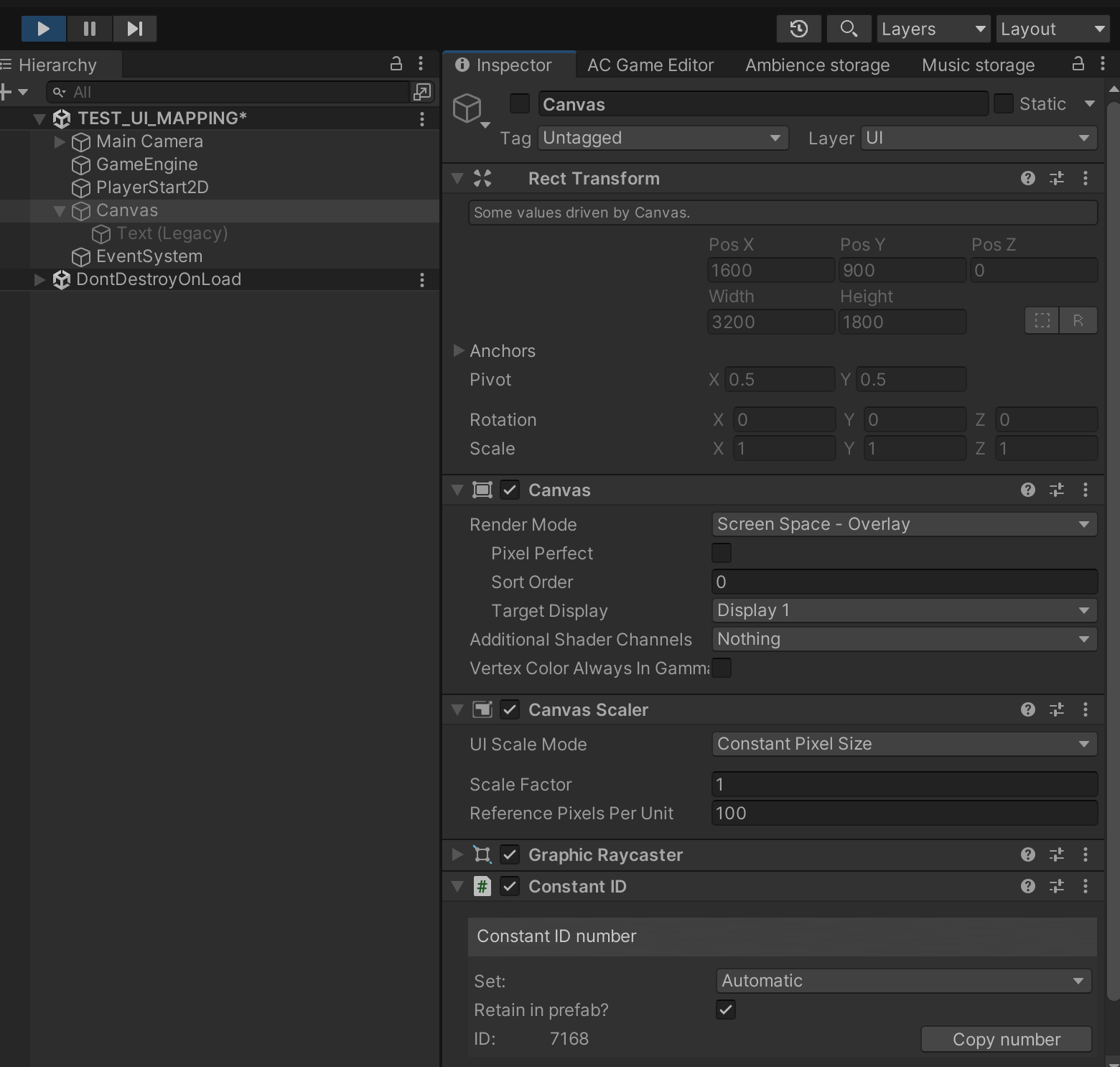
I also checked the console, but I'm not having any issues reported.
Thanks so much for any help with this!
Howdy, Stranger!
It looks like you're new here. If you want to get involved, click one of these buttons!


Comments
The Menu looks to be disappearing because you have Enabled on start? unchecked in its Properties panel.
Hi Chris. I would appreciate if, in the future, you would take into account all the effort that taking the screenshots, uploading them, thoroughly describing the issue, etc. takes to me... and try not to solve things so fast, with answers like "check this: voilá!". I would like the solutions not to prove that I'm kinda silly as well.
PS 1: Your solution worked like a charm.
PS 2: Please do not get offended, I'm just making a joke about how amazingly fast you solve things for us, as usual ^__^
Best regards,
-JM
PS 3: To add more on the explanation of why it was failing to me, I just had all the other menus without "Enabled on start" checked, BUT in the OnEnter cutscene ActionList, I had an action which opened the menu, so it was kind of the same. I missed that on the new ones I created.
Thanks once again!!