Forum rules - please read before posting.
bug: character unable to move properly
So I got my character to move properly in a dummy scene here: http://stripedswipers.tumblr.com/post/140320501242/homeboy-finally-cooperatesin-a-dummy-scene
However, after closing the project and re-opening it he suddenly no longer can move vertically, and does a slight slide-walk before turning. I honestly have no idea what's going on or how to fix it.
So i also have this error message saying that the unity 2d mesh only works in 2d as if im not in a 2d project and im wondering if that's whats going on. The character still stays in the navmesh but still can't move vertically anymore.
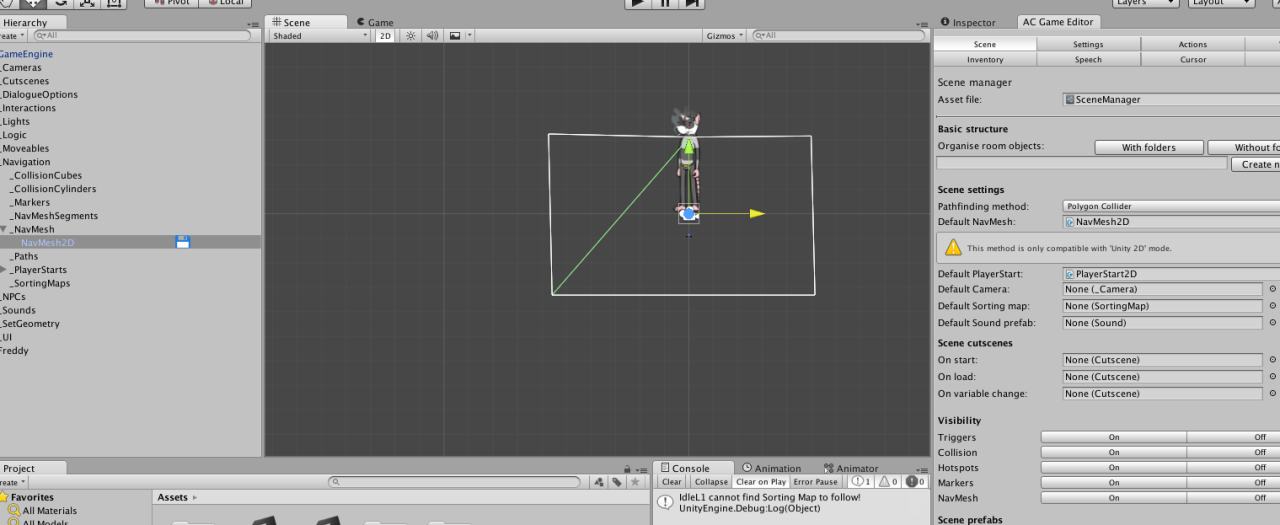
However, after closing the project and re-opening it he suddenly no longer can move vertically, and does a slight slide-walk before turning. I honestly have no idea what's going on or how to fix it.
So i also have this error message saying that the unity 2d mesh only works in 2d as if im not in a 2d project and im wondering if that's whats going on. The character still stays in the navmesh but still can't move vertically anymore.
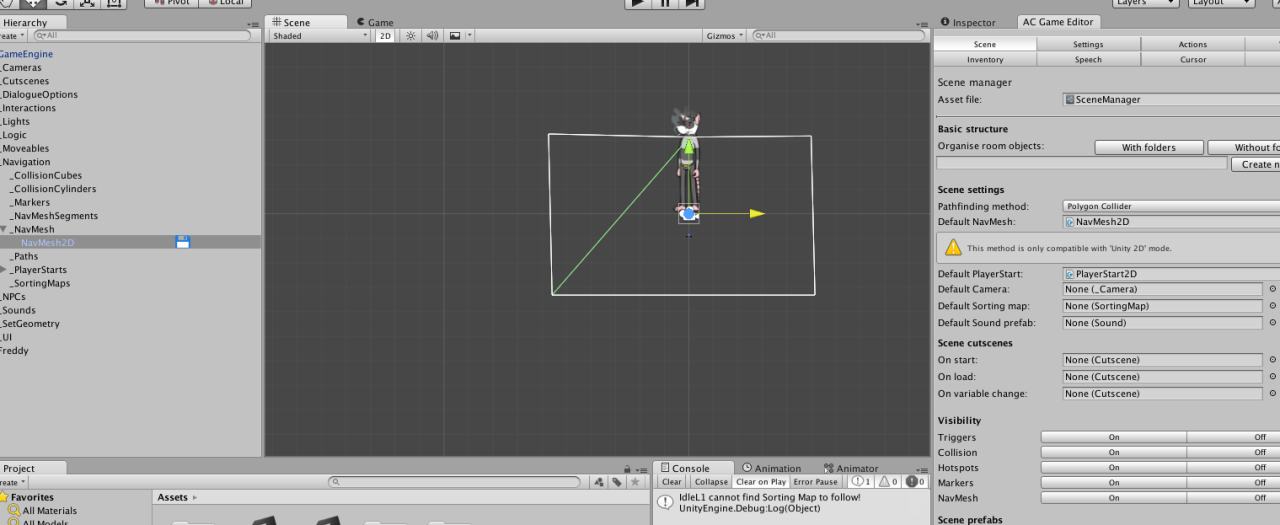
Howdy, Stranger!
It looks like you're new here. If you want to get involved, click one of these buttons!
Quick Links
Categories
Welcome to the official forum for Adventure Creator.

Comments
This is the second such problem that's been reported - I wonder if this is an issue with the latest Unity. What version of Unity are you using, and what platform are you working on?
The problem seems to be that your Settings Manager asset file is not being correctly loaded when you restart Unity - it might be unset completely, or reverting to the Demo game's Settings Manager. If this is the case, open up the Settings tab and re-assign your own SettingsManager asset file at the very top.
I notice that your Scene Manager asset file is named "SceneManager". Did you not use the New Game Wizard to create your Managers? If you do, then it will also create a "Manager Package" asset file for you - which you can double-click in the Project window to automatically reassign all your Managers if they ever get unset.
Re-assigning the managers did the trick, thank you. I think it was also acting up because I didn't have any animations for moving up or down.
Thank you for the save!