Forum rules - please read before posting.
Old style, vertical inventory, with AC menus.
Hey, sorry to bother you guys again. And sorry for what may be an ignoramus question. But can we use old style "list" inventories with AC menus? I've kinda set up the inventory grid to look right, vertical and to show only text. but how would the scrolling through the items work? there's no scrollbar and for scrolling buttons I only see a pan left and pan right options, can I somehow use these to pan up and down too?
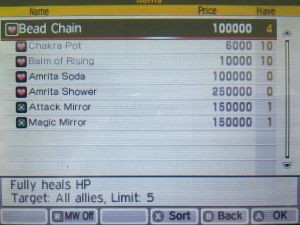
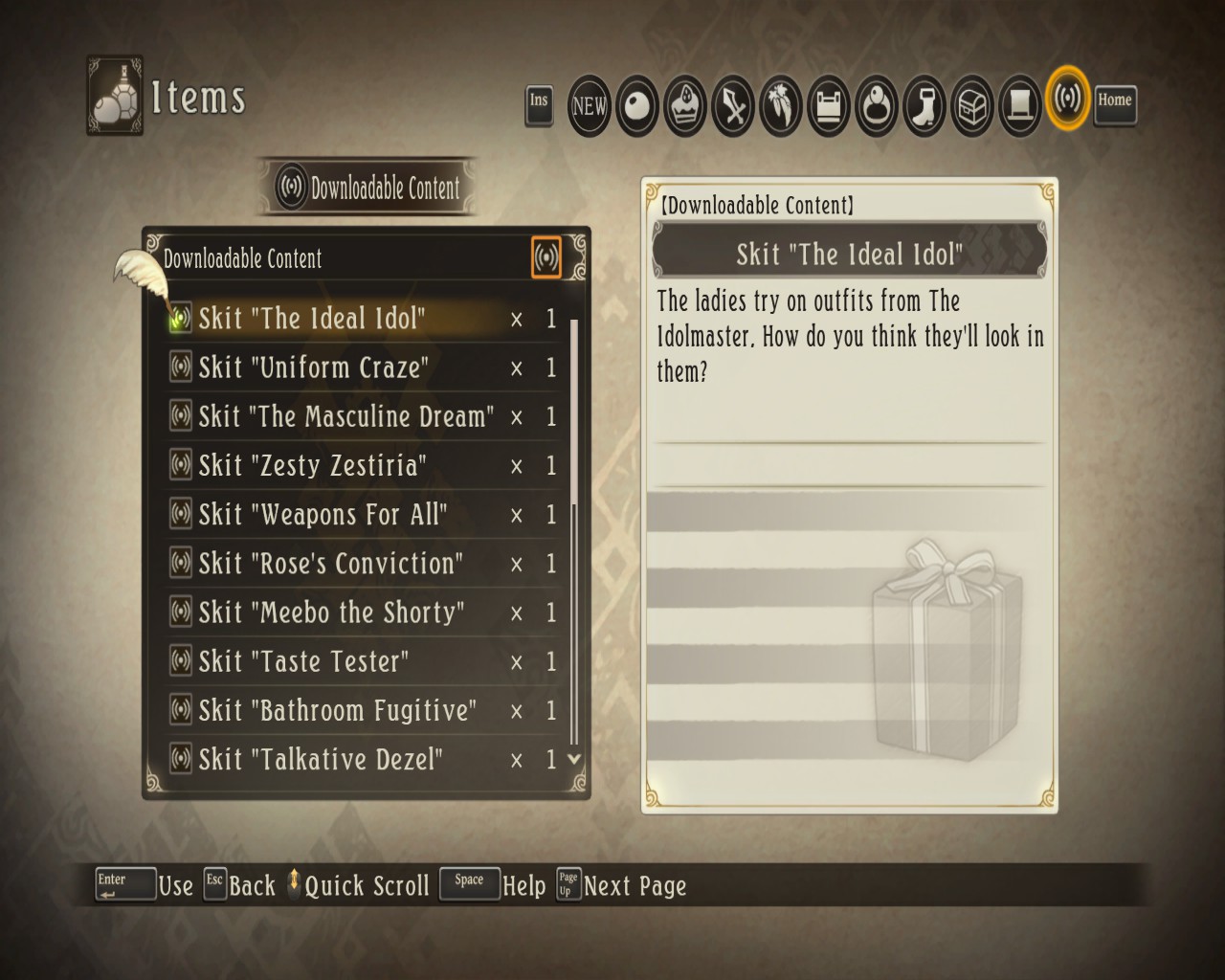
By the way, I mean sort of like these:
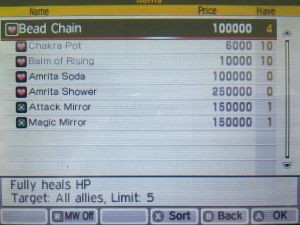
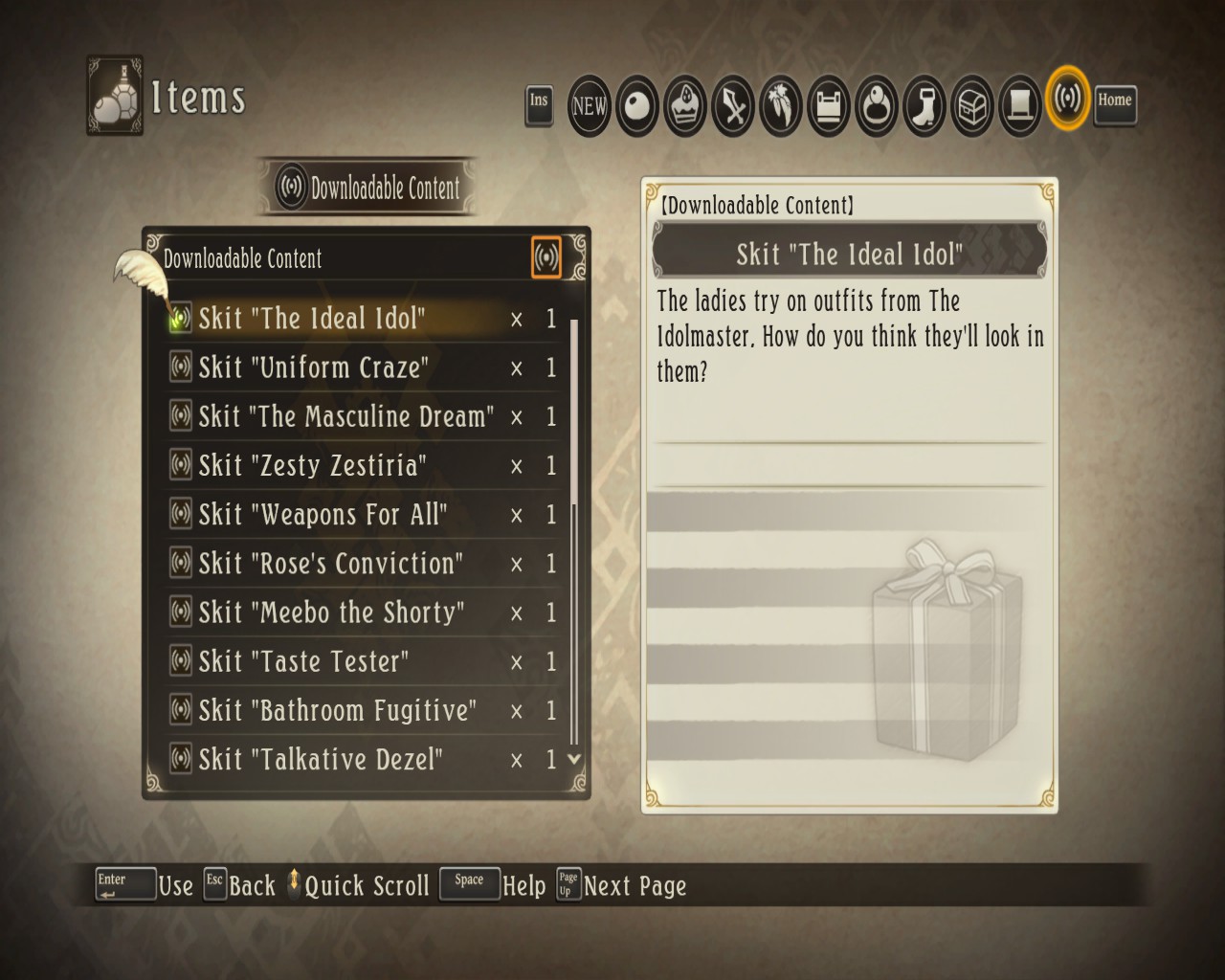
Howdy, Stranger!
It looks like you're new here. If you want to get involved, click one of these buttons!
Quick Links
Categories
Welcome to the official forum for Adventure Creator.


Comments
I don't quite get your meaning with the shifting. You want the shift button to loop the list once you reach the end? That is not currently possible.