Forum rules - please read before posting.
Using AC's Active Graphics with Unity's custom UI
I came across one of Unity's UI hiccups tonight. The "active graphic" I set up to highlight inventory items doesn't transition over to my customized Unity UI.
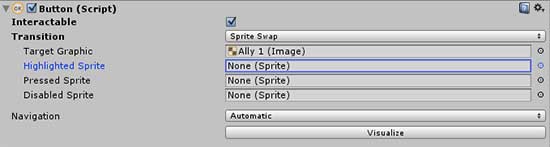
In Unity's button inspector, there's a sprite swap function I could probably use to program the highlighting of objects manually, but I'm not sure how to go about doing this in conjunction with AC. Is there already a workaround for getting active inventory to work with the custom UI?
Howdy, Stranger!
It looks like you're new here. If you want to get involved, click one of these buttons!
Quick Links
Categories
Welcome to the official forum for Adventure Creator.


Comments
Currently AC won't change the "hover" graphic in a UI. This may be something I can address, or it may require a custom script - basically a script that is attached to the UI Button and looks at the "normal" Sprite, and sets the Highlighted Sprite dynamically.