Forum rules - please read before posting.
2.5D Navigation issues
Hello there,
I'm making a 2.5D game with Unity 2018.3 and Adventure Creator 1.66
I want to limit navigation to spaces that can be seen on the background image. However, when I click on any place on the background image the pathfinding will search for the nearest place on the WHOLE navmesh and take my player through hotspots and triggers to that location. Obviously that's not my intention.
Does anybody know how to fix this.
I'm looking for a similar function like the "limit to camera" script only for navigation.
Thx
Howdy, Stranger!
It looks like you're new here. If you want to get involved, click one of these buttons!
Quick Links
Categories
Welcome to the official forum for Adventure Creator.

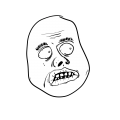
Comments
You can use colliders placed on the "Default" layer to "block off" areas of the NavMesh that you don't want the player to be able to click on.
This is typically necessary when e.g. a NavMesh extends into a room that cannot be seen from the current viewpoint due to a wall.
You can also reduce the NavMesh search % slider in the Settings Manager, which affects how far away a mouse click can be from the NavMesh itself (in screen space) to register.
As this is a visual problem, please share screenshots that illustrate the scenario if you need more help.