Forum rules - please read before posting.
Save ActionLists
Hi guys!
Due to the update of the API, ActionScript becomes to default. How I can save parameters ActionScript to external files?
Howdy, Stranger!
It looks like you're new here. If you want to get involved, click one of these buttons!
Quick Links
Categories
Welcome to the official forum for Adventure Creator.


Comments
Welcome to the community, @ZaharAlone.
Sorry, but you're going to have to elaborate on what you mean, here. I'm assuming you mean "ActionLists", but I don't know what you mean by it being the default of anything.
The state of ActionLists themselves cannot be saved - which is why saving is prevented during cutscenes. However, parameter values of ActionLists that are currently paused are included in save files, provided that those ActionLists have Constant ID values.
@ChrisIceBox, sorry which is not clearly explained. For example, I have such systems:
But after installing additional plugins in the Unity and updating the API (project), it can be reset to zero. What causes discomfort if this system can be saved to a specific file and then loaded from it (so that they are not were exposed of any changes in the project).
Can you post larger images with more detail? Is this an ActionList asset, or a scene-based one?
It shouldn't be the case that ActionList data is lost. Certainly there've been no similar issues reported here. What exactly is being "reset to zero"? An Action's field value, or the number of Actions themselves?
I wonder if other data (non-AC) would get destroyed in such an instance, because this sounds like an issue with Unity. Can you share exact steps to recreate such a behaviour?
As last-resort, you could consider something like using Json to backup ActionList data temporarily. A wiki script demonstrating the technique can be found here: https://adventure-creator.fandom.com/wiki/Storing_Action_data_in_Json
Thanks i think json will help me.
Regarding more detailed steps.
During installation, this window appears.

After which our Action List empty.
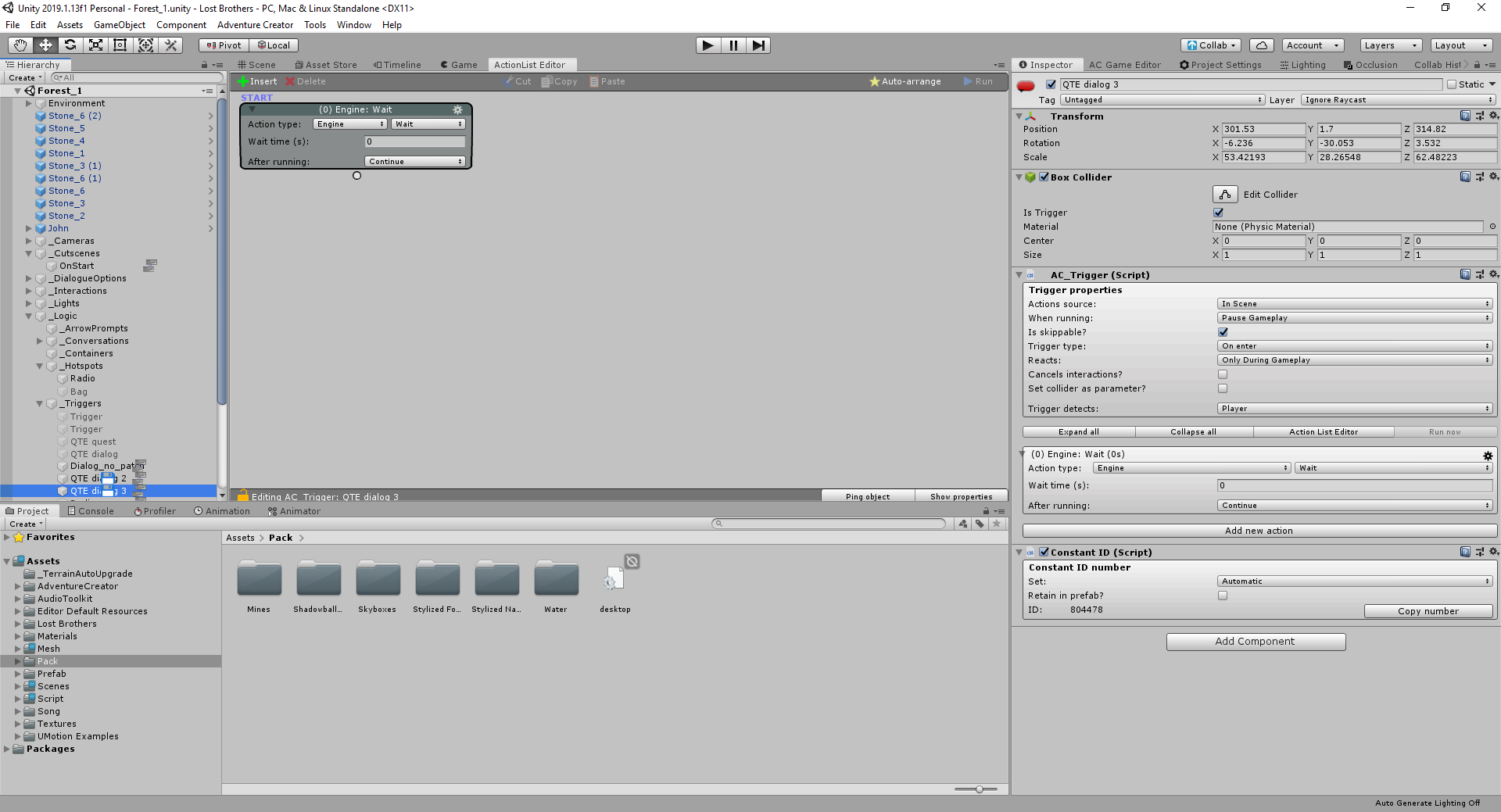
I will not say that this problem always arises, but I have encountered it a couple of times over the last half year of working with AC.
Thanks for the details. Troublesome to hear, but it's hard to say where the fault lies - since this occurs once Unity's API-updater runs.
Does this occur for you if no scenes are open, and no ActionLists are viewed at the time the API updater is run? I wonder also if not running the updater, and instead correcting the other plugins manually, would cause this to occur.
I shall see if I can recreate such an issue, but as it's dependent on other assets not being updated to Unity's latest API it may not be so easy.
You asked the right question, which I missed. This only happens in the scene that was launched. In the rest of the scenes, everything is fine.
I haven't been able to recreate the issue, similarly importing Cinema Director into an AC scene.
While it looks like you can get around this issue by importing when in a fresh scene, I suppose the best practice would be to import such assets into a fresh Unity project, let the API updater to its thing, and then transfer the updated assets into the main project.