Forum rules - please read before posting.
Animated cursor in context sensitive
Hello everybody and thanks a lot for this amazing asset, this is my first game, my first time with unity and AC, and also this is my first post, ive searched online a lot and i didn't find the answer.
As the title i have a problem animating the cursor (i like to have an animated cursor for "use" and "look at", the only two interaction in my game)
Ive managed to have the cursor animated in "choose hotspot then interaction"
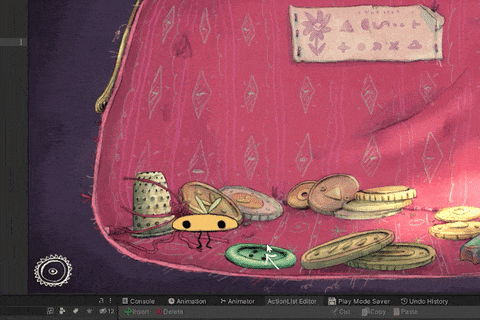
but in "context sensitive it doesnt work and show me all the frames...
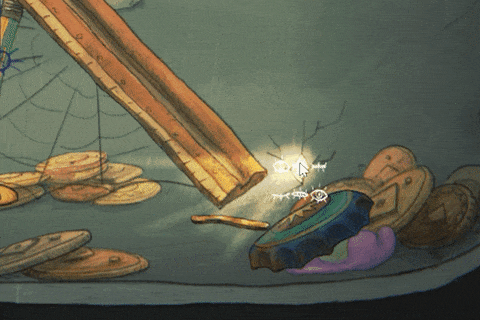
maybe its just not supported?
I dont know nothing about coding, i just click everything in the menu....
....and sorry for my rusty english....
Thanks a lot!
Howdy, Stranger!
It looks like you're new here. If you want to get involved, click one of these buttons!
Quick Links
Categories
Welcome to the official forum for Adventure Creator.


Comments
Welcome to the community, @TheLostPenny.
What are your AC and Unity versions?
Animated icons with Context Sensitive are supported - it should just be a case of checking the Animate? option underneath each icon's texture in the Cursor Manager's "Interaction icons" panel. Is this option already checked?
You'll need to configure the texture's import settings in its Inspector as well, however. Make sure that its Texture Type is set to Cursor, and that Read Write Enabled is checked. AC should let you know if this isn't the case in the Console window when the cursor is used at runtime.
THANK YOU A LOT CHRIS! For this and for all the other answers on the forum.
I just had to set "texture type: curso" and it worked!
I don't know why but in my old project "choose hotspot then interaction" I hadn't set it and it worked anyway
Glad to have helped.
This'll be because the icon textures in that mode are rendered inside the Interaction menu, rather than as the cursor.
ok, its very clear, thank you!