Forum rules - please read before posting.
Dave
About
- Username
- Dave
- Joined
- Visits
- 488
- Last Active
- Roles
- Member
Comments
-
Thank you @ChrisIceBox ! , it's nice to be here again. I'm trying (and struggling) to figure out how to do that. But I can't figure out how to make everything work correctly. Or at least completely. In properties of Texture in Journal element name …
-
@ChrisIceBox Great! I sent you a pm. Thank you!
-
@ChrisIceBox Do you mean things only appear when shifting left and right, or closing and re-opening the menu altogether? Yes! If you assign a temporary texture (e.g. "green.png") into the component's "Empty Texture" field, doe…
-
@ChrisIceBox "Do you mean things only appear when shifting left and right, or closing and re-opening the menu altogether?" Yes. It's like there is some problem loading the texture the first time the game starts. I've tried putting a text…
-
@ChrisIceBox No errors related on Console. In Menu i removed the "Journal" element leaving only "PageText" so that it matches the "Journal Element Name". This way it continues without updating the texture change. In &q…
-
@ChrisIceBox I renamed the new menu to "Documents" and also the same for the "journal Menu Name" field. So now the button works, but the texture did not change. Keep showing the first one. Pic for reference: https://imgur.com/gx…
-
@ChrisIceBox Thanks! I am understanding how it works! Anyway I think I'm doing something wrong from the new menu. Something is missing or I am overlooking some important details from the settings. This is the error that i get on the console when c…
-
Hi @ChrisIceBox , thanks for the quick reply! Yes, the idea is to have one or more singles documents with multiple textures inside. So that way you can toggle between them with the next and prev arrows. About the JournalPageTexture.cs I'm certanly i…
-
@ChrisIceBox It works. Thanks!
-
@ChrisIceBox Great! Waiting for the fix :smiley:
-
@ChrisIceBox Yes, in both. Editor and build. The platform is PC, Mac & Linux Standalone.
-
Hi @ChrisIceBox For some reason after the update, the camera crossfade effect has stopped working. Now the crossfade effect occurs immediately. Regardless of the amount of transition time set, or the type of transition curve... Could it be due to …
-
Solved. I should also assign the number of columns. 5 in this case.
-
Thnks you @ChrisIceBox I'ts works fine! I wonder if there will be any way that the Main Camera fade will not affect these Canvas each time there is a transition from one camera to another.
-
Thanks @ChrisIceBox ! It works that way! Now i can change the size. But there's a problem. When i change the resolution, this children does not maintain the same proportion like the rest of the elements that are renderded under the Main Camera contr…
-
@ChrisIceBox I was testing around, and this is so far what i've achieved. The main background texture works great. So now i have a Canvas for the main background texure and another Canvas for the frame border texture. But here's come the problem. Th…
-
Thanks @ChrisIceBox I'll try it that way :smile:
-
Solved! Just delete both Engine: Play movie clip marked with the red square. https://imgur.com/TXipbvx Thanks Chris!
-
Yes. The videos are animated loops (since they all have a subtle looped VHS animation with jittering frames and so on..) So my workflow consist on, for example: If you are in A and clicked on a hotspat that leeds to B. Once you clicked on to the hot…
-
Thank you @ChrisIceBox ! Was the save game. Didn't know that the every change you make will still remain in to the savegames even when simulate in to a new the game preview.
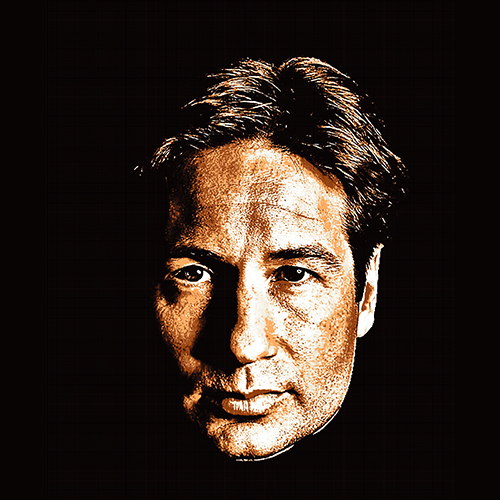
Howdy, Stranger!
It looks like you're new here. If you want to get involved, click one of these buttons!
Welcome to the official forum for Adventure Creator.
