 |
Adventure Creator
1.81.2
An adventure game toolkit for Unity, by Chris Burton, ICEBOX Studios 2013-2024
|
 |
Adventure Creator
1.81.2
An adventure game toolkit for Unity, by Chris Burton, ICEBOX Studios 2013-2024
|
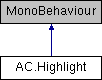
Public Member Functions | |
| float | GetHighlightIntensity () |
| Gets the intended intensity of the highlighting effect at the current point in time. More... | |
| float | GetHighlightAlpha () |
| Gets the highlight effect's intensity, as an alpha value for associated icon textures. More... | |
| void | HighlightOn () |
| void | HighlightOnInstant () |
| void | HighlightOff () |
| void | HighlightOffInstant () |
| void | Flash () |
| float | GetFlashTime () |
| Gets the duration of the flash (i.e. turn on, then off) effect. More... | |
| void | CancelFlash () |
| float | GetFlashAlpha (float original) |
| Gets the flash effect's intensity, as an alpha value for associated icon textures. More... | |
| void | SetMinHighlight (float minHighlight) |
| Sets the minimum intensity of the highlighting effect - i.e. the intensity when the effect is considered "off". More... | |
| float | GetFadeTime () |
| Gets the time that it will take to turn the highlight effect fully on or fully off. More... | |
| void | Pulse () |
| void | _Update () |
Public Attributes | |
| bool | highlightWhenSelected = true |
| bool | brightenMaterials = true |
| bool | affectChildren = true |
| float | fadeTime = 0.3f |
| float | flashHoldTime = 0f |
| AnimationCurve | highlightCurve = new AnimationCurve (new Keyframe (0, 1, 1, 1), new Keyframe (1, 2, 1, 1)) |
| string | highlightMaterialPropertyOverride |
| bool | callEvents |
| UnityEvent | onHighlightOn |
| UnityEvent | onHighlightOff |
Protected Member Functions | |
| void | OnEnable () |
| void | Start () |
| void | OnDisable () |
| void | Awake () |
| void | UpdateMaterials () |
Allows GameObjects associated with Hotspots to glow when the Hotspots are made active. Attach it to a mesh renderer, and assign it as the Hotspot's highlight variable.
| void AC.Highlight._Update | ( | ) |
Re-calculates the intensity value. This is public so that it can be called every frame by the StateHandler component.
| void AC.Highlight.CancelFlash | ( | ) |
Cancels the current flash effect
| void AC.Highlight.Flash | ( | ) |
Flashes the highlight effect on, and then off, once.
| float AC.Highlight.GetFadeTime | ( | ) |
Gets the time that it will take to turn the highlight effect fully on or fully off.
| float AC.Highlight.GetFlashAlpha | ( | float | original | ) |
Gets the flash effect's intensity, as an alpha value for associated icon textures.
| original | The original alpha value of the texture this is being called for |
| float AC.Highlight.GetFlashTime | ( | ) |
Gets the duration of the flash (i.e. turn on, then off) effect.
| float AC.Highlight.GetHighlightAlpha | ( | ) |
Gets the highlight effect's intensity, as an alpha value for associated icon textures.
| float AC.Highlight.GetHighlightIntensity | ( | ) |
Gets the intended intensity of the highlighting effect at the current point in time.
| void AC.Highlight.HighlightOff | ( | ) |
Turns the highlight effect off. The effect will occur over time.
| void AC.Highlight.HighlightOffInstant | ( | ) |
Instantly turns the highlight effect off.
| void AC.Highlight.HighlightOn | ( | ) |
Turns the highlight effect on. The effect will occur over time.
| void AC.Highlight.HighlightOnInstant | ( | ) |
Instantly turns the highlight effect on, to its maximum intensity.
| void AC.Highlight.Pulse | ( | ) |
Pulses the highlight effect on, and then off, in a continuous cycle.
| void AC.Highlight.SetMinHighlight | ( | float | minHighlight | ) |
Sets the minimum intensity of the highlighting effect - i.e. the intensity when the effect is considered "off".
| minHighlight | The minimum intensity of the highlighting effect |
| bool AC.Highlight.affectChildren = true |
If True, then child Renderer GameObjects will be brightened as well
| bool AC.Highlight.brightenMaterials = true |
If True, then Materials associated with the GameObject's Renderer will be affected. Otherwise, their intended values will be calculated, but not applied, allowing for custom effects to be achieved.
| bool AC.Highlight.callEvents |
If True, then custom events can be called when highlighting the object
| float AC.Highlight.fadeTime = 0.3f |
The fade time for the highlight transition effect
| float AC.Highlight.flashHoldTime = 0f |
The length of time that a flash will hold for
| AnimationCurve AC.Highlight.highlightCurve = new AnimationCurve (new Keyframe (0, 1, 1, 1), new Keyframe (1, 2, 1, 1)) |
An animation curve that describes the effect's intensity over time
| string AC.Highlight.highlightMaterialPropertyOverride |
If set, this material property will be affected instead of the default
| bool AC.Highlight.highlightWhenSelected = true |
| UnityEvent AC.Highlight.onHighlightOff |
The UnityEvent to run when the highlight effect is disabled
| UnityEvent AC.Highlight.onHighlightOn |
The UnityEvent to run when the highlight effect is enabled