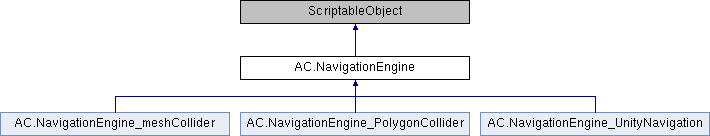
Public Member Functions | |
| virtual void | OnReset (NavigationMesh navMesh) |
| Called when the scene begins or is reset. | |
| virtual Vector3[] | GetPointsArray (Vector3 startPosition, Vector3 targetPosition, AC.Char _char=null) |
| Calculates a path between two points. | |
| Vector3[] | GetPointsArray (Vector3 startPosition, Vector3[] targetPositions, AC.Char _char=null) |
| Calculates a path between multiple points. | |
| virtual Vector3 | GetPointNear (Vector3 point, float minDistance, float maxDistance) |
| Finds a random position surrounding a given point on a NavMesh. | |
| virtual string | GetPrefabName () |
| Gets the name of a "helper" prefab to list in the Scene Manager. | |
| virtual void | TurnOn (NavigationMesh navMesh) |
| Enables the NavMesh so that it can be used in pathfinding. | |
| virtual void | ResetHoles (NavigationMesh navMesh) |
| virtual void | SceneSettingsGUI () |
| virtual NavigationMesh | NavigationMeshGUI (NavigationMesh _target) |
| virtual void | DrawGizmos (GameObject navMeshOb) |
| Draws gizmos in the Scene/Game window. | |
Public Attributes | |
| bool | is2D = false |
Protected Attributes | |
| Vector2[] | vertexData |
Properties | |
| virtual bool | RequiresNavMeshGameObject [get] |
Detailed Description
A base class for all navigation methods. Subclasses of this script are used to return a navigation path, as an array of Vector3s, based on two positions. A number of functions to allow easier integration within SceneManager are also included. To create a new navigation method, create a new subclass of this script with the name syntax "NavigationEngine_NewMethodName", and add "NewMethodName" to the AC_NavigationMethod enum in Enums.cs. The method will then be an option in the "Navigation engine" popup in the Scene Manager.
Member Function Documentation
◆ DrawGizmos()
|
virtual |
Draws gizmos in the Scene/Game window.
- Parameters
-
navMeshOb The NavigationMesh gameobject to draw gizmos for
Reimplemented in AC.NavigationEngine_AStar2D, and AC.NavigationEngine_PolygonCollider.
◆ GetPointNear()
|
virtual |
Finds a random position surrounding a given point on a NavMesh.
- Parameters
-
point The given point on the NavMesh minDistance The minimum distance between the given point and the random point maxDistance The maximum distance between the given point and the random point
- Returns
- A random position surrounding the given point. If a suitable point is not found, the original point will be returned.
Reimplemented in AC.NavigationEngine_meshCollider, AC.NavigationEngine_PolygonCollider, and AC.NavigationEngine_UnityNavigation.
◆ GetPointsArray() [1/2]
|
virtual |
Calculates a path between two points.
- Parameters
-
startPosition The start position targetPosition The intended end position _char The character (see Char) who this path is for (only used in PolygonCollider pathfinding)
- Returns
- The path to take, as an array of Vector3s.
Reimplemented in AC.NavigationEngine_AStar2D, AC.NavigationEngine_meshCollider, AC.NavigationEngine_PolygonCollider, and AC.NavigationEngine_UnityNavigation.
◆ GetPointsArray() [2/2]
| Vector3[] AC.NavigationEngine.GetPointsArray | ( | Vector3 | startPosition, |
| Vector3[] | targetPositions, | ||
| AC.Char | _char = null ) |
Calculates a path between multiple points.
- Parameters
-
startPosition The start position targetPositions An array of positions to travel through along the path, with the last entry being the intended destination _char The character (see Char) who this path is for (only used in PolygonCollider pathfinding)
- Returns
- The path to take, as an array of Vector3s.
◆ GetPrefabName()
|
virtual |
Gets the name of a "helper" prefab to list in the Scene Manager.
- Returns
- The name of the prefab to list in SceneManager. The prefab must be placed in the Assets/AdventureCreator/Prefabs/Navigation folder. If nothing is returned, no prefab will be listed.
Reimplemented in AC.NavigationEngine_AStar2D, AC.NavigationEngine_meshCollider, and AC.NavigationEngine_PolygonCollider.
◆ NavigationMeshGUI()
|
virtual |
Provides a space for any custom Editor GUI code that should be displayed in the NavigationMesh inspector.
Reimplemented in AC.NavigationEngine_AStar2D, and AC.NavigationEngine_PolygonCollider.
◆ OnReset()
|
virtual |
Called when the scene begins or is reset.
- Parameters
-
navMesh The NavigationMesh that is active in the scene.
Reimplemented in AC.NavigationEngine_AStar2D, AC.NavigationEngine_meshCollider, and AC.NavigationEngine_PolygonCollider.
◆ ResetHoles()
|
virtual |
Integrates all PolygonCollider2D objects in the polygonColliderHoles List into the base PolygonCollider2D shape. This is called automatically by AddHole() and RemoveHole() once the List has been amended
Reimplemented in AC.NavigationEngine_AStar2D, AC.NavigationEngine_meshCollider, and AC.NavigationEngine_PolygonCollider.
◆ SceneSettingsGUI()
|
virtual |
Provides a space for any custom Editor GUI code that should be displayed in SceneManager.
Reimplemented in AC.NavigationEngine_AStar2D, AC.NavigationEngine_meshCollider, AC.NavigationEngine_PolygonCollider, and AC.NavigationEngine_UnityNavigation.
◆ TurnOn()
|
virtual |
Enables the NavMesh so that it can be used in pathfinding.
- Parameters
-
navMeshOb The NavigationMesh gameobject to enable
Reimplemented in AC.NavigationEngine_AStar2D, AC.NavigationEngine_meshCollider, AC.NavigationEngine_PolygonCollider, and AC.NavigationEngine_UnityNavigation.
Member Data Documentation
◆ is2D
| bool AC.NavigationEngine.is2D = false |
If True, then navigation raycasts performed by PlayerMovement will be done in 2D, rather than 3D
Property Documentation
◆ RequiresNavMeshGameObject
|
get |
Returns True if the engine relies on a specific GameObject for pathfinding